

Eric Grange
-
Content Count
32 -
Joined
-
Last visited
-
Days Won
1
Posts posted by Eric Grange
-
-
This issue doesn't need an attribute to be triggered, but just any kind of dynamic field (a string, a dynamic array, etc.)
And yes, it makes the "record" constraint rather corner-case now-
 1
1
-
-
> If I had to bet I would say you still have range checking enabled (RTL has that disabled, so does your code)
Ah, no, it was on. I has spotted some "{$IFDEF RANGECHECKS_ON}" in the code and assumed Spring would control range checking, disabling it in sections where it's safe (because asserted, explicit loops on count/length, unit tested, etc. such as for a sort) 😞However looking more closely at the Spring source that doesn't seem to be the case (f.i. Vector<T> GetItem would lose range checking globally as well), so timings with range checking off would be a bit of an oddball scenario for Spring.
> Looks like I am getting twice the speed at worst and 50 times at best.That sounds impressive!
-
Hmm, definitely something odd. I used the version from https://bitbucket.org/sglienke/spring4d/src/master/ maybe it's off in some way ?
Here is on i7-1165G7, Win64, optimization on, stack frames off, Spring is only marginally ahead of the RTL, I get these timingsFill array (double), elements count: 500000 Start sorting ... RTL TArray.Sort (ms.): 63 Spring TArray.Sort (ms.): 56 Fill array (double), elements count: 5000000 Start sorting ... RTL TArray.Sort (ms.): 596 Spring TArray.Sort (ms.): 574 Fill array (double), elements count: 100000000 Start sorting ... RTL TArray.Sort (ms.): 14311 Spring TArray.Sort (ms.): 13708
Quicksort non-generic is about 30% faster than Spring in all 3 tests.
-
@Stefan Glienke could you try reproducing by invoking your sort calls directly in the minimalistic benchmark code posted in the thread beginning ?
-
Looks like parallel sort largest non-crash single value array size is somewhere between 10000 and 15000 actually at @Lajos Juhász
Stefan actually went easy at it with a Random(16) 😉 -
I actually used an Introsort implementation you had posted sometime ago, but with the RTL comparare 🙂
However I can't really reproduce your benchmark advantage with latest Spring4D from your repository: in the same conditions as above, Spring4D's sort clocks at 609 ms for 5 million values, just 7% faster than RTL..
The code really goes in the IntroSort_Double methods and the Compare_Double comparer (I checked with the debugger), is there some option or setting required ?
When the array is pre-sorted instead of random, the timings are:
- RTL TArray.Sort : 265 ms
- Spring4D IntroSort : 238 ms
- non-generic QuickSort : 78 ms
- TParallelArray.Sort: 100 ms
So Spring4d gets somewhat faster compared to RTL, but not as a massively as the non-generic Quicksort.
The other edge case is an array of 5 millions times the same value:
- RTL TArray.Sort : 248 ms
- Spring4D IntroSort : 229 ms
- non-generic QuickSort : 102 ms
- TParallelArray.Sort: CRASH with Stack Overflow !!!!!!!!!!!!!!!!!!!!!!!!!!!!!!!!!!!
Ok, this one looks like a death blow to the new parallel sort 😕
For reference, this is the non-generic QuickSort copy-pasta{$R-} {$O+} {$Q-} type TDoubleArray = array [0..MaxInt div 8 - 1] of Double; PDoubleArray = ^TDoubleArray; procedure QuickSort(pArray : PDoubleArray; minIndex, maxIndex : NativeInt); var i, j, p : NativeInt; begin repeat i := minIndex; j := maxIndex; p := (i+j) shr 1; repeat var pv := pArray[p]; while pArray[i] > pv do Inc(i); while pArray[j] < pv do Dec(j); if i <= j then begin var buf := pArray[i]; pArray[i] := pArray[j]; pArray[j] := buf; if p = i then p := j else if p = j then p := i; Inc(i); Dec(j); end; until i > j; if minIndex < j then QuickSort(pArray, minIndex, j); minIndex := i; until i >= maxIndex; end;
-
 1
1
-
-
@Stefan Glienke I've been testing Introsort and other variants as well, they're more resilient to edge cases, but in the typical case, I've found them to be quite underwhelming tbh in Delphi.
In C++ that's different, templates vs generics + loop unrolling give a definitive edge.On a slower processor (i7-1165G7), for 5 millions values:
- TArray.Sort: 641 ms
- TArray.IntroSort: 673 ms
- Quicksort (non generic, single-thread): 450 ms
- TParallelArray.Sort: 176 ms
So 3.6x speedup over TArray.Sort for a quad-core, which is fair. Overhead of generics is about 40%.
On larger array sizes (like 1T), timing ratios are similar, but the whole machine became unusably slow during the TParallelArray.Sort run, so that's something to keep in mind (don't use it to sort large arrays in a GUI app where you need to keep things snappy)-
 1
1
-
-
Encapsulation can be frustrating, but exposing everything means you're making promises. People's code will gain dependencies to everything that can be accessed or overridden.
Which means you won't be able to change much (or fix) without breaking user code. Opening too much means code will sediment and become untouchable...
In the case of the DX11 driver, it's obvious it was locked in the implementation section because whoever was working on it wasn't satisfied with it. Likely because he/she did not have time to tidy it up. It's essentially DX9 code with a light rewrite to DX11.
I was able to hack it, but it was brittle. I'm now starting down the path of reimplementing it, which in the long term will open more possibilities (and hoping Delphi 12.2 doesn't wreak havoc on TContext3D, haha)-
 3
3
-
-
@Kas Ob. yes, but the code has not changed in a long while AFAICT.
On practical approach might be for EMBT to "officially" allow FMX.Context.XXX open-source forks.
This would allow reimplementation projects to be kickstarted, and after a few iterations, there would probably be little left from the original EMBT source code anyway (at least from what I can see in the TDX11Context).
The OpenGL context seems less "private", but it still has a lot of private vars in key areas.
One of the first things forks would do would probably be to turn those private vars into fields, and support multiple contexts (and eventually multiple threads)-
 2
2
-
-
@Uwe Raabe this doesn't seem to work, the compiler is creating different variables, class private vars don't appear to be relative to the TClass ?
@Lajos Juhász this would be a long term ticket, and given then number of private stuff one needs to crack (not just in TDX11Context, but also in TContext3D), a major undertaking for EMBT to refactor everything
-
Hi, this is definitely on the hacky side.
Is there a way to gain access to private class var of a class defined in an implementation section ?
More precisely, I'm trying to gain access to TDX11Context private class vars, which is defined in the implementation section of FMX.Context.DX11, and the vertex & pixel shaders more specifically.My best attempt so far is to obtain the address of TDX11Context.DoSetShaderVariable (easy, it's virtual and just protected), and there the first line is just
if (CurrentVertexShader <> nil) and (Length(FVSBuf) > 0) then begin
which is simple enough to "disassemble", get the FVSBuf address, from which the other vars can be inferred.
It's all quite fragile though 🙂
-
 1
1
-
-
On 10/13/2023 at 1:13 PM, Uwe Raabe said:The order of units with initialization code are better retrieved by the C=ICODE entries instead of the C=CODE ones.
AFAICT there are no ICODE in the map file for Delphi 64 builds.
On 10/14/2023 at 7:14 PM, JGMS said:Hi @Eric,
Did you manage to solve the issue altogether? [...]
The error is in "Parent". Thereafter the error "...c0000005 ACCES_VIOLATION..." appears. Any ideas how to solve this?I solved the issue by not having an exception raised... And found the unit that triggered the exception through "Halt" and bisection from the unit list.
There were 3000+ units in the whole project, but since it was during the initialization, bisecting didn't take long (add Halt to unit initialization, run and see if Halt reached or not, bisect and repeat)-
 1
1
-
-
On 10/11/2023 at 9:31 AM, Kas Ob. said:Why deleted ?!!
Because the map file provides that information already.
For instance for Win64 binaries you will see at the top of the map file lines like
Detailed map of segments 0001:00000000 0001C36C C=CODE S=.text G=(none) M=System ALIGN=4 0001:0001C36C 00001944 C=CODE S=.text G=(none) M=SysInit ALIGN=4 0001:0001DCB0 00003980 C=CODE S=.text G=(none) M=System.Types ALIGN=4 0001:00021630 00000D40 C=CODE S=.text G=(none) M=System.UITypes ALIGN=4 0001:00022370 000068BC C=CODE S=.text G=(none) M=Winapi.Windows ALIGN=4 0001:00028C2C 000006BC C=CODE S=.text G=(none) M=FastMM4LockFreeStack ALIGN=4 0001:000292E8 00000028 C=CODE S=.text G=(none) M=FastMM4Messages ALIGN=4 0001:00029310 00002570 C=CODE S=.text G=(none) M=FastMM4 ALIGN=4 0001:0002B880 00000200 C=CODE S=.text G=(none) M=Winapi.WinSvc ALIGN=4 0001:0002BA80 000007E0 C=CODE S=.text G=(none) M=System.SysConst ALIGN=4 0001:0002C260 00000040 C=CODE S=.text G=(none) M=Winapi.ImageHlp ALIGN=4 0001:0002C2A0 00000020 C=CODE S=.text G=(none) M=Winapi.SHFolder ALIGN=4 0001:0002C2C0 00000760 C=CODE S=.text G=(none) M=Winapi.PsAPI ALIGN=4
And the unit order is the initialization order as well as the order in the compiled binary.
For listing at runtime my code would not really work, because it required not only manually obtaining the address of the interval Context variable, but also resolving against the map file.
However it's possible to bundle the MAP file in the executable, and retrieve that information, the JCL's JDBG format allows that (in addition to being useful for debug stacks)
https://stackoverflow.com/questions/6019698/access-jcl-debug-information-contained-in-executable
On 10/10/2023 at 6:11 PM, Anders Melander said:It's free for non-commercial use. And yes, it does handle exceptions in the initialization section.
Thanks, nice to know!
-
1 hour ago, Anders Melander said:Have you tried madExcept?
No, I do not have it. Do you know if it handles exception in the initialization section ?
35 minutes ago, Uwe Raabe said:AFAIK; the initialization order of units follows the order of the ICODE (Initialization Code-Segment) segments in the Detailed map of segments in the map file.
You're right it does! Haha, or in the case of the 64bit map, it's just the CODE sections.
Ah well... 🙂
FWIW the issue was related to the TNotificationCenter, which a unit was initializing ahead of time to avoid the incorrect app name reporting (https://en.delphipraxis.net/topic/4102-embarcadero-toaster-notification-window-caption-in-win10/), and this would sometimes fail with a Delphi 10.3 exe (the issue is not present in Delphi 11.2 afaict). The issue had been in the code for about 6 months before encountering a situation where it would be problematic with a particular combo of user rights. -
Ok, in case anyone encounters a similar issue, here is the ghetto method I used to obtain units initialization order.
First after the "begin" of the main, program call a procedure like [ complicated approach deleted ]
Just use the map file as Uwe Raabe pointed below,to get the order of initialization, the detailed segments section lists the units in order of initialization.
-
 1
1
-
-
QuoteCan't you just step into System.InitUnits() or put a breakpoint there?
The project has about 4000 units... this is why I would rather have a way to get a list of those units in the order InitUnits calls them, so I can bisect.
(also the issue is infrequent, I have been unable to get it when debugging)
If worse comes to worse, I will probably hack to get the raw InitUnits call addresses, and then resolve them to unit names with the detailed map file.
-
Hi,
I have an application that (probably) triggers an exception in one of its initialization sections, and of course that does not happen when debugging, only occasionally when in use. I know it's in a initialization because it happens before the "begin" of the main program, and after the initialization section of unit declares as the first in the "uses" of the main program.
There is no stack trace, just an AV, and I could reproduce something similar in the debugger by having an assert or raise in an initialization section. The exception is first raised correctly, but then the RTL goes on to trigger an AV in System._IsClass. With debug DCUs the call stack looks like:
System._IsClass($5DC63C0,TClass($433C10)) System.SysUtils.RaiseExceptObject(???) System._RaiseAtExcept(???,???) System._RaiseAgain System.InitUnits System._StartExe(???,???) SysInit._InitExe(???)
this happens the second time going through RaiseExceptObject, which has a line
if TObject(P.ExceptObject) is Exception then
During the first time through, TObject(P.ExceptObject) is correct, but the second time it's obviously invalid, which triggers an AV in _IsClass
This happens with D10.3 and D11.2, both in Win32 (Runtime Error 217) and Win64 (Access violation)
Is there a known workaround ?
Alternatively is there a way to dump the initialization order of InitUnits so that I can bisect to the problematic initialization using a log ?
-
Oh, yes, sorry, I had not noticed it.
-
The property and snippet is from Delphi 11.3, did they walk back on the method after 10.4 ? It's definitely not there in 10.3 indeed.
-
QuoteYou can as well override the IsImageNameAvailable function for that subclass and just return False.
Unfortunately there is no IsImageNameAvailable in TVirtualImageList, in the VCL it's declared like this
property ImageNameAvailable: Boolean read FImageNameAvailable write FImageNameAvailable default True;
-
1 hour ago, Uwe Raabe said:Setting that to False avoids setting the ImageName property on the linking controls. You might have to clear existing ImageName values manually, though.
Thanks, that does it for ImageName, but now the issue becomes about ImageNameAvailable property, which did not exist in Delphi 10 🙂
The default attribute for ImageNameAvailable property is hard-coded to True, but this could be worked out by subclassing the image list, reintroducing the property, and then using the image list subclass everywhere... I will probably stick with the hook script for now. -
QuoteSimple. Develop in the lowest version that you wish to support.
Hehe 🙂 might be simpler to forego the IDE and use VSCode or Notepad++ in that scenario... IDE has a tendency to consider the dfm changed even when just opening a form's code and not changing anything.
As to why I prefer editing in Delphi 11, well, simple code navigation (ctrl+click, etc.) stops working very quickly in Delphi 10 on larger projects.
QuoteOr write a tiny command line program that scans a dfm file and removes that property. Run that program prior to committing code to your source code repository. TortoiseSVN allows you to fully automate this by setting "hooks", I don't know about Git.
Yes, probably the route I will be be taking, TortoiseGit has them too. -
Hi, when saving a form containing a TToolButton or a TAction, Delphi 11 saves an ImageName property in the dfm, which did not exist in Delphi 10.
However for my particular codebase, I would like to maintain DFM compatibility across Delphi versions, so I am looking at ways to prevent Delphi 11 from saving this property (which is unnecessary: removing it from the dfm manually doesn't break anything, and actually it only gets added to forms that were edited in Delphi 11, forms never edited in Delphi 11 compile and run fine in Delphi 11).
One approach could be having TToolBar creating a subclass of TToolButton (either in D10 to add a dummy property, or in D11 to replace the stored), but TToolButton creations are hard-coded deep into multiple TToolBar methods (like the huge TToolBar.CNNotify), so this would require basically ripping apart TToolBar, and using simple detours would be impractical due to the many private methods.
TToolButton.IsImageStored would be simple to detour, except I would need to do it in the IDE, which would break the use cases where it's not unnecessary.
Any other ideas or is this a dead horse ? 😕 -
I have been looking without success for ways to prompt the user to update an app published as appx to the Windows Store, outside of making checks to my own website.
Anyone having any success with the Windows Store API ? The reason is that I have found that the Windows Store rarely checks for updates on its own, on many user machines, opening the Windows Store app and manually checking for updates revealed they were months behind (and this include Microsoft's own apps)... This was the case on Windows 10 and Windows 11 machines.
So I suspect that without an in-app update prompt mechanism, many users aren't and won't see updates. But it feels a bit odd having to check for updates through a parallel mechanism, and then having to redirect the user to the store via a ShellExecute....
![Delphi-PRAXiS [en]](https://en.delphipraxis.net/uploads/monthly_2018_12/logo.png.be76d93fcd709295cb24de51900e5888.png)
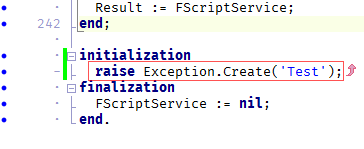
[dcc32 Error] Type parameter 'T' must be a non-nullable value type
in RTL and Delphi Object Pascal
Posted
Same here. It was working fine in 12.2 & before.
With the workaround it "works", but the generated code is less efficient, and the generic now "accepts" types it wasn't intended for.