

xorpas
-
Content Count
95 -
Joined
-
Last visited
Posts posted by xorpas
-
-
Memo and html
in FMX
On 4/29/2024 at 2:03 AM, Remy Lebeau said:The standard FMX TMemo simply does not support HTML (or even basic text formatting in general). You will have to use a 3rd party control (or make your own from scratch) to display rich/formatted text.
Thank's mr REMY
On 4/29/2024 at 2:07 AM, Dave Nottage said:You might be able to modify this code to use TMemo instead of TLabel:
https://github.com/grijjy/CodeRage2019/tree/master/HtmlLabelThank's mr Dave I will see it
-
Memo and html
in FMX
Thank's for replay
-
Memo and html
in FMX
It is a better without using a third party
-
Memo and html
in FMX
Hellow
How can Make memo support html that show readable text ?
-
Yes the problem is when I add the rtlfixer , is their a similar way to resolve it
This is best unit hier FMXPersianPatch but not work with latest delphi can you see it maybe you can take it support latest delphi
-
Yes it work perfetcly I think when I install rtlfixer maybe because delphi not supported rtl
-
I have a problem in Delphi 12 Version 29.0.51961.7529 in the edit , I can write text in it from windows but not in android
-
-
-
thank's for replay mr remy when the app is run before the main form showing the error happen
this is my project with all jar lib mybe the problem is in the manifest
-
-
On 12/17/2021 at 6:40 AM, Dave Nottage said:ALFmxVideoPlayer uses ExoPlayer (which supports DRM) for Android: https://github.com/Zeus64/alcinoe/blob/master/source/ALFmxVideoPlayer.pas
You might be able to at least learn from the code.
compile in delphi 12 but not work why?
-
any help please
-
-
I use exoplayer jar to play mp4 using alcino when run apk I get this error
Project1.apk raised exception class EJNI with message 'Java type JExoPlayer_Builder could not be found'.
i add 4 jar files exoplayer-core.jar, exoplayer-dash.jar, exoplayer-hls.jar , exoplayer-ui.jar ,
how reolve it ?
-
Does my PC have a virus? -
I have a problem ,when i click on the edit of rest debugger the keyboard is showing ,the same as when create app in delphi with edit the controltype is styled by default , when clicked on the edit the keyboard runing but when change the default to (platform) the edit not run the virtual keyboard , i think that the problem is in the unit fmx.control for that i change the default controltype for show platform as default that can appears instead of styled but also not work
picture
-
ops
-
how can create a round picture from bitmap i check this code from chatgpt but not work it save the image as it
procedure SaveRoundedImage(SourceImage: TBitmap; SavePath: string); var RoundedImage: TBitmap; RoundedRect: TRectF; begin // Create a new bitmap for the rounded image RoundedImage := TBitmap.Create; try RoundedImage.SetSize(round(SourceImage.Width), round(SourceImage.Height)); // Clear the bitmap (transparent background) RoundedImage.Clear(TAlphaColors.Null); // Create a rounded rectangle RoundedRect := TRectF.Create(0, 0, RoundedImage.Width, RoundedImage.Height); RoundedRect.Inflate(-0, -0); // Draw the rounded image onto the new bitmap RoundedImage.Canvas.BeginScene; try RoundedImage.Canvas.Fill.Color := TAlphaColors.White; // Fill with white background RoundedImage.Canvas.DrawRect(TRectF.Create(10, 10, 200, 270), 30, 60, AllCorners, 100, TCornerType.ctRound); RoundedImage.Canvas.DrawBitmap(SourceImage, TRectF.Create(0, 0, SourceImage.Width, SourceImage.Height), TRectF.Create(0, 0, RoundedImage.Width, RoundedImage.Height), 1.0, True); finally RoundedImage.Canvas.EndScene; end; // Save the rounded image to a file RoundedImage.SaveToFile(SavePath); finally RoundedImage.Free; end; end;
-
Httpclient. Get(format('https://www.googleapis.com/identitytoolkit/v3/relyingparty/sendVerificationCode?key=%s',[FIREBASE_API_KEY])). Contenentasstring
-
-
I can't found an example that can test it. I don't need to use sdk only tnethttpclient. Have you a basic example?
-
Thank you Mr Remy I check it soon
-
I have an issue with firebase send phone verification code
format('https://www.googleapis.com/identitytoolkit/v3/relyingparty/sendVerificationCode?key=%s',[FIREBASE_API_KEY])
i think it need a captcha or a token
get this error
{
"error": {
"code": 400,
"message": "MISSING_REQ_TYPE",
"errors": [
{
"message": "MISSING_REQ_TYPE",
"domain": "global",
"reason": "invalid"
}
]
}
}
![Delphi-PRAXiS [en]](https://en.delphipraxis.net/uploads/monthly_2018_12/logo.png.be76d93fcd709295cb24de51900e5888.png)
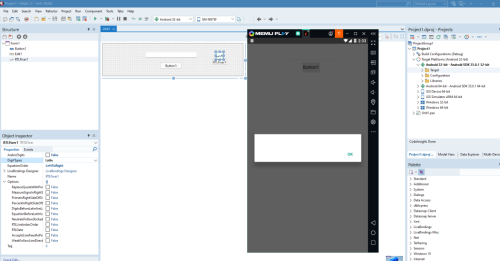
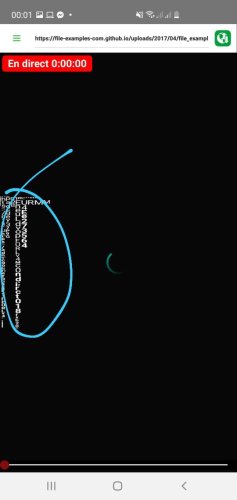
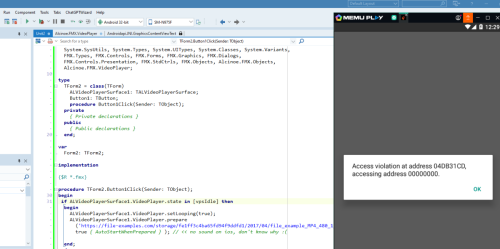
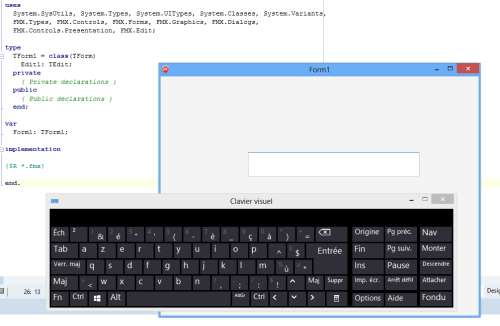
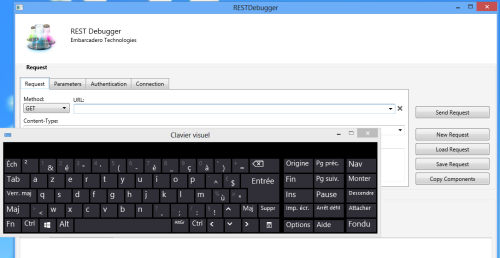
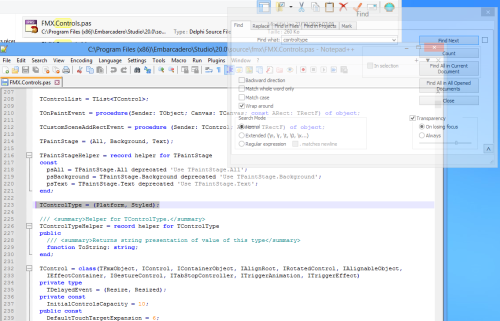
show image selected on imagecontrol
in FMX
Posted
I have this code to select image need to show it on image control