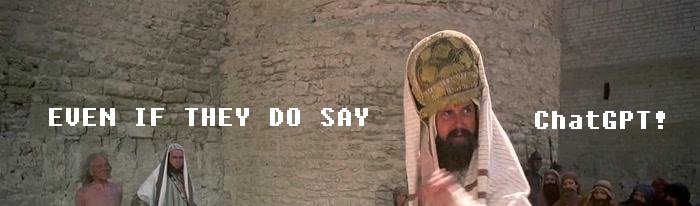-
Content Count
2100 -
Joined
-
Last visited
-
Days Won
29
Everything posted by Attila Kovacs
-

How to open a file in the already running IDE?
Attila Kovacs replied to aehimself's topic in Delphi IDE and APIs
The ackINIT was for the other version, (see attachment), I just left it there, you can put (FAckMode := ackINIT;) into the initialization, instead. (It won't affect anything though) Double-check your implementation, both versions are stable on my PC. The problem was calling GlobalUnlock(ddeCommandH) and GlobalFree(ddeCommandH) right after WM_DDE_EXECUTE. If you are still getting the 16394, I suspect, you still have this in the code. uBdsLauncher2.pas -

How to open a file in the already running IDE?
Attila Kovacs replied to aehimself's topic in Delphi IDE and APIs
Sorry, got a little intermezzo, I broke my IDE had to debug it to make it work again.... Well, here is the thing, user32 version with ~proper ACK handling, seems to work. Could you check it? (It's still just ~proper as the command global won't be released if there is no ACK. But I would implement it only if it became stable.) uBdsLauncher2.pas -

How to open a file in the already running IDE?
Attila Kovacs replied to aehimself's topic in Delphi IDE and APIs
Don't. It's Postmessage on purpose. Wait until I make the changes. -

How to open a file in the already running IDE?
Attila Kovacs replied to aehimself's topic in Delphi IDE and APIs
"When processing the WM_DDE_ACK message that the server posts in reply to a WM_DDE_EXECUTE message, the client application must delete the object returned by the WM_DDE_ACK message." This could cause that eventually, freeing up that global right after the execute instead of waiting for the ACK. This could also be the problem for the user32 version. -

How to open a file in the already running IDE?
Attila Kovacs replied to aehimself's topic in Delphi IDE and APIs
No way, this was the first thing I tried, 2 days ago. Nothing changed.. -

How to open a file in the already running IDE?
Attila Kovacs replied to aehimself's topic in Delphi IDE and APIs
What do you mean it interfered with sending commands? Can you be more specific? I have this error handling and you will get error 16394 after the 4th call. (Again, look into the DDE logs) -

How to open a file in the already running IDE?
Attila Kovacs replied to aehimself's topic in Delphi IDE and APIs
There is an array with the window handles which answered to DDE_INITIATE, there is GetWindowExeName to get the executable, you have everything just like before, the only difference to your needs is, that I'm trying to open a file in every running IDE's in my demos. -

How to open a file in the already running IDE?
Attila Kovacs replied to aehimself's topic in Delphi IDE and APIs
by the way, if you are looking into my logs, DdeConnectList does the same. The only thing I don't know, how "DdeConnectList" is enumerating the windows. It was sending it to 128 ones. -

How to open a file in the already running IDE?
Attila Kovacs replied to aehimself's topic in Delphi IDE and APIs
Yes, but only the ones answering with ACK who's listening to DDE. It works very fine. Refresh the post, I've updated several times. -

How to open a file in the already running IDE?
Attila Kovacs replied to aehimself's topic in Delphi IDE and APIs
ok, here a native approach, finding the dde window with winapi and sending dde messages, no dde@user32 involved let's see, if it's more stable unit uBdsLauncher2; interface procedure OpenFile(const AFileName: string; ALog: boolean = False); implementation uses Winapi.Windows, Winapi.Messages, Winapi.PsAPI, System.SysUtils, System.Classes; const cDdeService = 'bds'; cDdeTopic = 'system'; var FDDEHWND: THandle = 0; FLog: boolean; FWHandles: TArray<HWND>; aService, aTopic: WORD; type TDdeHelper = class public class procedure DdeWndProc(var AMsg: TMessage); end; function EnumWindowsProc(wHandle: HWND; lParam: THandle): BOOL; stdcall; export; var ClassName: array [0 .. 255] of char; begin Result := True; GetClassName(wHandle, ClassName, 255); if SameText(ClassName, 'TPUtilWindow') then SendMessage(wHandle, WM_DDE_INITIATE, FDDEHWND, Makelong(aService, aTopic)); end; // make a string global, dont forget to unlock/free it function GlobalLockString(AValue: string; AFlags: UINT): THandle; var DataPtr: Pointer; begin Result := GlobalAlloc(GMEM_ZEROINIT or AFlags, (Length(AValue) * SizeOf(char)) + 1); try DataPtr := GlobalLock(Result); Move(PChar(AValue)^, DataPtr^, Length(AValue) * SizeOf(char)); except GlobalFree(Result); raise; end; end; function GetWindowExeName(wHandle: HWND): string; var PID: DWORD; hProcess: THandle; nTemp: Cardinal; Modules: array [0 .. 255] of THandle; Buffer: array [0 .. 4095] of char; begin Result := ''; if GetWindowThreadProcessId(wHandle, PID) <> 0 then begin hProcess := OpenProcess(PROCESS_QUERY_INFORMATION or PROCESS_VM_READ, False, PID); if hProcess <> 0 then if EnumProcessModules(hProcess, @Modules[0], Length(Modules), nTemp) then if GetModuleFileNameEx(hProcess, 0, Buffer, SizeOf(Buffer)) > 0 then Result := Buffer; end; end; procedure OpenFile(const AFileName: string; ALog: boolean = False); var i: integer; ddeCommand: string; ddeCommandH: THandle; begin FLog := ALog; FDDEHWND := AllocateHWnd(TDdeHelper.DdeWndProc); try SetLength(FWHandles, 0); aService := GlobalAddAtom(PChar(cDdeService)); aTopic := GlobalAddAtom(PChar(cDdeTopic)); try EnumWindows(@EnumWindowsProc, 0); finally GlobalDeleteAtom(aService); GlobalDeleteAtom(aTopic); end; // send the DDE command to every running BDE instances ddeCommand := Format('[open("%s")]', [AFileName]); ddeCommandH := GlobalLockString(ddeCommand, GMEM_DDESHARE); try for i := 0 to High(FWHandles) do begin if FLog then WriteLn(Format('Sending command "%s" to %s', [ddeCommand, IntToHex(FWHandles[i], 8)])); PostMessage(FWHandles[i], WM_DDE_EXECUTE, FDDEHWND, ddeCommandH); PostMessage(FWHandles[i], WM_DDE_TERMINATE, FDDEHWND, 0); end; finally GlobalUnlock(ddeCommandH); GlobalFree(ddeCommandH); end; finally DeAllocateHWND(FDDEHWND); end; end; class procedure TDdeHelper.DdeWndProc(var AMsg: TMessage); var l: integer; begin // ack debug if AMsg.Msg = WM_DDE_ACK then begin l := Length(FWHandles); SetLength(FWHandles, l + 1); FWHandles[l] := AMsg.WParam; if FLog then WriteLn(Format('ACK from: %x %x', [AMsg.WParam, AMsg.lParam])); end else if FDDEHWND <> 0 then DefWindowProc(FDDEHWND, AMsg.Msg, AMsg.WParam, AMsg.lParam); end; end. -

How to open a file in the already running IDE?
Attila Kovacs replied to aehimself's topic in Delphi IDE and APIs
Here are two DDE log files, This is what BDS is getting by calling "DdeConnectList()"..... (why??? 128 conversations are opened. wtaf?) 1(-3) working, 4th, last terminate is missing and the returned list by DdeConnectList is empty. 1.sxl 4.sxl Ok, these are all the window handles on my system, not just bds however I was filtering for the one hwnd.... never mind. But, 00C70C4C is a TPUtilWindow (AllocateHwd), which belongs to bds.exe <000280> 00C70C4C S WM_DDE_INITIATE hwnd:003109E0 aApp:C24F ("bds") aTopic:C009 ("System") <000281> 003109E0 S WM_DDE_ACK hwnd:00C70C4C aApp:C24F ("bds") aTopic:C009 ("System") <000282> 003109E0 R WM_DDE_ACK <000283> 00C70C4C R WM_DDE_INITIATE <000400> 00C70C4C P WM_DDE_TERMINATE hwnd:003109E0 <---- this is missing from the 4th run Code Meaning P The message was posted to the queue with the PostMessage function. No information is available concerning the ultimate disposition of the message. S The message was sent with the SendMessage function. This means that the sender doesn’t regain control until the receiver processes and returns the message. The receiver can, therefore, pass a return value back to the sender. s The message was sent, but security prevents access to the return value. R Each ‘S’ line has a corresponding ‘R’ (return) line that lists the message return value. Sometimes message calls are nested, which means that one message handler sends another message. -

How to open a file in the already running IDE?
Attila Kovacs replied to aehimself's topic in Delphi IDE and APIs
but opening files from the shell still works which is also DDE from bdsLauncher -

How to open a file in the already running IDE?
Attila Kovacs replied to aehimself's topic in Delphi IDE and APIs
something is still not ok, after 4 calls the IDE won't respond anymore -

How to open a file in the already running IDE?
Attila Kovacs replied to aehimself's topic in Delphi IDE and APIs
there is a small change since then in at the beginning of the DDE part lHszApp := DdeCreateStringHandleW(FDdeInstId, PChar(DdeService), CP_WINUNICODE); DdeKeepStringHandle(FDdeInstId, lHszApp); lHszTopic := DdeCreateStringHandleW(FDdeInstId, PChar(DdeTopic), CP_WINUNICODE); DdeKeepStringHandle(FDdeInstId, lHszTopic); try ConvList := DdeConnectList(FDdeInstId, lHszApp, lHszTopic, 0, nil); finally DdeFreeStringHandle(FDdeInstId, lHszApp); DdeFreeStringHandle(FDdeInstId, lHszTopic); end; also, I dropped vcl.ddeman and initialize DDE myself ..... function DdeMgrCallBack(CallType, Fmt: UINT; Conv: HConv; hsz1, hsz2: HSZ; Data: HDDEData; Data1, Data2: ULONG_PTR): HDDEData; stdcall; begin Result := 0; end; initialization // DdeInitialize FDdeInstId := 0; InitRes := DdeInitializeW(FDdeInstId, DdeMgrCallBack, APPCLASS_STANDARD, 0); if InitRes <> 0 then raise Exception.CreateFmt('DDE Error: %d', [DdeGetLastError(InitRes)]); finalization DdeUninitialize(FDdeInstId); and headless dde windows messages (from console), optional: FDDEHWND := AllocateHWnd(TDDeHelper.DDEWndProc); try // fist initiate the communication, this results an ACK from the host aService := GlobalAddAtom(PChar(sService)); aTopic := GlobalAddAtom(PChar(sTopic)); try SendMessage(ci.hwndPartner, WM_DDE_INITIATE, FDDEHWND, Makelong(aService, aTopic)); finally GlobalDeleteAtom(aService); GlobalDeleteAtom(aTopic); end; // send dde script ddeCommandH := GlobalLockString(ddeCommand, GMEM_DDESHARE); try PostMessage(ci.hwndPartner, WM_DDE_EXECUTE, FDDEHWND, ddeCommandH); finally GlobalUnlock(ddeCommandH); GlobalFree(ddeCommandH); end; finally DeAllocateHWND(FDDEHWND); end; whereas class procedure TDDeHelper.DDEWndProc(var AMsg: TMessage); begin // ack debug if AMsg.Msg = WM_DDE_ACK then begin if FLog then WriteLn(Format('ACK from: %x %x', [AMsg.WParam, AMsg.LParam])); end else if FDDEHWND <> 0 then DefWindowProc(FDDEHWND, AMsg.Msg, AMsg.WParam, AMsg.LParam); end; as a whole: uBdsLauncher2.pas -

How to open a file in the already running IDE?
Attila Kovacs replied to aehimself's topic in Delphi IDE and APIs
caption is a good alternative yes, as long as it won't change in the future -

How to open a file in the already running IDE?
Attila Kovacs replied to aehimself's topic in Delphi IDE and APIs
as you can only have one instance of one major version installed, it should not be a problem -

How to open a file in the already running IDE?
Attila Kovacs replied to aehimself's topic in Delphi IDE and APIs
with http://melander.dk/articles/versioninfo/ the versions are Berlin 24.0.25048.9432 D2007 11.0.2902.10471 we have everything we need -

How to open a file in the already running IDE?
Attila Kovacs replied to aehimself's topic in Delphi IDE and APIs
here is the executable name Buffer: array [0 .. 4095] of Char; Modules: array [0 .. 255] of THandle; PID: DWORD; exePathLen: integer; hProcess: THandle; nResult: boolean; nTemp: Cardinal; aService, aTopic: WORD; .... if GetWindowThreadProcessId(ci.hwndPartner, PID) <> 0 then begin hProcess := OpenProcess(PROCESS_QUERY_INFORMATION or PROCESS_VM_READ, False, PID); if hProcess <> 0 then begin nResult := EnumProcessModules(hProcess, @Modules[0], Length(Modules), nTemp); if nResult then begin nTemp := GetModuleFileNameEx(hProcess, 0, Buffer, SizeOf(Buffer)); Memo1.Lines.Add(Buffer); end; end; end; ... -

How to open a file in the already running IDE?
Attila Kovacs replied to aehimself's topic in Delphi IDE and APIs
make exhaustive testing, it stopped working on my system again. no clue why -

How to open a file in the already running IDE?
Attila Kovacs replied to aehimself's topic in Delphi IDE and APIs
Yeah, but now, I want my bdsLaucher2, where one can define, from which folder which IDE should spawn or open the file! -

How to open a file in the already running IDE?
Attila Kovacs replied to aehimself's topic in Delphi IDE and APIs
ooooooooo **** me running. This helped to fix my problem opening files by doublekingkong on them in the explorer. At some point, I set bds.exe itself to run as administrator, not just a shortcut, the exe! No clue why, but from that point I could only open files from the IDE, of course. I noticed that the program above works only from the IDE, which made me think. -

How to open a file in the already running IDE?
Attila Kovacs replied to aehimself's topic in Delphi IDE and APIs
Here. This queries all the running bde's and opens a file in every one. This is a good start, you have to find out which is which version somehow, I have no more time for that. DDE-test.7z -

How to open a file in the already running IDE?
Attila Kovacs replied to aehimself's topic in Delphi IDE and APIs
this opens me the file in the running IDE DdeClientConv1.ServiceApplication := '"C:\Program Files (x86)\Embarcadero\Studio\18.0\bin\bds.exe"'; Memo1.Lines.Add('Setting DDE link...'); If Not DdeClientConv1.SetLink('bds', 'system') then begin Memo1.Lines.Add('Setting link failed!'); Exit; end; // Memo1.Lines.Add('Opening DDE link...'); // If Not DdeClientConv1.OpenLink then // begin // Memo1.Lines.Add('Opening link failed!'); // Exit; // end; try Memo1.Lines.Add('Invoking DDE command...'); if Not DdeClientConv1.ExecuteMacro(PAnsiChar('[open("C:\Temp\tmp\a.pas")]'), False) then begin Memo1.Lines.Add('Invoking command failed!'); Exit; end; finally Memo1.Lines.Add('Closing DDE link...'); DdeClientConv1.CloseLink; end; -

How to open a file in the already running IDE?
Attila Kovacs replied to aehimself's topic in Delphi IDE and APIs
@aehimself How is the bdslauncher answering your query anyway? It's not a resident application, do you have some ghost processes of it? It's bdsLauncher which should detect if bds is running and if yes, send a dde to bds, otherwise start it. AFAIK. Am I Wrong? -

How to open a file in the already running IDE?
Attila Kovacs replied to aehimself's topic in Delphi IDE and APIs
are you sure it's PAnsiChar?
![Delphi-PRAXiS [en]](https://en.delphipraxis.net/uploads/monthly_2018_12/logo.png.be76d93fcd709295cb24de51900e5888.png)