-
Content Count
102 -
Joined
-
Last visited
Posts posted by Nigel Thomas
-
-
3 hours ago, Uwe Raabe said:As of today there is a rebuild web installer for 11.3 available on my.embarcadero.com.
And, I'm pleased to say, the GetIt server is once again available in Delphi 11.3 CE. My cyniscism was misplaced.
-
On 2/13/2024 at 10:44 PM, Uwe Raabe said:Currently there is no GetIt server for 11.2! They are still working on it.
Is it cynical to suggest that Embarcadero won't bother repairing getit servers for earlier versions? They don't seem to like having to support any version other than the current.
-
Bite the bullet. Download and install Delphi CE 11.3 (the current available CE edition). When you register for it, you'll get a new key. Migrate your project to the new version - I doubt it will need much changing to work as-is. Frankly, it's not as if you have much choice unless you want to pay for a Professional version (which does give you licences for previous versions).
One word of caution: I'd hang back for a few days before downloading/installing CE 11.3 until Embarcadero have all their servers working properly again.
-
5 hours ago, dummzeuch said:Unfortunately Embarcadero doesn't want us to share these links publicly.
Nobody told me ..shrug..
-
-
You should be able to check here:
https://getitnow.embarcadero.com/
Edit to add: although unless the listing description mentions Delphi 12, I'm not sure it helps for determining if any particular component has been updated to support the latest.
-
 1
1
-
-
19 hours ago, JohnLM said:The win+key command to bring up the change screen resolution is win+R+'ms-settings:display'. without the quotes... thus, win+R and enter ms-settings:display.
(I'm sure there is a way to call those commands in a cmd dos window but I don't know the proper syntax for it. Then I would make a .bat file and easily call it during testing/debug.)
start ms-settings:display
-
 1
1
-
-
Not sure if this has been suggested to you before? You could try enabling a "God Mode" shortcut on your desktop. This links (usually via the old, Control Panel way) to numerous settings, you might be able to find something useful in there to reset the main Settings app.
https://www.tomsguide.com/how-to/how-to-enable-god-mode-in-windows
-
3 hours ago, everybyte said:It is an issue in the sense that advanced users suspect a nefarious activity in your application.
Really? Here's the VirusTotal Sysinternals Sandbox report for network activity from a scan of the Windows 10 x64 C:\Windows\regedit.exe: (not an application you'd expect to be accessing external IP addresses)
IP Traffic
23.216.147.64:443 (TCP)
23.216.147.76:443 (TCP)
a83f:8110:0:0:100:0:1800:0:53 (UDP)
a83f:8110:1800:0:0:0:0:0:53 (UDP)Perhaps rather more worrying for your "Advanced" Users, if they see those IP addresses from a seemingly benign Microsoft application?
If your Advanced Users are paranoid enough to be concerned about the Sysinternals Sandbox report, point them to the other sandbox reports for your app which do not show any network connectivity.
Nigel
-
 1
1
-
-
9 hours ago, Kas Ob. said:And please share with us the name of this great tool.
Windows Defender. Or at least that's my guess, as those IPs are listed in the Microsoft Sysinternals sandbox running at V/T (not running on the OP's system).
-
-
Solution has been posted in another topic::
-
 1
1
-
-
Which is more efficient - or doesn't it matter, is it just a case of readabilty:
var Foo: Foo; Foo := GetFoo; DoSomethingWithFoo(Foo);
Or:
DoSomethingWithFoo(GetFoo);
-
I can duplicate this issue on Berlin 10.1 - and the fix posted by @instrumentally. CE 11.3 does not have this issue.
-
Hi,
Updated my installation of ICS 9 from Subversion today, now when I compile the OverbyteIcsHttpRestTst sample compilation fails with undeclared identifiers in OverbyteIcsWSocket, in this function:
function TX509Base.GetX509PubKeyTB: TBytes; { V9.1 } var ABio : PBIO; PubKey: Pointer; begin if NOT Assigned(FX509) then begin SetLength(Result, 0); Exit; end; ABio := BIO_new(BIO_s_mem); if Assigned(ABio) then try PubKey := X509_get_X509_PUBKEY(FX509); if PubKey = Nil then Exit; if i2d_X509_PUBKEY_bio(ABio, PubKey) = 0 then Exit; Result := IcsReadTBBio(ABio, 0); finally bio_free(ABio); end; end;Nigel
-
Hi,
Is it possible to specify the directory in which to search for the OpenSSL Dlls, rather than having them in the same directory as the executable?
Forgive me if this should have been easy to find out for myself; I'm an ICS virgin and it's taking me a while to find my way around the source.
Nigel
-
-
Worked fine for me, attached:
Edit to add: I registered on the German Praxis site back in 2013, so my login was recognised.
-
3 hours ago, James Steel said:We tried the first option to start with a new user and we can create a new project without the stack overflow error. All of the third-party components are gone of course.
That would seem to indicate that it is indeed a third-party component that is causing the error. On the clean User install and test each component in turn until you hit the error again.
-
It transpires that if licences exist for earlier versions on the system, Delphi D11.3 CE doesn't like it. Neither the iOS nor the Android platforms were available. Marco Cantu suggested that as the cause, and I was able to confirm it quite quickly.
-
I have installed D11.3 CE from RADStudio_11_3_esd_28_13236.exe. There is no Android platform. The only selections I was provided with during the install (and subsequently when I select Platform Manager) were Delphi Windows Professional and Delphi macOS Professional. I installed on Windows 11. Can others confirm this is the case, or is my installation buggy?
Nigel
-
-
I've just dug out the old K-Software "renewal" offer, appending it here just for info.
QuoteOn 2017-08-17 we received order number XXX for a Code Signing Certificate for the name XXX This certificate will expire on 2021-08-17 Because code signing certificates have to be re-keyed every time and the expiration dates are encrypted into the certificate directly, there isn't a true renewal process for code signing like there are for some other types of SSL certificates. DON'T PANIC! Step 1 : Place a new order for an OV code signing certificate from our website : https://www.ksoftware.net/ - names, email addresses or postal addresses can be changed at that point. Use the coupon code XXX for a 10% discount on any term. To make the process as smooth as possible, we recommend using 'real' IE -- that is the only browser that supports secure key generation these days (the certificate is in NO way tied to IE afterward, it is just the best tool to generate a key and CSR automatically). Step 2 : After the new order is in, open a ticket with the Sectigo team from https://codesigning.ksoftware.net/comticket and let them know that you had a previous code signing certificate, making sure you include both your old and new order numbers (the old order number is above). They'll reply back and ask if any additional information is needed. Step 3 : Sectigo will issue the new certificate directly to you via email, don't forget to collect on the same PC/Browser that you used in Step 1, then you can export to a PFX/P12 file with the instructions from here : http://codesigning.ksoftware.net/export Please feel free to reply to this email or give me a call if you have any questions or concerns. -- - Mitchell Vincent - K Software
-
 2
2
-
-
17 hours ago, Rollo62 said:Nevertheless, I'm not sure how and how to handle a renew, which should be at less cost.
I "renewed" my code-signing certificate with K-Software a little (one month) earlier than it was due (I know from experience what a time-consuming hassle it can be to get verified each time by Sectigo) by simply purchasing a new certificate at what ever price their website was offering at the time. Two weeks later I received an email from K-Software to say my original code-signing certifcate was expiring and I should renew, containing a discount code. I think it was only 10%, and by then it was too late anyway.
![Delphi-PRAXiS [en]](https://en.delphipraxis.net/uploads/monthly_2018_12/logo.png.be76d93fcd709295cb24de51900e5888.png)

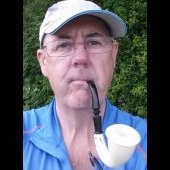
[dcc32 Fatal Error] F2039 Could not create output file
in Delphi IDE and APIs
Posted · Edited by Nigel Thomas
Ask yourself if you really need an alternative to what is already built into your Windows OS - Windows Defender. It's always-on, it's updated several times a day as new threats emerge, it's as built-in to the OS as any AV can be, it's configurable - and it's free.
Edit to add: I rely far more on disk image backups to protect against malware occurrences (and other issues like hardware failure), and would recommend such as the first line of defence. No anti-malware program can protect you against the next 0-day, until many systems - maybe yours, maybe mine - have already been compromised.