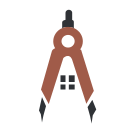Search the Community
Showing results for tags 'expert'.
Found 3 results
-
The Deputy 2.6 series separates features in to Process Manager and Instance Manager and integrates configuration options with the standard IDE options interface. Deputy 2.6 is available in Getit or on Github with a GPL license or purchase a named user license for $9 USD. If you use the plugin, please give it a star on Github. As always feedback is appreciated on GitHub, email or here in the thread. Process manager now has: - Ability to abort Process Manager - Ability to force terminate managed process - Settings moved to Options in the IDE - Poll and loop settings exposed Instance manager is a solution to this thread and several related defects in QP
-
I created a plugin to terminate orphaned processes left behind by the IDE during development. You can see the demo here: Source and a release build are available here: https://github.com/SwiftExpat/Deputy Install it manually using these instructions: https://swiftexpat.com/docs/doku.php?id=rttk:deputy:install There is a gentle nag for you to download my compiled demo, which you can decline. The expert is built using TOTAL as a framework: https://github.com/DelphiWorlds/TOTAL If you want to build your own, a step by step to setup your project is here: https://github.com/SwiftExpat/Deputy/wiki/Step-by-Step---Create-Total-plugin-project Enjoy, SwiftExpat
-
Hi all. In this thread I will post new information about my expert called RAD & Installer. Please make new thread for your support questions and keep this thread for announcements only. Official website, more info and download: http://rad-installer.com/ About RAD & Installer is a RAD Studio expert for creating NSIS and Inno Setup installers. It integrates NSIS (Nullsoft Scriptable Install System) and Inno Setup with Embarcadero RAD Studio IDE (Delphi and C++ Builder) and allows you to create and build NSIS and Inno Setup projects right within RAD Studio getting all benefits of common integrated environment. Key Features New project types: NSIS Project and Inno Setup Project Full integration into RAD Studio IDE, supports: RAD Studio 2009 - 2010 RAD Studio XE - XE8 RAD Studio 10 Seattle, 10.1 Berlin, 10.2 Tokyo, 10.3 Rio, 10.4 Sydney Works in C++ Builder and Delphi - all Editions including Starter and Community! Build installers directly with other project types NSIS Project and Inno Setup Project Properties (with MSBuild) Syntax highlighting (coloring) Code Insight Code Completion Code Insight Parameter Hints Code Insight Code Hints Navigation Bars Complete linkage to the project group build process Quick jump from Messages window Code Insight Code Browsing (Ctrl + Click) Find Declaration support Hints and tips for writing scripts Code optimizations Opening script files (Go To file) Live Templates support Creating custom Live Templates Plug-ins recognition (* NSIS Project only) Full version control system support Dynamic help system Cross-version compatibility for all RAD Studio versions Based on MSBuild projects Easy to be integrated into many popular build (automation) systems: Jenkins, Maven, Apache Ant, Hudson, Gradle, FinalBuilder... Here is picture of the IDE editing the Inno Setup script: IDE I will post new versions announcements in this thread, but I want to keep it clean so I start with latest version only (I am sorry my previous thread with old changelog was somehow lost). Get the full changelog here: http://rad-installer.com/changelog.html Version 1.0.2.4 Release: 2020-10-12 We have completely reworked how IntelliSense in Inno Setup works. IntelliSense is now [Section] sensitive, so only items valid for speficic section are shown when Ctrl + Space is performed in that section. That reduces searching and increases speed of work. Cleared, updated and removed deprecated IntelliSense items for Keywords, Flag,s Parameters, Attributes, etc. Support for NSIS 3.06 and 3.06.1 (see changes Support for GI for NSIS 4.10.01 (Webka) and Graphical Installer Wizard 1.15.01 (see changes) IntelliSense items for are now reordered so the most used items are on the top of the list. The order of appearance in section: Inno Setup Pascal (like MsgBox(), ...) -> Classes (like TButton, ...) -> Procedures and Functions (User defined) -> Variables (Global, Local, Parameters) -> Members (#Symbols, types, consts) The order of appearance outside of [Code] section: Keywords (like AppName, ...) in [Setup] or Various constants (like {pf}, MB_OK, ...) [non-Setup] -> Flags (each section has its own set of them) -> Parameters (each section has its own set of them) -> Procedures and Functions (User defined) -> Variables (Global, Local, Parameters) -> Members (like #Symbols, ...) Fixed parsing warnings from Inno Setup ISCC compiler (especially if multiple colons were present in the warning) Support for Inno Setup 6.0.5 See changes) Support for Graphical Installer for Inno Setup 6.0.5 (Wonka) and Graphical Installer Wizard 1.15.01 (see changes) Fixed Inno Setup #preprocessors: added missing #redim, fixed typo in #ifexists Improved parsing variables in Inno Setup - up to 10 variables per line in var block Added missing IntelliSense items for NSIS + fixed few typos Inno Setup Compiler: corrected parsing warnings: Warning: A message named "..." has not been defined for the "..." language. Will use the English message from Default.isl. Warning: Message name "..." in "...path...to...ISL...file..." is not recognized by this version of Inno Setup. Ignoring. Inno Setup New Project templates now (again) use 'OutputDir=Output' so running the setup directly with Ctrl+F9 is working.
![Delphi-PRAXiS [en]](https://en.delphipraxis.net/uploads/monthly_2018_12/logo.png.be76d93fcd709295cb24de51900e5888.png)