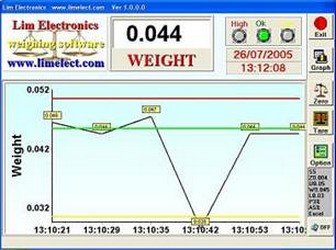

limelect
-
Content Count
924 -
Joined
-
Last visited
-
Days Won
1
Posts posted by limelect
-
-
1. I did try to install it by moving the APK to a directory on the phone -- the program does not start seeing
only the icon as the picture shows
2. On a debug mode the form does not even start >>>> BRP here Application.Initialize;
3. This is a program on S2 that worked perfectly with D10
4. All compilation works without any errors or warnings.
5. I deleted the Android manifest template so it made a new one.
6. I think I did all possible things with my knowledge
7. I expect moving from 10 to 11 and compiling, not so old program,
will be without any problems.
8. All Java is there and seen without any problems
-
And Embarcadero convince me to upgrade to something that does not work
-
I tried to delete it. already answered by me
-
A little history.
Same software was compiled on D10.2.3 and WORKED !!!! on S2 phone.
when i moved to S6 phone the software did not work.
So i thought D11.3 will do the job.
So i thought but Embarcadero is stronger then me.
Never happened with Android studio
-
It has defently to do with d11.3 compilation
-
@programmerdelphi2k You miss the point.
BRP here Application.Initialize; does not even break.
It has nothing to do with my software as
mine does not even start
-
-
@programmerdelphi2k I am so used to both programs of EXE. Even in Android Studio
Why change? after all, the output is the same for both programs,
-
Thanks again i will check
-
@programmerdelphi2k 1. I use my phone
2.But i like to have the emulator for small staff
3 SkdManager.bat does nothing that is the problem
-
@programmerdelphi2k Ok, you are correct BUT I run the BAT with any error nothing.
I expect those 2 windows to make a virtual Android and update.
But I get nothing
I will try again as I am not near my system
Thanks
-
2 hours ago, Patrick PREMARTIN said:After installation they are available in the Publics documents / Embarcadero / Studio / 22 / CatalogRepository / NDK, JDK,etc folder
You can get the folders from Tools / Options / Deployment / SDK / Android
If you didn't add them, you'll find the JDK/NDK/Java options in Tools / Platforms / Options dialog box
I have those folders but NO Avd Manger and.exe SDK manager.exe in them
This is why I asked the question
-
Thanks i will check it
-
I downloaded the community edition for evaluation 11.3
On my D10.2.3 I have Avd Manger and SDK manager
No such programs on the 11.3
Any advice?
Can I compile it for Android?
Ndk and SDK exist.
Can I copy the above programs to (user) 22 folder?
-
Be aware that Gexpert is a full-grown program (by now) so I do not think it has a problem with formatting.
-
Non lfcr or non printable asci but i looked for you and could not find any
but maybe I missed one.
some times programs do misbehave with unprintable characters
like FF and so on there are many more
-
Just a suggestion out of curiosity look with a hex editor if you have a strange character inside
Looked with Hex editor sime to be OK
-
-
I tried with Gexpert 1.3.11.64 experimental with D10.2.3 and it works OK
-
@dummzeuch In my case it is WINKEY big difference.
But still, in my case on FMX it works
I wonder what the difference (in my case) between VCL and FMX
P.S. nice to know that you too work on the same idea.
-
@dummzeuchwell I did not work for 20 years with AutoHotkey
so can you clarify if your code works with WinKey on VCL memo
where this is the problem.
On FMX as I said it works OK.
Can you plz clarify what your code does? (I do not remember all the small AutoHotkey detail)
-
@dummzeuch The code will not help since it is an AutoHotkey script. It is compiled
by AutoHotkey to execute. it is 10 lines very simple like
#1:: Send, Delphi
that's it !!! 10 lines like the aboveOne can duplicate the line compile run the exe and see.
In my case, it is so usable since if you write the same text
over and over again this script is important for me at least.
Obviously, debug does not help in this case
But why in FMX it works?
So it is VCL problem
-
I have made with AutoHotkey (20 years ago) a script that sends a string to ANY edit
It can be a text editor, internet explorer any text area
The idea that works by pressing winkey (the 4 squares on the keyboard) and a number
Demo winkey+ 1 2 3
Delphi, Android, Android Studio
Sorry for the long explanation
Now to my knowledge question
No memo or edit component works.
I have tested almost all text components on my Delphi and instead
WinKey works as usual
What is the difference between text editor or notpad++ or Notepad and many more?
Even the Chrome (and all internet explorer) text area works with my command.
It sends text to edit area
P.S. If someone wants the script I will give it just send to my mail info.
I just checked fmx and it is OK but on VCL it is not<<<<<<<<<<<<<<<<<<<<<<<<<<<<<<<<<<<
-
@David Heffernan Ok here it is
the benefit of Delphi over PythonDelphi has several advantages over Python:
1. Delphi is a compiled language, which means that it is faster than Python, which is an interpreted language.2. Delphi has a more robust type system than Python, which makes it easier to catch errors at compile time.
3. Delphi has a more powerful object-oriented programming model than Python, which makes it easier to create complex applications.
4. Delphi has a more comprehensive library of components and tools than Python, which makes it easier to develop applications quickly.
5. Delphi has a more mature development environment than Python, which makes it easier to debug and maintain applications
what am I to believe
P.S As I recall Basic is the same and slow
Python, which is an interpreted language
![Delphi-PRAXiS [en]](https://en.delphipraxis.net/uploads/monthly_2018_12/logo.png.be76d93fcd709295cb24de51900e5888.png)
![Screenshot_20230523_185102[1].jpg](https://en.delphipraxis.net/uploads/monthly_2023_05/2104108762_Screenshot_20230523_1851021.thumb.jpg.4f4d349bfdbbcbd585a98ca32b21f56c.jpg)
Android does not start
in Cross-platform
Posted
This a window version for sending msg to WhatsApp
the same (with a little change of screen) for Android