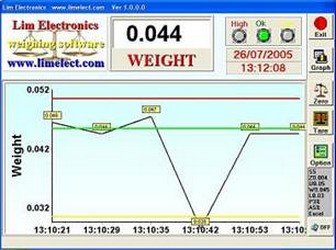

limelect
-
Content Count
948 -
Joined
-
Last visited
-
Days Won
1
Posts posted by limelect
-
-
Just close the page (form), do not save, and reopen
In this case this is what I do
-
 1
1
-
-
-
18 hours ago, Kevin60 said:In order to see an image in the component you have to load an image into the picture property at Design time.
see above
-
Either you do not understand Delphi, or you did not open the zip
-
Again, there is no viewable image on this form.
Angord1.Visible:=True;
D10.2.3
Try this source
-
-
-
-
-
-
PNG Chunks
in VCL
-
PNG Chunks
in VCL
-
PNG Chunks
in VCL
While trying another project, I found that I do not
understand PNG. As for that, I started writing a PNG TChunk investigating
in Vcl.Imaging.pngimage and found out that it lacks
many chunks.
I used this pngnet-code-r26-trunk.zip c++ program as a reference and more.
So my basic question is (if anyone knows) that
Vcl.Imaging.pngimage has a full PNG specification, and
if it lacks more chunks, does any other PAS PNG file have a full spec?
Any recommendation?
-
Skia or else
in VCL
Let me elaborate
I use the unit Png2Svg.Classes; from https://github.com/TextEditorPro/Png2Svg
With PNG, it works great
Obviously, with another format (jpg), for example, it does not altogh I load it into PNG
The SVG result
-
Skia or else
in VCL
@timfrost Some components use DLL. As for Skia, this is one way to go.
I have those above solutions, but they are not perfect for all graphics.
This is why I look for help
-
Skia or else
in VCL
-
Skia or else
in VCL
I would like to make any picture format into SVG.
I have ImgView321: TImgView32; as my bitmap
I got to this point from a demo, and it works nicely
procedure CreateSVG(const AOutputFileName: string; const AWidth, AHeight: Integer; const ADrawProc: TSkDrawProc);
var
LStream: TStream;
LCanvas: ISkCanvas;
begin
LStream := TFileStream.Create(AOutputFileName, fmCreate);
try
LCanvas := TSkSVGCanvas.Make(RectF(0, 0, AWidth, AHeight), LStream, [TSkSVGCanvasFlag.ConvertTextToPaths]);
ADrawProc(LCanvas);//, RectF(0, 0, AWidth, AHeight));
LCanvas := nil;
finally
LStream.Free;
end;
end;
CreateSVG('G:\7\TestPict\output.svg', 256, 256,
TSkDrawProc( procedure (const ACanvas: ISkCanvas; const ADest: TRectF)
var
LFont: ISkFont;
LPaint: ISkPaint;
begin
LFont := TSkFont.Create(TSkTypeface.MakeFromFile('G:\7\TestPicts\2.tiff'), 23);
LPaint := TSkPaint.Create;
LPaint.Shader := TSkShader.MakeGradientLinear(PointF(0, 0), PointF(256, 145), $FFFF5F5F, $FF5B8DFE, TSkTileMode.Clamp);instead of this >>>>>>>>>>>>>>>>>>>>>>>>>>>>>>>>>>>>>>>>
ACanvas.DrawSimpleText('"Each dream that you', 2, 25, LFont, LPaint);
ACanvas.DrawSimpleText('leave behind is a part', 2, 55, LFont, LPaint);
ACanvas.DrawSimpleText('of your future that will', 2, 85, LFont, LPaint);
ACanvas.DrawSimpleText('no longer exist."', 2, 115, LFont, LPaint);ACanvas.DrawImage(); I like to make this <<<<<<<<<<<<<<<<<<<<<<<<<<<<<<<<<<<<<<
Image here is ISkImage, but I have ImgView321.
I tried ISkImage(ImgView321) or bitmap
LFont := TSkFont.Create(TSkTypeface.MakeFromFile('G:\7\TestPicts\2.tiff'), 28);
LPaint.Shader := nil;
LPaint.Color := $FF5B8DFE;
ACanvas.DrawSimpleText('(Steve Jobs)', 2, 150, LFont, LPaint);<< also delete this
end));
end;
So any suggestions on how to go about my need any picture to SVGAnd no DLL, plz
PS<<<<<<<<<<<<<<<<<<<<<
I tried and it works, but some pictures are bad because it is PNG to SVG
procedure TForm1.Button3Click(Sender: TObject);
const
SVG_START_TAG = '<svg width="%d" height="%d" xmlns="http://www.w3.org/2000/svg">';
SVG_RECT_TAG = ' <rect x="%d" y="%d" width="%d" height="%d" fill="rgb(%d,%d,%d)" fill-opacity="%s" />';
SVG_END_TAG = '</svg>';
var
FSVGStrings: TStringList;
b: tbitmap;
MyPng: TPngImage;
LOptions: TPng2SvgOptions;
LRects: TArray<TColorRect>;
LFormatSettings: TFormatSettings;
LRect: TColorRect;
beginInclude(LOptions, psSaveSvg);
b := tbitmap.Create;
b.Assign(ImgView321.Bitmap);<< some are jpg
FOptions := LOptions;
// loses transparencyMyPng := TPngImage.Create;
try
// MyPng.LoadFromFile(FileSave); //Assign(b);
MyPng.Assign(b);
mypng.SaveToFile(JvDirectoryEdit2.Text + '\' + '55.png'); <<< hear png is ok but output of gpg bad
FSVGStrings := TStringList.Create;
// Convert;
with FSVGStrings do
begin
Clear;
Add(Format(SVG_START_TAG, [MyPng.Width, MyPng.Height]));
LFormatSettings := TFormatSettings.Create;
LFormatSettings.DecimalSeparator := '.';LRects := MergePixels(MyPng);
for LRect in LRects do
Add(Format(SVG_RECT_TAG, [LRect.X, LRect.Y, LRect.Width, LRect.Height, LRect.RValue, LRect.GValue, LRect.BValue, FormatFloat('0.######', LRect.Alpha / 255, LFormatSettings)]));Add(SVG_END_TAG);
FSVGStrings.SaveToFile(JvDirectoryEdit2.Text + '\' + Edit1.Text + '.svg');
// Form1.Memo1.Lines.Add( FSVGStrings.Text);
end;finally
MyPng.Free;
FSVGStrings.Free;// LFormatSettings.Free;
b.Free;
end;
end;
-
Thanks, I thought so
As you can see, I fixed it differently
-
I fixed it by bringing
b := TBitmap.Create;
b.Assign(ImgView321.Bitmap);Send B to functions
However, if I load b from a file, it does not work. (MyBitmap)
I still wonder. Any explanation?
-
Out of curiosity, I have 2 functions, one OK, the other not
2 exact function, the PNG returns a white picture, the TIFF works
procedure BITMAPtoPNG2(MyBitmap: TBitmap; destinationfilename: string);
var
MyWIC: TWICImage; // preserves transparency
begin
// Assert(
MyBitmap.PixelFormat := pf32bit; << it was 24 same result
MyWIC := TWICImage.Create;
try
MyBitmap.AlphaFormat := afDefined;
MyWIC.LoadFromFile(FileSave); <<<<<<<<<<<<<<<<<<<<<<I have to do that
// MyWIC.Assign(MyBitmap); <<<<<<<<<<<<<<<<<<<<<<< this return white picture
MyWIC.ImageFormat :=TWICImageFormat.wifPng ;//wifPng;
if Form1.TestIfFileExist(destinationfilename) then
MyWIC.SaveToFile(destinationfilename);
finally
MyWIC.Free;
end;
end;
THIS IS OK
procedure BITMAPtoTIFF(MyBitmap: TBitmap; destinationfilename: string);
var
MyWIC: TWICImage;
begin
MyWIC := TWICImage.Create;
try
MyWIC.Assign(MyBitmap); <<<<<<<<<<<<< This is OK
MyWIC.ImageFormat := TWICImageFormat.wifTiff;
if Form1.TestIfFileExist(destinationfilename) then
MyWIC.SaveToFile(destinationfilename);
finally
MyWIC.Free;
end;
end; -
Tried the above source, and those lines did nothing
LoadWriterDocumentFromBytes(BytesOf(TXTData)); // LoadWriterDocumentFromBytes(BytesOf(HTMLData),'HTML Document (Writer)'); // missing something may be // LoadWriterDocumentFromBytes(BytesOf(RTFData),'Rich Text'); // also LoadWriterDocumentFromBytes(BytesOf(CSVData), 'Text - txt - csv (StarCalc)', CSVFilterOption); // for some reason 'csv' is not enough
-
This worked for me a while ago
(* // query the XComponentLoader interface from the desktop XComponentLoader xComponentLoader = (XComponentLoader)UnoRuntime.queryInterface( XComponentLoader.class, desktop); // create empty array of PropertyValue structs, needed for loadComponentFromURL PropertyValue[] loadProps = new PropertyValue[0]; // load new calc file XComponent xSpreadsheetComponent = xComponentLoader.loadComponentFromURL( "private:factory/scalc", "_blank", 0, loadProps); // query its XSpreadsheetDocument interface, we want to use getSheets() XSpreadsheetDocument xSpreadsheetDocument = (XSpreadsheetDocument)UnoRuntime.queryInterface( XSpreadsheetDocument.class, xSpreadsheetComponent); // use getSheets to get spreadsheets container XSpreadsheets xSpreadsheets = xSpreadsheetDocument.getSheets(); //insert new sheet at position 0 and get it by name, then query its XSpreadsheet interface xSpreadsheets.insertNewByName("MySheet", (short)0); Object sheet = xSpreadsheets.getByName("MySheet"); XSpreadsheet xSpreadsheet = (XSpreadsheet)UnoRuntime.queryInterface( XSpreadsheet.class, sheet); // use XSpreadsheet interface to get the cell A1 at position 0,0 and enter 21 as value XCell xCell = xSpreadsheet.getCellByPosition(0, 0); xCell.setValue(21); // enter another value into the cell A2 at position 0,1 xCell = xSpreadsheet.getCellByPosition(0, 1); xCell.setValue(21); // sum up the two cells xCell = xSpreadsheet.getCellByPosition(0, 2); xCell.setFormula("=sum(A1:A2)"); // we want to access the cell property CellStyle, so query the cell's XPropertySet interface XPropertySet xCellProps = (XPropertySet)UnoRuntime.queryInterface( XPropertySet.class, xCell); // assign the cell style "Result" to our formula, which is available out of the box xCellProps.setPropertyValue("CellStyle", "Result"); // we want to make our new sheet the current sheet, so we need to ask the model // for the controller: first query the XModel interface from our spreadsheet component XModel xSpreadsheetModel = (XModel)UnoRuntime.queryInterface( XModel.class, xSpreadsheetComponent); // then get the current controller from the model XController xSpreadsheetController = xSpreadsheetModel.getCurrentController(); // get the XSpreadsheetView interface from the controller, we want to call its method // setActiveSheet XSpreadsheetView xSpreadsheetView = (XSpreadsheetView)UnoRuntime.queryInterface( XSpreadsheetView.class, xSpreadsheetController); // make our newly inserted sheet the active sheet using setActiveSheet xSpreadsheetView.setActiveSheet(xSpreadsheet); } catch( com.sun.star.lang.DisposedException e ) { //works from Patch 1 xRemoteContext = null; throw e; } *) unit Unit1; interface uses Winapi.Windows, Winapi.Messages, System.SysUtils, System.Variants, System.Classes, Vcl.Graphics, Vcl.Controls, Vcl.Forms, Vcl.Dialogs, Vcl.StdCtrls, Vcl.ExtCtrls; type TForm1 = class(TForm) Panel1: TPanel; Button1: TButton; procedure Button1Click(Sender: TObject); private { Private declarations } public { Public declarations } end; var Form1: TForm1; implementation {$R *.dfm} uses System.Win.ComObj; procedure TForm1.Button1Click(Sender: TObject); var xSpreadsheet,sheet,xCell,xSpreadsheets ,args,objDocument,objDesktop,Excel, Book: OleVariant; RowNumber: integer; ColNumber: integer; const xlCellTypeLastCell = $0000000B; // ExcelXP begin //excel := CreateOleObject('Excel.Application'); excel := CreateOleObject('com.sun.star.ServiceManager'); objDesktop:=excel.createInstance('com.sun.star.frame.Desktop'); args := VarArrayCreate([0,1], varVariant); // objDocument:=objDesktop.loadComponentFromURL('private:factory/swriter','_blank', 0, args) ; //load empty documemt // objDocument:=objDesktop.loadComponentFromURL('private:factory/swriter','G:\Delphi Projects\engineertips\Excel Row and Column Count\world_gps_map_database.xls', 0, args) ; objDocument:=objDesktop.loadComponentFromURL('private:factory/scalc','_blank', 0, args) ; //load new excel xSpreadsheets:= objDocument.getSheets; xSpreadsheets.insertNewByName('MySheet', 0); sheet := xSpreadsheets.getByName('MySheet'); // xSpreadsheet := (XSpreadsheets).queryInterface( XSpreadsheet.class, sheet); //xCell := xSpreadsheets.getCellByPosition(0, 0); xCell := sheet.getCellByPosition(0, 0); xCell.setValue(21); xCell := sheet.getCellByPosition(1, 0); xCell.setValue(521); // RowNumber := Sheet.UsedRange.EntireRow.Count; (* excel.Workbooks.Open( 'G:\Delphi Projects\engineertips\Excel Row and Column Count\world_gps_map_database.xls' ); // Sheet := excel.ActiveWorkbook.Worksheets[SheetName]; Book := Excel.Workbooks.Open('G:\Delphi Projects\engineertips\Excel Row and Column Count\world_gps_map_database.xls', False, // ConfirmConversions True ); // ReadOnly Sheet := Book.Worksheets[1]; //RowNumber := Sheet.UsedRange.EntireRow.Count; // May be wrong! //ColNumber := Sheet.UsedRange.EntireColumn.Count; // May be wrong! RowNumber := Sheet.UsedRange.SpecialCells(xlCellTypeLastCell).Row; ColNumber := Sheet.UsedRange.SpecialCells(xlCellTypeLastCell).Column; *) end; end.
-
@Gabor64738 No, I think another way
First, throw away all the files except the DPR fmx res and pas.
Now load the DPR. Usually, this will be OK.
If not, there is another option. Edit the DPR so
All the paths will only be the file names.
With that said, you have here are all the project files.
And lastly, if this did not help, make a new project (name the new main to the old main)
and also the project name to the old one.
Change (copy) pas and fmx of the old main to the new one, then
add all other pas files to the project. Doen.
-
 1
1
-
-
@Dave NottageWell, you might be right, but as a professional using Pascal even before
Delphi, I do not have the strength to use failing products.
For Android, I will stick with Android Studio even though Delphi
is better in that area and wait for a new version
Maybe I will give it one more shot
![Delphi-PRAXiS [en]](https://en.delphipraxis.net/uploads/monthly_2018_12/logo.png.be76d93fcd709295cb24de51900e5888.png)

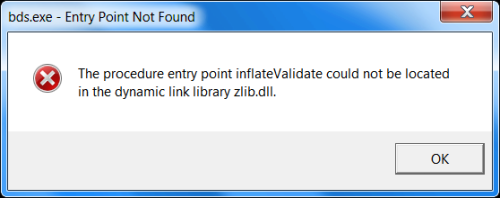
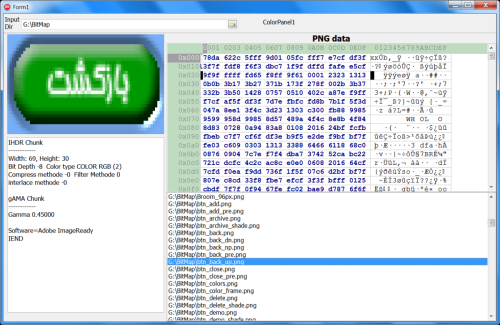
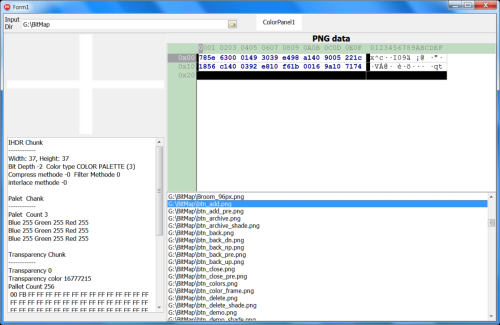



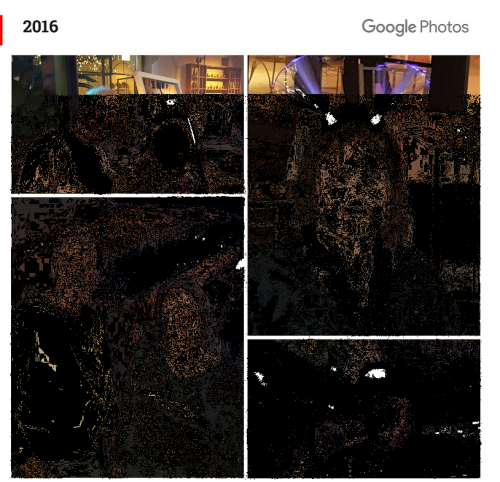
Dragging and Dropping of Images Part 3 The program
in General Help
Posted · Edited by limelect
Great as I am before D1.So sorry. But try to compile the ZIP and see for yourself
I apologize