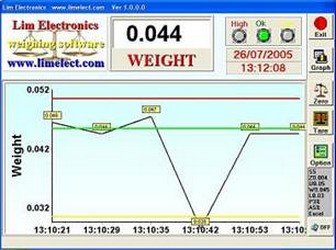

limelect
-
Content Count
924 -
Joined
-
Last visited
-
Days Won
1
Posts posted by limelect
-
-
It seems that a window directory is the problem
and Delphi does not help since this instruction
FDConnection1.GetTableNames('', '', '', str, [osMy, osOther], [tkTable], false);
return 0;
The "bad" directory used to be the original directory
-
OK, guys good news and bad news.
It is a window problem and Delphi
Taking the bad program to a good location it works.
-
yes. It is a portable computer that goes with me everywhere.
So it restarts for almost every few days. it is a Lenovo server very powerful.
I started this program out of a need for a project. So it worked in this directory.
-
Guys all I say same source different directory
One directory gives a bad exe
that's it.
I do not understand what is not so clear
-
Sorry
-
Thanks
throw std::exception(“PE Tools source code is not available”);
maybe there is
No files No source
Too simple what I did is much better
-
Everybody says that Delphi IDE is almost foolproof and the source
is the problem. I say no. Since
it never happened to me I say the compiler is the problem. Why? I do not know.
-
How ? in the IDE? the whole thing started by compiling the same source
Into 2 different directories.
P.S. very important.
The problematic directory originally worked without any problems
I came back to it after a few weeks then it happened.
Furthermore, the program was on the backup so I could check.
-
No. the project has basically the 2 lines shown in the beginning
Nothing special. Guys be aware that the source is the SAME.
Nothing else
procedure TForm1.fillLists;
var
i, k: Integer;
str, str2: TStringList;begin
ListBox1.Clear;
ListBox2.Clear;
str := TStringList.Create;
str2 := TStringList.Create;
FDConnection1.GetTableNames('', '', '', str, [osMy, osOther], [tkTable],
False);
for I := 0 to str.Count - 1 do
begin
ListBox1.Items.Add(str);
ListBox2.Items.Add('Fields of Table ' + str);
ListBox2.Items.Add('---------------');
FDConnection1.GetFieldNames('', '', str, '', Str2);
for k := 0 to str2.Count - 1 do
ListBox2.Items.Add(Str2[k]);
ListBox2.Items.Add('');
end;
str.Free;
str2.Free;end;
So simple it baffled me.
-
The time stamp is reasonable.
Both projects are debug
-
Okay guys I am still very curious so I made this program
information here
https://www.swissdelphicenter.ch/en/showcode.php?id=1302
Same source different PE data
I do not really know why the compiler makes 2 different
execute on the same source but definitely, there is a difference
As you can see..
-
@Attila Kovacs If I knew (with all my experience) what was going on
I wouldn't put this post.
The problem has NOTING to do with the source
If you take the source and put it in one directory and compile the outcome
is that the program does not give the expected result. That's it
It does not read the database. I needed in a project to copy database content
It is a Delphi compiler?????
-
Ok final verdict.
Copied the good directory into a new directory and it works
Crazy ha?????
-
Some news.
Compare Hex of both exe (same source working and nonworking)
sime to be different in content.
-
@Attila Kovacs This is why I give the NOBEL prize for free.
I am with Delphi since #1 !!!! never but never had such a thing.
Always take pas dpr and dfm and you got it.
So this is why I put this post.
-
What I did was take a NOT working exe and put it in a working dir
and the exe did not work!
so it is NOT a direct problem
But a compilation problem.
Crazy as it sounds I cannot find why in
one directory the compilation is OK and
the other dir the compilation does not give a working exe
although file !!!!! are the same !!!!!!!!!!
-
@Kas Ob. sorry with all due respect the above has nothing to do with the compilation
and working project.
It is crazier than it just a few checkboxes
-
Do not forget that the backup is supposed to be duplicate
of the original.
I can put the backup folder anywhere and it will compile
and work.
However, its files do not.
-
well I am the owner with full control
-
Copy the whole project from backup workes.
Copy file from directory does not.
can you plz explain your idea of how to do it?
-
@Kas Ob. Run as administrator does not help
Something very basic is a fault here
I tested your idea made a new directory
and copied the whole project files !!! and it does not work.
Only coping the directory works
-
@Attila KovacsThe whole point is that I have nothing to do with the program.
. There is nothing to debug. as I made a new project from a working file and it does not work.
Read carefully what I wrote
-
@DelphiUdIT Read carefully.
Mad a new project by copping from backup the dpr pas dfm and compile
it does not work.
It has nothing to do with dproj
But you gave me an IDEA I will check
dproj on both programs
-
The program does not matter but basically, it shows database data
by using FDConnection1.GetTableNames('', '', '', str, [osMy, osOther], [tkTable], False);
and FDConnection1.GetFieldNames('', '', str, '', Str2);
Now to the story
I got back to this program (that worked) compiled and it stopped working..
I did nothing just compiled.
worked on it nothing. went to my backup and copied the main.pas and main.dfm
(those are the only files) did not work. .
The execution on the backup workers as expected.
Mad a new project by copping from backup the dpr pas dfm and compile
it does not work.
Now to the NOBEL prize.
Copy the project from the backup to a directory and compile and it works
Check by comparing pas and dfm. same.
Check as much as possible DCU with hex program same.
size wise both exe are the same.
The point is that it is so crazy that I had to share it with you guys.
![Delphi-PRAXiS [en]](https://en.delphipraxis.net/uploads/monthly_2018_12/logo.png.be76d93fcd709295cb24de51900e5888.png)
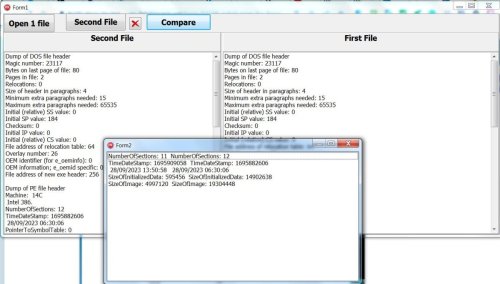
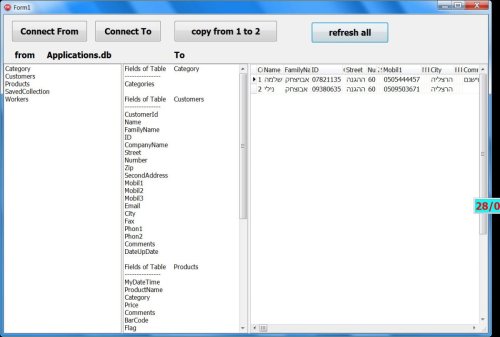
Nobel prize for figuring out
in General Help
Posted
I am baffled.
Now the bad is good.
The original directory works.!!!!!
If there is GOD he fixes things.
And suddenly things work. what a field I chose.
Thanks, everybody.