-
Content Count
2637 -
Joined
-
Last visited
-
Days Won
91
Posts posted by dummzeuch
-
-
13 hours ago, John Kouraklis said:@dummzeuch Just an idea...could GExperts change the layout after a new project is loaded? There must be a service and interface in IDE for this. In this way, it would keep many people happy
Doesn't the IDE already do that? It annoys the hell out of me that my IDE window moves from my primary monitor to my secondary monitor when I open a project and moves back to the primary monitor when I close one.
-
Now these entries are even sorted.
I didn't even realize they were unsorted until a certain somebody (@osterhaegar) asked me why they weren't and sent me a patch.
-
 1
1
-
-
I just resized my browser window and realized that the view changes in four steps, from narrow to wide:
- Contains information about the topic, the forum it was posted in and the number of replies and views, on the right hand side there is the "Avatar" of the thread starter.
- In addition lists the tags
- Moves the number of replies and views to a new column to the right. The avatar is gone.
- Shows the avatar again.
That makes it rather difficult to discuss layout.
I prefer view 2. The avatar could be moved to the left hand side as in the default "Unread Content" view, but I don't really need it.
-
I like that page better, but it is missing the link to go to the first unread post (or I again did not see it).
-
OK, I guess, you are talking about my screenshot 3, which you get through the "Unread Content" button on the top right of the page if the window is wide enough, or through the "Hamburger Menu" -> Activity -> Unread Content, if it isn't (Supposedly that's the "mobile view", even though I get it on my PC if I move the window to one half of the screen on a 24" monitor, which I usually do.).
I must admit that I just now realized that this view actually does not contain duplicates. (I could have sworn otherwise). So content wise it is the equivalent of the German DP view "Recent Threads". Problem solved, as you said. My suggestion here is to make it easier accessible on the "mobile view", since I can't be the only one who uses a browser window with less than full screen width. And under that condition it is difficult to find.
As for usage: Yes, it takes a while to get used to clicking on the fat bullet. Given that the layout uses (wastes?) quite a lot of white space, I think a descriptive link would be better than that bullet. But, OK, once you know it, it works.
As for the layout: I'm not a big fan of pages that use excessive amounts of white space. That's supposedly "easier on the eyes", according to designers. But in my opinion designers have often shown that they are full of it.
(I just got the notification that you replied again. Will have a look at that link now.)
-
Compared to the German Delphi Praxis forums, I find the new one quite confusing. I'm used to start with a view that shows the topics that have been newly created or have received answers since my last visit. Clicking on an entry in that list took me to the first unread post.
In this new forum I get a long list with an entry for each new post, which is more information than necessary.
I might be missing some setting but on the other hand, the default should be easy to use for everybody who doesn't want to dig into all the flexibility of the forum software.
Just compare the first picture, which shows the "Recent Threads" view of the German GP, with the other three, which show some views I have tried with the English GP, I'm sure you will see what I mean.
The last one, "Content since last visit", is the best substitute I have come up with, and it's far from perfect.
-
I have stolen yet another idea for a new GExperts feature, this time from Dave Nottage‘s Codex Delphi Expert. (But the code is all mine, including any bugs you might experience.) It’s the Favorites sub menu in the File menu: The content of this sub menu…-
 3
3
-
-
OK, found it: It's yet another annoyance of "fluid layout": My browser window was too narrow, so the layout changed to what apparently is the mobile view. That one does not have the RSS icon.
-
8 minutes ago, Markus Kinzler said:There is no such icon when I look at the page:
-
I just tried - and failed - to find or configure an RSS stream for the GExperts sub forum.
Have I not been looking hard enough? All I could find was an activity stream "Content I follow", which is not what I want.
I want an RSS feed which shows the latest posts in the GExperts forum and which I can add to the GExperts home page
Any hints?
-
2 hours ago, John Kouraklis said:So, GExperts solve this?
I just tried it, but it didn't work. No idea what's wrong, because I am sure it did work when I applied the patch.
Workaround: Save your preferred layout as "Startup Layout".
Edit: It does work, but only if the "Your path is too long, do you want me to add even more to it dialog" is not being shown.
The IDE first show its startup layout and then switches to the one configured in GExperts. There seems to be no way to avoid this temporary startup layout (apart from overwriting the Startup Layout as suggested above).
-
10 hours ago, John Kouraklis said:Can someone who knows the IDE inside out, write a fix for the layout setting?
The IDE does not remember the choice the user makes and it reverts back to default.
Somebody (Achim Kalwa?) Submitted a patch to solve this to GExperts a while ago. I'm not sure whether has been a release since then, but you can always build your own DLL.
-
Thanks to @Daniel for making this happen so fast.
I hope this forum will serve as a replacement for the G+ community and the mailing list. There should be a RSS feed for it and Google (and other search engines) will index it.
Please post bug reports and feature requests as tickets on source forge.
-
 7
7
-
-
Since I am using Firefox and not Chrome: Could you please post a screenshot (before / after ?) so I can see what it does?
-
I just tried the "unread content" RSS feed. It does not contain "Delphi Praxis" in the title, so on my netvibes dashboard it just says "unread content" and I had to manually change it. The feed works though, this is just a minor annoyance.
-
 1
1
-
-
Would it be possible to make the whole entry in the topic list clickable? It's difficult to hit the subject line with my thick fingers.
-
I find that blog post a bit too rambling and lost interest after about 10 lines without it getting into the actual topic. I'll try again later on a desktop computer.
-
 1
1
-
-
In Part 1 I was ranting about input validation, now it’s about form sizes.
In my previous post I already said that I am not a big fan of fixed size dialogs. They are fine as long as they are large enough to show all of their content, but as soon as there is a list that can grow to an arbitrary size, fixed size dialogs are a no go.
https://blog.dummzeuch.de/2018/10/14/building-less-annoying-user-interfaces-part-2/
![Delphi-PRAXiS [en]](https://en.delphipraxis.net/uploads/monthly_2018_12/logo.png.be76d93fcd709295cb24de51900e5888.png)


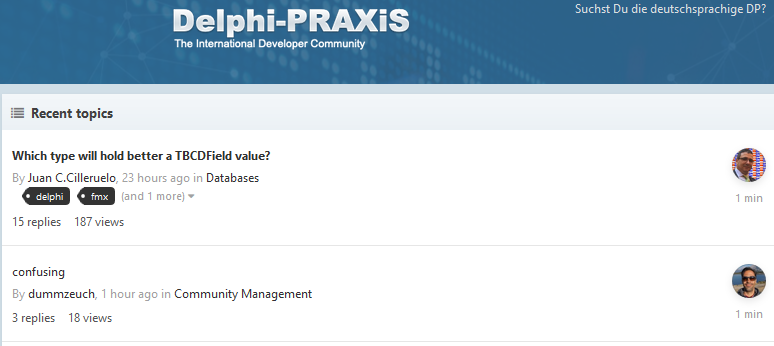

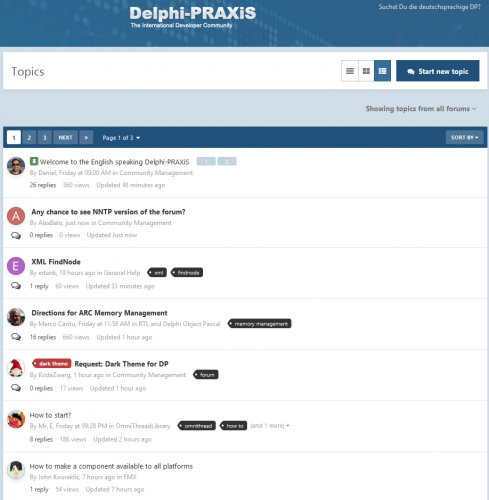
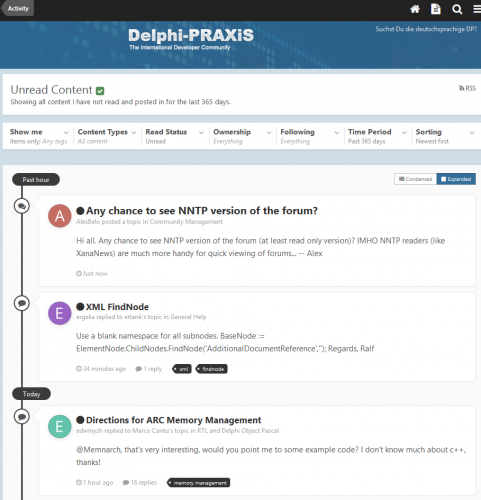


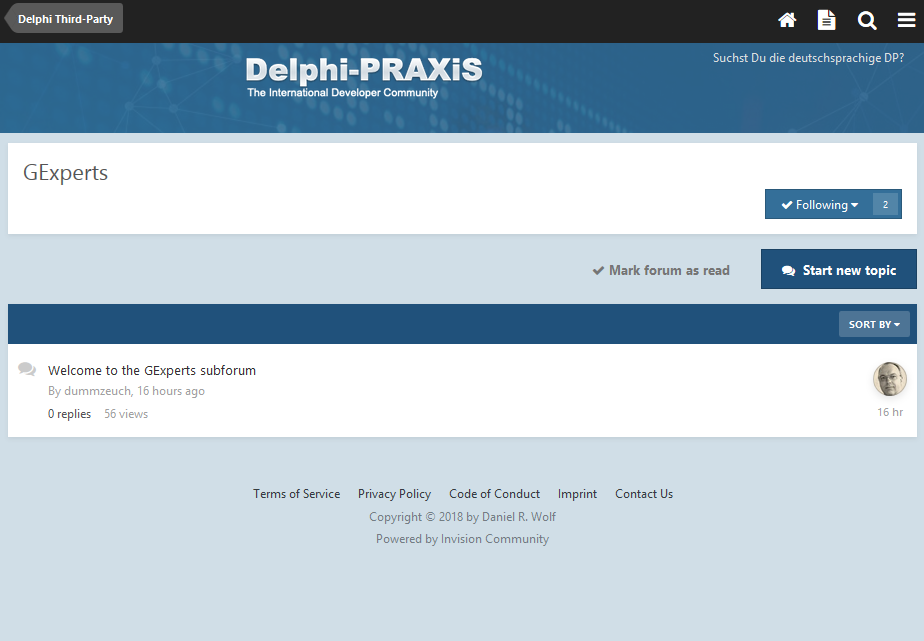
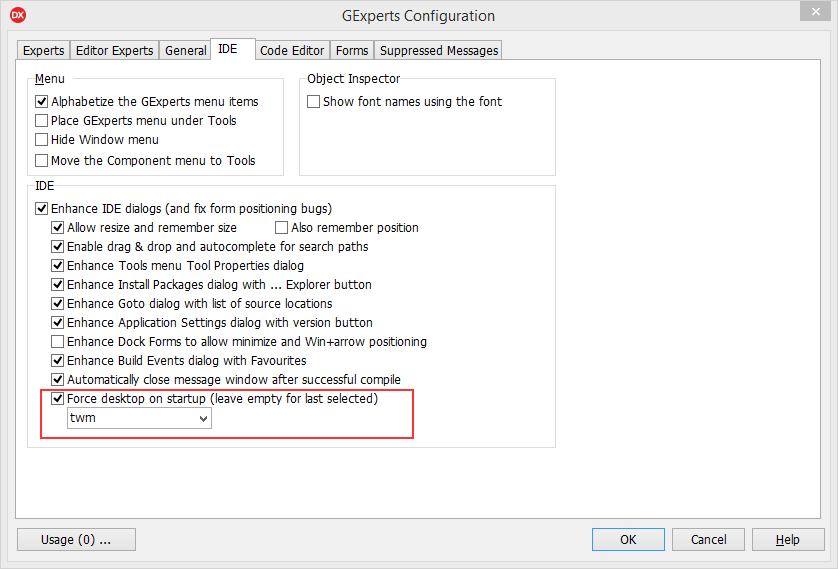
userName above or below profilepicture and not in Header?
in Community Management
Posted
I second that. I have searched for the user name several times before realizing that it is right above the avatar.