-
Content Count
438 -
Joined
-
Last visited
-
Days Won
5
Posts posted by Cristian Peța
-
-
3 hours ago, Lars Fosdal said:We chose GitKraken as GUI, but Fork was runner up. I can't remember what pulled us in direction of GitKraken.
I think your last statement here:
"We've spent today testing Fork and GitKraken and landed on GitKraken Pro due to the issue tracker integrations and built in GitFlow support - which really simplify doing proper branching for features, fixes and releases. "
-
 1
1
-
-
I managed to do it. Some information here:
-
-
@Keesver I used appinstaller and updates are working well (installing and updates without admin elevation) but I didn't managed to show transparent icon on taskbar.
I posted in other thread what I was doing if you have some suggestions:
-
Strange... if I change the 44x44 logo to have more black, it will show transparent in taskbar.
I discovered this accidentally trying do alter the image to be sure it's the right one.
A little black will not suffice. Something more than 1/3.
-
 1
1
-
-
@Rafael Dipold have you done something different than in that article? It isn't working for me.
I didn't used Delphi IDE because it's calling makeappx.exe with /f (mapping file) and I used /d (content directory)
I have the same file with two names in Assets: Logo44x44.png and Logo44x44.targetsize-44_altform-unplated.png
The Root folder is every time new created and filled with all necessary files then:
C:\Delphi\WA15\WinArhi\!Executabil Showroom\UWP\Root>"C:\Program Files (x86)\Windows Kits\10\bin\10.0.22621.0\x86\makepri.exe" createconfig /cf priconfig.xml /dq en-US
'Platform (pv)' not specified. Default is Windows 10.Writing PRI config file to priconfig.xml ...
Successfully Completed
C:\Delphi\WA15\WinArhi\!Executabil Showroom\UWP\Root>"C:\Program Files (x86)\Windows Kits\10\bin\10.0.22621.0\x86\makepri.exe" new /pr "C:\Delphi\WA15\WinArhi\!Executabil Showroom\UWP\Root" /cf priconfig.xml
Output location of PRI file(s) is detected to be under the project root. If previously generated PRI file(s) are present, these may be re-indexed and lead to unexpected results.Index Pass Completed.
AlternateForm Qualifiers: UNPLATED
TargetSize Qualifiers: 150,44
Finished building
Version: 1.0
Resource Map Name: winarhi.winarhi15s
Named Resources: 27
Resource File: resources.pri
Version: 1.0
Resource Candidates: 29
AlternateForm Qualifiers: UNPLATED
TargetSize Qualifiers: 150,44
Successfully Completed
C:\Delphi\WA15\WinArhi\!Executabil Showroom\UWP\Root>"C:\Program Files (x86)\Windows Kits\10\bin\10.0.22621.0\x86\makeappx.exe" pack /d "C:\Delphi\WA15\WinArhi\!Executabil Showroom\UWP\Root" /p "C:\Delphi\WA15\WinArhi\!Executabil Showroom\!FINAL\WinArhi_15_Showroom.msix"
Microsoft (R) MakeAppx ToolCopyright (C) 2013 Microsoft. All rights reserved.
The path (/p) parameter is: "\\?\C:\Delphi\WA15\WinArhi\!Executabil Showroom\!FINAL\WinArhi_15_Showroom.msix"
The content directory (/d) parameter is: "\\?\C:\Delphi\WA15\WinArhi\!Executabil Showroom\UWP\Root"
Enumerating files from directory "\\?\C:\Delphi\WA15\WinArhi\!Executabil Showroom\UWP\Root"
Packing 30 file(s) in "\\?\C:\Delphi\WA15\WinArhi\!Executabil Showroom\UWP\Root" (content directory) to "\\?\C:\Delphi\WA15\WinArhi\!Executabil Showroom\!FINAL\WinArhi_15_Showroom.msix" (output file name).
Memory limit defaulting to 5368131584 bytes.
Memory limit defaulting to 4294967296 bytes.
Using "\\?\C:\Delphi\WA15\WinArhi\!Executabil Showroom\UWP\Root\AppxManifest.xml" as the manifest for the package.
.......
.......
Package creation succeeded.
-
 because this i said "Just compiling is not an issue". If you have all the pieces....
because this i said "Just compiling is not an issue". If you have all the pieces....
He asked about compiling.
Producing an app for Mac is an other thing.
-
17 minutes ago, Lars Fosdal said:Compiling / Building does need a Mac, since it uses XCode for the final steps.
Just tried on Delphi 10.1 and building for iOS Device works without a Mac. I suppose building for Mac or in newer Delphi versions also works.
Deploy does not work because there you need XCode.
-
Just compiling is not an issue because it doesn't need a Mac.
Getting SDKs, debugging, signing, running can be but I don't know what from this is not working,
-
From docwiki: "macOS Ventura support require RAD Studio 11.3"
https://docwiki.embarcadero.com/PlatformStatus/en/Main_Page#cite_note-11.3-1
-
12 hours ago, Anders Melander said:The kiss of death.
Apart from I don't see it happening. What would "the VCL" use it for?
Custom Styles? They are so slow now.
-
But all the time you need to have in mind that Queue will execute code later and avoid using in that code some objects or whatever if there is a chance they will not be there when the code executes.
-
16 hours ago, Wagner Landgraf said:All the transaction-related code has the usually pattern try..except, having a Rollback in the except block followed by a raise.
I use this construct and this will go well with any exceptions but there is a weakness if the library will not set InTransaction how it should.
try StartTransaction; .... Commit; finally if InTransaction then Rollback; end;
-
-
Tried with 125% scaling but can not reproduce either.
-
2 hours ago, softtouch said:Delphi 11.3 always rearrange its toolbars with every start.
The first attached image shows how it should look after I move them to their positions, the second image shows what Delphi 11.3 makes out of it. With every restart of the IDE, I have to rearrange the top toolbars 😞
I am using a 4K monitor with a scaling of 125%.
When I use Delphi DPI unaware, it stays always the same, when I use a monitor scaling of 100%, it always stays the same, but when I use a monitor scaling of 125% on my 4K display, it rearrange the toolbars.
That did not happen in any version below 11.3 (11.0, 11.1, 11.2).
I can't reproduce but I didn't touched the default positions. Scaling 150%, DPI Unaware, Light theme.
PS. Now I see that issues are only with monitor scaling between 124% and 130%.....
-
More than 10% from 12500 installations in last year are Windows 7 and 8
-
 1
1
-
-
On 2/12/2023 at 2:32 PM, Keesver said:Nowadays we let Windows handle this using an MSIX installer accompanied by an .appinstaller file
But this doesn't work for Windows 7 from what I understand.
On 2/12/2023 at 2:32 PM, Keesver said:This works as long as the the application is installed inside the user profile, not when it gets installed in 'Program files'.
We used Chrome approach for this and avoided elevation to write in 'Program files'. Elevation is necessary only first time at installation when we create a task in scheduler on the SYSTEM account.
Actually two tasks: one with a day trigger and one with a trigger that can be started from our app at demand.
-
 1
1
-
-
5 hours ago, alogrep said:b:=Tbitmap.Create; b.LoadFromStream(TnxBlobStream(BlobStream)); //line with leak???
TBitmap.LoadFromStream() will call TStream.ReadBuffer().
Maybe TnxBlobStream.ReadBuffer() is leaking. Have you checked it?
-
You can return a record:
TTotalCostResult = record TotalCost: Double; TotalCostWıthExp: Double; end;
function GetBomCosts(ItemCode:String): TTotalCostResult;-
 1
1
-
-
2 hours ago, Attila Kovacs said:I'm running my Berlin and even my D2007 in HDPI mode -with some custom expert along- to get a crisp picture and you are using the latest HDPI aware IDE in blurry mode?
What about VCL form designer? There are not things too small?
-
Then you need to statically link SQLite code in your executable.
UniDAC can do this if you set Direct=True.
@SwiftExpat does FireDAC is doing the same?
-
On 12/16/2021 at 10:37 AM, A.M. Hoornweg said:- The encryption key contains information of the host machine. The drives will only decrypt on the same host machine.
- So if my notebook dies, I'm basically scr##ed because the VM won't run anywhere else.
Just tried in latest VMware 16 Workstation and my Win 11 VM with Delphi works on other machine.
No workarounds. TPM installed and VM password encrypted.
-
That means that without Windows SDK, Delphi is working but you can't build MSIX packages. Or there are also other downsides?
![Delphi-PRAXiS [en]](https://en.delphipraxis.net/uploads/monthly_2018_12/logo.png.be76d93fcd709295cb24de51900e5888.png)



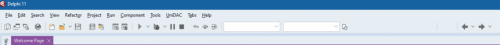
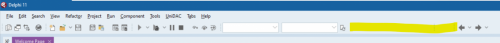
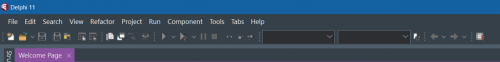
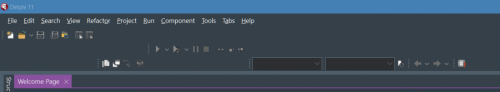
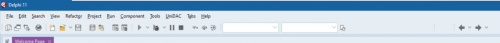
TParallel Version and TTask Version
in RTL and Delphi Object Pascal
Posted
TParallel.For will not start 1000 threads so fast like a for loop but will use a thread pool and wait for a thread to finish before starting an other.