

Shrinavat
-
Content Count
73 -
Joined
-
Last visited
-
Days Won
4
Posts posted by Shrinavat
-
-
Hello,
I know there are advanced Clever Internet Suite users here who might be able to help me with advice.
To send an image to a Telegram channel, I use the following code:
const urlTGSendPhoto = 'https://api.telegram.org/bot%s/sendPhoto'; BOT_API_KEY = 'xxxxxxxxxxxxxx'; CHANNEL_NAME = 'xxxxxxxxxxxxxx'; ... clHttpRequest.AddFormField('chat_id', CHANNEL_NAME); clHttpRequest.AddSubmitFile('photo', 'chart.png'); var s := clHttpTG.Post(Format(urlTGSendPhoto, [BOT_API_KEY]), clHttpRequest);
where 'chart.png' is the name of the image file on disk. It works great.
Can someone please tell me how to use a stream (TMemoryStream/TFileStream) or TPngImage/TJPEGImage/TBitmap instead of a file (that is, without the need to save the file to disk)?
-
Exactly right! I'm sorry, my bad.
-
-
-
Thank you all, you put me on the right track!
-
44 minutes ago, FPiette said:given the way he defined N, S, E, W (Power of two), it is likely meant to combine them (NE = N + E).
You are correct. The code uses expressions like:
cx := E or W;
grid[ny, nx] := grid[ny, nx] or S;
-
There is current code, in which I think the use of dictionaries is redundant:
const N = $1; S = $2; E = $4; W = $8; var DX, DY, OPPOSITE: TDictionary<Integer, Integer>; // init dictionares DX := TDictionary<Integer, Integer>.Create; DX.Add(E, 1); DX.Add(W, -1); DX.Add(N, 0); DX.Add(S, 0); DY := TDictionary<Integer, Integer>.Create; DY.Add(E, 0); DY.Add(W, 0); DY.Add(N, -1); DY.Add(S, 1); OPPOSITE := TDictionary<Integer, Integer>.Create; OPPOSITE.Add(E, W); OPPOSITE.Add(W, E); OPPOSITE.Add(N, S); OPPOSITE.Add(S, N); // Usage of these dictionaries is shown below in the example code: var nx := x + DX[dir]; var ny := y + DY[dir]; grid[ny, nx] := grid[ny, nx] or OPPOSITE[dir];
To improve performance, I would like to avoid using dictionaries and use a simpler code instead... but I don't know which one?
Any help in this arena would be greatly appreciated.
-
-
Maybe it makes sense to add graphics32 to "Delphi Third-Party" section?
-
 2
2
-
-
Looks great, is there any chance of animation support (like SVGMagic do)?
-
-
OExport - XLSX/XLS/ODS/CSV native Delphi/Lazarus import/export library - https://www.kluug.at/kluug-net/xlsx-ods-delphi.php
I use Template engine: automatically process user-defined XLSX/XLS templates.
-
On 5/29/2019 at 10:34 AM, Ian Branch said:Yes, that was one, another was DelphiDistiller, however it hasn't been updated for D-Rio.
The latest version is in the attachment. It supports the latest version of RAD Studio.
-
@Schokohase Thank you, it's works! I wonder if there is another solution? Without creating an extra class?
-
@Schokohase Sorry, I'm afraid I don't know what you're talking about. What method what class i shoud use? The pipeline does not have an Initialize method.
-
I have a pipeline for downloading files to a specific database.
FFileDownloader := Parallel.Pipeline .Stage(Asy_URLBuilder) .Stage(Asy_URLRetriever) .Stage(Asy_DBInserter, Parallel.TaskConfig.OnMessage(Self)) .Run; procedure Asy_URLBuilder(const input, output: IOmniBlockingCollection); var ovIN, ovOUT: TOmniValue; begin for ovIN in input do begin // ... compose url for downloading output.TryAdd(ovOUT); // url is in ovOUT end; end; procedure Asy_URLRetriever(const input, output: IOmniBlockingCollection); var ovIN, ovOUT: TOmniValue; begin for ovIN in input do begin // ... downloading output.TryAdd(ovOUT); // downloaded file is in ovOUT end; end; procedure Asy_DBInserter(const input, output: IOmniBlockingCollection; const task: IOmniTask); var ovIN: TOmniValue; DB: TxxxDatabase; begin DB := TxxxDatabase.Create(nil); DB.DatabaseName := ??? ; DB.Open; for ovIN in input do begin // ... insert downloaded file in specific database end; DB.Commit; task.Comm.Send(WM_TASK_COMPLETED); end;
I run a pipeline for various databases. I need to pass DatabaseName to the third stage of the pipeline. How can I do that?
Can I use the SetParameter method of Task controller when creating a pipeline? And if so, how?
Any help will be appreciated!
-
Here is description (on a russian website) of IDEFont - http://www.proghouse.ru/programming/143-idefont
-
-
@dummzeuch I saw these links. The libraries are very old, seems more than 15 years old and for very early versions of libpng. Unfortunately, they cannot be used for current versions of libpng.
-
I hope this is the right place to ask this... Is there a Delphi wrapper for libpng?
I would very much like to use it, but I couldn't find it anywhere. Please share if you know anything. If someone got working wrapper for libpng and wants to share it at here would be cool.
Thanks!
-
On 1/31/2019 at 1:58 PM, Primož Gabrijelčič said:`workItem.Result` is a record property. Because of that, this code:
workItem.Result.AsOwnedObject := TBitmap32.Create(256,256);
is equivalent to running:
var tmp: TOmniValue; tmp := workItem.Result; tmp.AsOwnedObject := TBitmap32.Create(256,256);
And that fails. You should change the code to:
var tmp: TOmniValue; tmp.AsOwnedObject := TBitmap32.Create(256,256); workItem.Result := tmp;
I'll see if I can change the implementation of `IOmniWorkitem` to prevent such problems.
@Primož Gabrijelčič Do you have any progress for this issue fix? There are no new commits on github. Current workaround with using extra variable is not very elegant, although it works.
-
Yes, indeed.
-
 1
1
-
-
Ooops! I completely forgot about that... Thanks!
-
Here is the simplest code:
unit Unit1;
interface
uses
System.SysUtils,
System.Classes,
Vcl.Graphics,
Vcl.Imaging.jpeg,
Vcl.Controls,
Vcl.Forms,
Vcl.StdCtrls,
OtlParallel,
OtlTask;
type
TForm1 = class(TForm)
btnReadInOTL: TButton;
btnReadInGUI: TButton;
procedure btnReadInGUIClick(Sender: TObject);
procedure FormDestroy(Sender: TObject);
procedure FormCreate(Sender: TObject);
procedure btnReadInOTLClick(Sender: TObject);
private
FMS: TMemoryStream;
FTestWorker: IOmniBackgroundWorker;
procedure Asy_Test(const workItem: IOmniWorkItem);
procedure HandleRequestDone(const Sender: IOmniBackgroundWorker; const
workItem: IOmniWorkItem);
end;
var
Form1: TForm1;
implementation
{$R *.dfm}
procedure TForm1.FormCreate(Sender: TObject);
begin
FMS := TMemoryStream.Create;
FMS.LoadFromFile('test.jpg');
FTestWorker := Parallel.BackgroundWorker
.Execute(Asy_Test)
.OnRequestDone(HandleRequestDone);
end;
procedure TForm1.FormDestroy(Sender: TObject);
begin
FMS.Free;
FTestWorker.CancelAll;
FTestWorker.Terminate(INFINITE);
FTestWorker := nil;
end;
procedure TForm1.Asy_Test(const workItem: IOmniWorkItem);
var
wic: TWICImage;
jpg: TJPEGImage;
bs: TBytesStream;
begin
bs := TBytesStream.Create;
try
bs.Write(FMS.Memory^, FMS.Size);
bs.Position := 0;
wic := TWICImage.Create;
// jpg := TJPEGImage.Create;
try
wic.LoadFromStream(bs);
// jpg.LoadFromStream(bs);
// jpg.SaveToFile('TJPEGImage.jpg');
finally
FreeAndNil(wic);
// FreeAndNil(jpg);
end;
finally
FreeAndNil(bs);
end;
end;
procedure TForm1.HandleRequestDone(const Sender: IOmniBackgroundWorker; const
workItem: IOmniWorkItem);
begin
if workItem.IsExceptional then
Application.MessageBox(PChar(workItem.FatalException.Message), '')
end;
procedure TForm1.btnReadInGUIClick(Sender: TObject);
var
wic: TWICImage;
bs: TBytesStream;
begin
bs := TBytesStream.Create;
try
bs.Write(FMS.Memory^, FMS.Size);
bs.Position := 0;
wic := TWICImage.Create;
try
wic.LoadFromStream(bs);
Application.MessageBox('All is OK', '');
finally
FreeAndNil(wic);
end;
finally
FreeAndNil(bs);
end;
end;
procedure TForm1.btnReadInOTLClick(Sender: TObject);
begin
FTestWorker.Schedule(FTestWorker.CreateWorkItem(0));
end;
end.When I click on the button "Read Image in GUI Thread", then everything is fine. TWICImage loads the image from the stream.
However, the same code does not work in the thread (click on the button "Read Image in OTL Thread"), I get AV "Access violation at address 0050316F in module 'Project1.exe'. Read of address 00000000".
If you use TJPEGImage instead of TWICImage, then everything works fine in both cases.
I don't get what the problem is. Can someone explain to me in simple terms what should I do in order for TWICImage to work in the thread? I want to use TWICImage because it allows you to download a wide variety of image formats, not just jpeg.
Delphi 10.2.3, Win7SP1 x64. Project full source is in attachment
![Delphi-PRAXiS [en]](https://en.delphipraxis.net/uploads/monthly_2018_12/logo.png.be76d93fcd709295cb24de51900e5888.png)
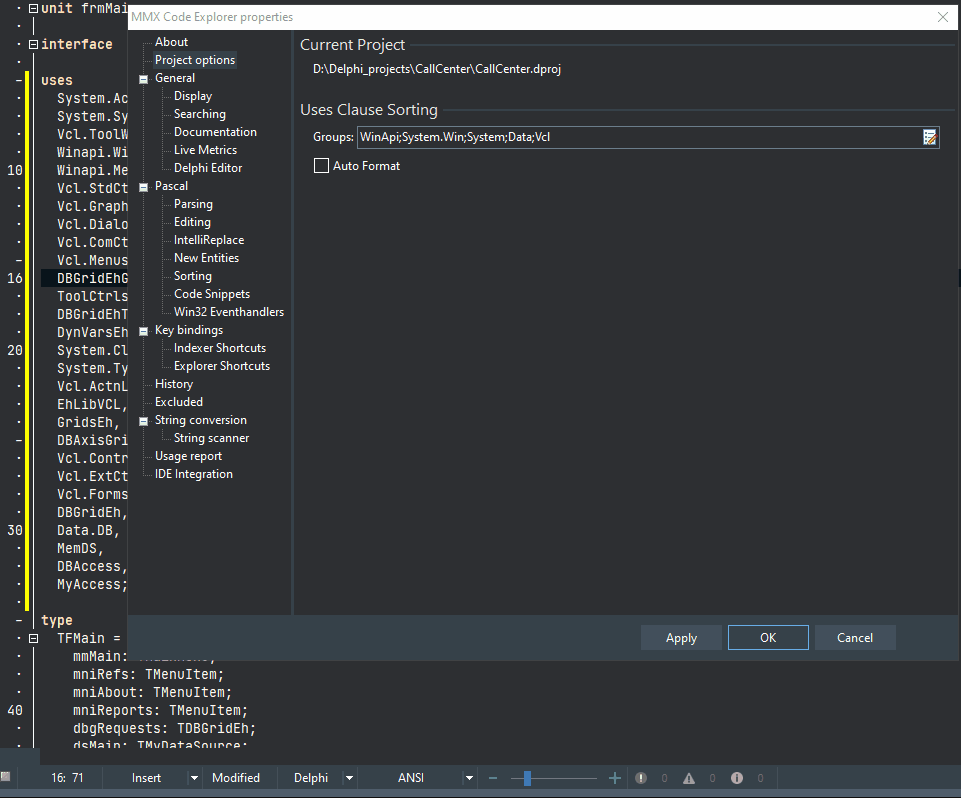
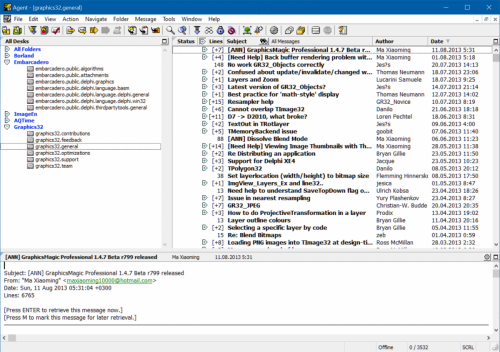
Clever Internet Suite and AddSubmitFile method
in Network, Cloud and Web
Posted
Thanks to the author of the library we were able to find a solution: https://github.com/CleverComponents/Clever-Internet-Suite-Tutorials/tree/master/vcl/SendTelegramPhoto