

Stéphane Wierzbicki
-
Content Count
233 -
Joined
-
Last visited
Posts posted by Stéphane Wierzbicki
-
-
2 hours ago, Günther Schoch said:We have reported similar issues already middle of Sept.
it's reproduced by EMBT but nothing happened until now. The fact is that EMBT just has not included the TDirectoryCache of the fixpack. This is a show stopper on our side as the IDE fully blocks during the work.
I'm very upset. They are aware of the problem, they are watching this forum and no communication at all.
How do they treat their customers? Sorry but this is really disrespectful.
-
Hello @jbg,
I'm getting errors while running DfmCheckSetup16.exe for Delphi 10.3 Rio.
I've downloaded the latest DFMCheck version on your website.
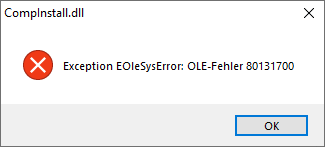
and then
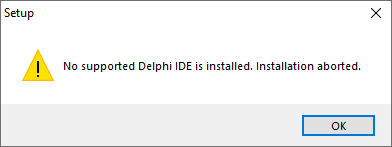
-
-
1 hour ago, jbg said:Here is a description of how to debug the IDE.
@jbg Ohhh this is perfect. I will try to get you more details.
-
-
-
21 hours ago, jbg said:You can get rid of the failing CreateFile calls by using the attached IDEFixPack development snapshot. But you shouldn't come anywhere near the Win64 or Android compiler if it is installed. Only the Win32 compiler and IDE patches are already working (including the compiler directory cache that eliminates the unnecessary CreateFile calls).
You can ignore the error messages during the splash screen that tell you that Win64 and Android patches couldn't be applied.
@David Millington and @Uwe Raabe it is embarrassing IDE is (so far) no more freezing... Looks like something is screwed in current IDE implementation.
@jbg many thanks for this.
@John Kouraklis can you try this and tell me if this solves your issue (or not) ?
-
 1
1
-
-
Removing all 3rd parties components (deleting all reg. entries from "know packages" except EMB ones) and removing all Experts (deleting all reg. entries from "Experts") didn't helps. Only 3rd party search path remains untouched. IDE keep freezing. What I've noticed is that happens *always* after the same (more and less) amount of time.
I killed then the IDE and I deleted the hkcu\software\embarcadero\bds\20 reg key.
Started Delphi, opened my project and start double clicking on each "non visual" units and then double clicking my main form again.
I then got this endless exception "invalid pointer" :
[5005F7F0]{rtl260.bpl } System.TObject.FreeInstance (Line 17403, "System.pas" + 2) + $2 [5005A49E]{rtl260.bpl } System.ErrorAt (Line 5719, "System.pas" + 3) + $4 [5005A4E2]{rtl260.bpl } System.Error (Line 5730, "System.pas" + 1) + $7 [5005F7F0]{rtl260.bpl } System.TObject.FreeInstance (Line 17403, "System.pas" + 2) + $2 [5006007E]{rtl260.bpl } System.@ClassDestroy (Line 18816, "System.pas" + 0) + $2 [50CBF3BD]{vcl260.bpl } Vcl.Graphics.TFont.Destroy (Line 2452, "Vcl.Graphics.pas" + 5) + $6 [5005F8E8]{rtl260.bpl } System.TObject.Free (Line 17466, "System.pas" + 1) + $4 [50CC064D]{vcl260.bpl } Vcl.Graphics.TCanvas.Destroy (Line 3733, "Vcl.Graphics.pas" + 4) + $3 [50CE19AC]{vcl260.bpl } Vcl.Controls.TControlCanvas.Destroy (Line 5096, "Vcl.Controls.pas" + 2) + $6 [5005F8E8]{rtl260.bpl } System.TObject.Free (Line 17466, "System.pas" + 1) + $4 [50CEFFB5]{vcl260.bpl } Vcl.Controls.TCustomControl.Destroy (Line 14182, "Vcl.Controls.pas" + 1) + $6 [5005F8E8]{rtl260.bpl } System.TObject.Free (Line 17466, "System.pas" + 1) + $4 [52822F16]{vcldesigner260.bpl} VCLSurface.TVclDesignSurface.CancelDragHint (Line 4545, "VCLSurface.pas" + 9) + $0 [5281EF8C]{vcldesigner260.bpl} VCLSurface.TVclDesignSurface.InstanceRemoved (Line 2905, "VCLSurface.pas" + 1) + $2 [52821492]{vcldesigner260.bpl} VCLSurface.TVclDesignSurface.Notification (Line 3899, "VCLSurface.pas" + 17) + $6 [50E339F2]{vcl260.bpl } Vcl.Forms.TCustomForm.Notification (Line 3907, "Vcl.Forms.pas" + 42) + $C [20FE8FB1]{designide260.bpl} Proxies.NotificationHook (Line 311, "Proxies.pas" + 8) + $B [50171BB9]{rtl260.bpl } System.Classes.TComponent.RemoveFreeNotifications (Line 16161, "System.Classes.pas" + 3) + $9 [501719E0]{rtl260.bpl } System.Classes.TComponent.Destroy (Line 16092, "System.Classes.pas" + 4) + $0 [50CE231D]{vcl260.bpl } Vcl.Controls.TControl.Destroy (Line 5471, "Vcl.Controls.pas" + 24) + $6 [07D11B3A]{themeloader260.bpl} Idetheme.Stylemanager.TIDEThemeStyleEngine.UnRegisterSysStyleHook + $18E [50CE6E0D]{vcl260.bpl } Vcl.Controls.TWinControl.Destroy (Line 8587, "Vcl.Controls.pas" + 45) + $6 [50CEFFC0]{vcl260.bpl } Vcl.Controls.TCustomControl.Destroy (Line 14183, "Vcl.Controls.pas" + 2) + $6 [5005F8E8]{rtl260.bpl } System.TObject.Free (Line 17466, "System.pas" + 1) + $4 [52822F16]{vcldesigner260.bpl} VCLSurface.TVclDesignSurface.CancelDragHint (Line 4545, "VCLSurface.pas" + 9) + $0 [528228CD]{vcldesigner260.bpl} VCLSurface.TVclDesignSurface.DragHintMouseMessage (Line 4393, "VCLSurface.pas" + 7) + $2 [52820B92]{vcldesigner260.bpl} VCLSurface.TVclDesignSurface.IsDesignMsg (Line 3597, "VCLSurface.pas" + 56) + $14 [5005FC0A]{rtl260.bpl } System.@IsClass (Line 17950, "System.pas" + 1) + $8 [50CE4D2F]{vcl260.bpl } Vcl.Controls.TControl.WndProc (Line 7300, "Vcl.Controls.pas" + 4) + $21 [07D1338D]{themeloader260.bpl} System.Generics.Collections. + $15 [50067E88]{rtl260.bpl } System.@IntfClear (Line 38150, "System.pas" + 10) + $0 [500640D8]{rtl260.bpl } System.@FinalizeArray (Line 32811, "System.pas" + 144) + $0 [5006EB07]{rtl260.bpl } System.Types.TRect.Contains (Line 1661, "System.Types.pas" + 1) + $3 [50CE920C]{vcl260.bpl } Vcl.Controls.GetControlAtPos (Line 9967, "Vcl.Controls.pas" + 4) + $13 [50CE9620]{vcl260.bpl } Vcl.Controls.TWinControl.WndProc (Line 10089, "Vcl.Controls.pas" + 10) + $48 [50CE9336]{vcl260.bpl } Vcl.Controls.TWinControl.ControlAtPos (Line 9990, "Vcl.Controls.pas" + 13) + $E [50CE93B9]{vcl260.bpl } Vcl.Controls.TWinControl.IsControlMouseMsg (Line 10008, "Vcl.Controls.pas" + 9) + $2A [50CE9BAB]{vcl260.bpl } Vcl.Controls.TWinControl.WndProc (Line 10245, "Vcl.Controls.pas" + 166) + $6 [50E34DB9]{vcl260.bpl } Vcl.Forms.TCustomForm.WndProc (Line 4629, "Vcl.Forms.pas" + 209) + $5 [5005FA99]{rtl260.bpl } System.TObject.GetInterface (Line 17847, "System.pas" + 15) + $10 [5282A01B]{vcldesigner260.bpl} VCLFormContainer.TControlSizer.ControlWndProc (Line 379, "VCLFormContainer.pas" + 33) + $C [528227F9]{vcldesigner260.bpl} VCLSurface.TVclDesignSurface.IsHintMsg (Line 4365, "VCLSurface.pas" + 2) + $10 [52819FFD]{vcldesigner260.bpl} VCLSurface..TVCLDesignerDataObject (Line 572, "VCLSurface.pas" + 0) + $1315 [50CE9178]{vcl260.bpl } Vcl.Controls.TWinControl.MainWndProc (Line 9944, "Vcl.Controls.pas" + 3) + $6 [50174370]{rtl260.bpl } System.Classes.CalcJmpOffset (Line 17554, "System.Classes.pas" + 0) + $0 [50E3E7A7]{vcl260.bpl } Vcl.Forms.TApplication.ProcessMessage (Line 10724, "Vcl.Forms.pas" + 23) + $1 [50E3E7EA]{vcl260.bpl } Vcl.Forms.TApplication.HandleMessage (Line 10754, "Vcl.Forms.pas" + 1) + $4 [50E3EB1D]{vcl260.bpl } Vcl.Forms.TApplication.Run (Line 10892, "Vcl.Forms.pas" + 26) + $3 [00517FFA]{bds.exe } bds.bds (Line 214, "" + 7) + $7
-
15 minutes ago, Attila Kovacs said:@Stéphane Wierzbicki Are those 3.6M entrys all these kind of items? Name not found? Are they recurring? Do you have this CPU load on a "real" fresh install too?
Yes they are.
I guess that Stephan and Uwe are rights : those entries are not the culprit of my high cpu.
I've to find now whith bpl is causing this. I'll remove all of them and try one by one... (a lot of TMS, FastReports and plenty of open source 3rd parties...)
-
8 minutes ago, Stefan Glienke said:Create a new vcl application. Add any third party unit (one that is not immediately found in the first entry in the library path) - thus not a Delphi RTL/VCL/... unit or a Delphi unit without its fully qualified name. Then compile. The more entries you have in the library path and the more entries in the project options in unit scope names the more entries will pop up in procmon because it tries every possible combination (I don't remember in which order)
Yes that's true but more than 3 millions of checks are a little bit scary!
Note to myself : I'll try to delete all dproj files and let the IDE generate them again.
-
5 minutes ago, pyscripter said:@Stéphane WierzbickiJust An idea would be to start removing these 3rd party components and experts until the IDE becomes stable/responsive. Or work in the opposite direction. Start without any third-party items, confirm IDE works well and then add them one by one.
I've already done this with the Experts. My problem remains.
I'll try to do this with my 3rd party components. Maybe one of them us incompatible with Rio (but I really doubt to he honest).
-
Just now, Attila Kovacs said:Where? In c:\vcl? How is the IDE such smart?
Because you can specify those search path in the IDE. This is how it works...
-
9 minutes ago, Attila Kovacs said:Maybe I need glasses, it's desired access not denied, but this doesn't explain why are you telling us "fresh install" and why can't bds find anything.
I originally had issues on my "original" VM, the one I used for many years now. I thought that these problems appeared because I choose to re-install Tokyo after having alreally installed Rio...
If you red previous posts, you will see that some important registry keys were missing.
I decided then to create a new Windows 10 Pro 64 Vm. I've then installed Delphi Rio only, without any other Delphi version.
I only add my 3rd party components and experts and did my tests again...
-
@Stefan Glienke is right.
My "Vcl" folder is the Vcl folder where I put all my 3rd party components / libraries.
Delphi search path is updated with these folders paths... I'm using Delphi for almost 2 decades and never got such issues. If you look at my post IDE searched for units almost 3 million times...
-
9 minutes ago, Georgge Bakh said:Did you uninstall/install again the IDE?
When I first installed 10.3 CE it always (almost) hung on opening any project.
After uninstall and install again the problem gone.
I think it's worth to be included in manual.:)
Yes, already done on my previous Vm.
For me Rio is not usable..
-
Too bad but a fresh re-install of my OS + Delphi didn't solve this issue.
-
@David Millington I spoke to fast ....
IDE seems to be in an endless loop. Looks like IDE is reading file attributes for each .pas on each folders....
In my case :
Started the IDE at 18:41:59
Opened project at 18:42:03
Double click on a unit a few seconds later and IDE started it's stupid game.
I was able to close the IDE at 18:55:18 almost 3.600.000 events recorded...
VM was freshly installed yesterday. Only RIO installed on this VM...
WindowsProductName WindowsVersion OsHardwareAbstractionLayer ------------------ -------------- -------------------------- Windows 10 Pro 1809 -
This works again after re-installing the whole operating system + Delphi RIO....
Spent my all week end on this.
@David Millington Embarcadero should provide a way to fix this in a more reasonable way. Getit installer doesn't provide a "repair" option.
Kind regards,
-
5 hours ago, Daniel said:done 🙂
Thank you so much!
Feeling better with my given name 🙂
-
56 minutes ago, Daniel said:We can - if you want - rename you in both forums.
Yes please do
-
50 minutes ago, Uwe Raabe said:The QuickEdit thing is a know bug: QuickEdit still use 10.2 registry path
I can also see the RegQueryValue calls and more: even for every Delphi version installed. Not sure what purpose that has, but the same behavior is also seen with 10.2.3 Tokyo (including the Studio\20.0 entries).
Yep, this is what I saw after a clean install on a clean Windows 10 32b virtual machine (still have to reinstall everything because I used a 32bit OS 😞 ).
I'll revert to you and gives you new infos asap...
-
-
2 hours ago, Markus Kinzler said:No. A administrator could do this but not a moderator.
OK then who should I contact? @Lars Fosdal maybe?
FYI I used my old German account to register here. New display name should be "Stéphane Wierzbicki"
Thank in advance.
Regards
Sw
-
@Uwe Raabe this did not helps.
@David Millington is there any script available to register all these .net stuff again ? I don't wont to uninstall and reinstall RIO again... It will takes hours.
Kind regards
![Delphi-PRAXiS [en]](https://en.delphipraxis.net/uploads/monthly_2018_12/logo.png.be76d93fcd709295cb24de51900e5888.png)
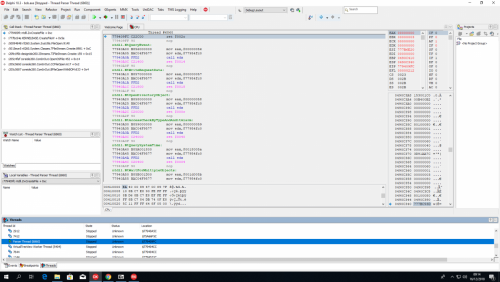
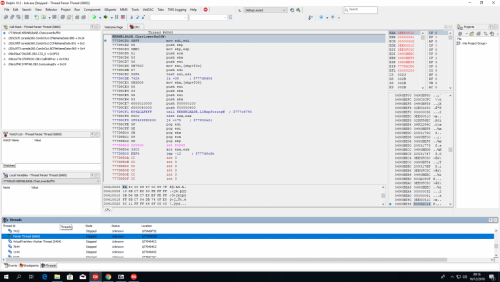
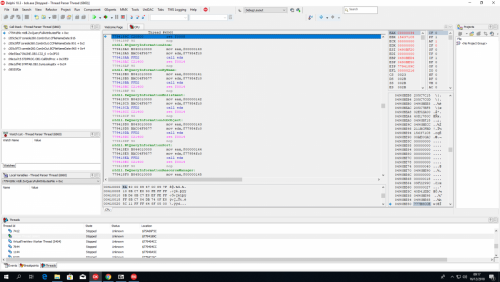
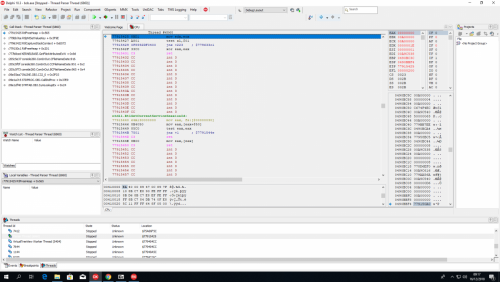
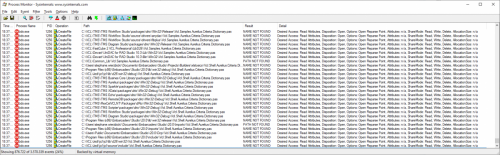
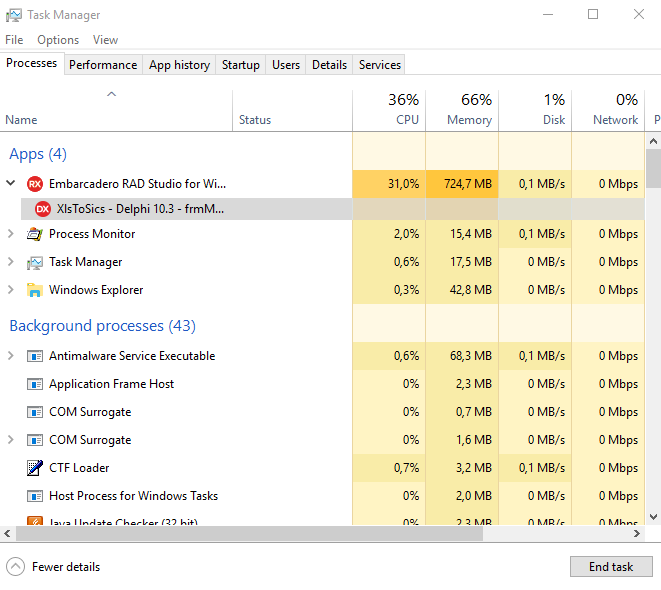
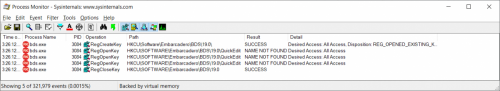
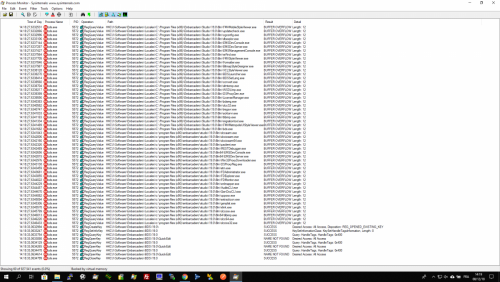
Released the Mitov Software installers for Delphi/C++ Builder 10.3 Rio
in Delphi Third-Party
Posted
So Happy birthday 😊