-
Content Count
3524 -
Joined
-
Last visited
-
Days Won
116
Posts posted by Lars Fosdal
-
-
1 hour ago, Keesver said:check it out
What kind of license is it published under?
-
Ref := ItemProvider.Grab(ItemId); // or Ref := ItemProvider.GrabForChange(ItemId); try // do stuff finally ItemProvider.Drop(Ref); end;
ItemProvider can do the allocation and loading, as well as the disposal.
If there is parallell use, it can secure against readers/other writers, have a keep-alive in cache period, etc.In theory, with the "smart pointer" trick, you could even do away with the try/finally.
-
 1
1
-
-
12 minutes ago, Anders Melander said:code to be generated based on fuzzy statistics
That is not what I intended to say. I was wondering if someone had tried to apply LLM for finding even better patterns for optimization than those that are currently implemented.
Naturally, such improved patterns would be made into new deterministic rules in the compiler after being properly vetted.
I agree that todays AI output has to be treated as indicative at best, and as bullshit at worst.
-
 2
2
-
-
Request/Release
29 minutes ago, mitch.terpak said:I once tested GPT4.0 for some assembly code. Its actually quite good at explaining and improving Assembly code, but absolutely horrendous at writing it from scratch.
Which is to be expected, I guess, since the training was not done with optimization in mind.
-
2 minutes ago, David Heffernan said:None of the techniques described in that paper appear to be related to the LLM generation of AIs.
-
32 minutes ago, David Schwartz said:The try...finally, Free, and clearing memory are all managed implicitly by the 'local' variable designator (as an example).
Hasn't this already been demonstrated with "smart pointers"?
-
 1
1
-
-
55 minutes ago, David Heffernan said:Again, good compilers are often better than humans.
I wonder if anyone has tried to train an LLM on Assembly code generation to see if it could improve the current optimization patterns?
-
6 minutes ago, Dalija Prasnikar said:doubt that it is very much obsolete
You are probably right, only some operators might be new/different (ARM f.x.).
Book: https://www.amazon.com/Hackers-Delight-2nd-Henry-Warren/dp/0321842685
-
I am afraid so, even if it probably is somewhat outdated by now, in the light of new CPUs.
-
 1
1
-
-
Dang, watching this led me to buy yet another book 🤖
-
 1
1
-
-
Yeah, they are not exactly known for responsiveness.
-
Reported the documentation error at
https://embt.atlassian.net/servicedesk/customer/portal/1/group/1/create/12You can find it here
https://embt.atlassian.net/servicedesk/customer/portal/1/RSS-544 -
4 hours ago, BruceV said:Is there a way that I can reset the active instance count
Contact EMBT support.
-
No code is in reality indeed a non-existing concept, however IBM App Connector Enterprise is a pretty impressive No/Low code tool, but it costs an arm and a leg.
We've moved hundreds of integrations to IBM ACE and APIC. It scales well, security is not an afterthought, it supports a ton of protocols, integration mechanisms or data formats, and has proper CI/CD support. And... the GUI sucks, and the primary "lowcode" language is ESQL - which is IBM proprietary 😛
Price aside, still a better alternative than unproven No/Low code plugins for Delphi.Personally, I'd prefer to do integrations in .NET/C#. An abundance of tooling and libs, and runs on multiple platforms.
-
-
-
Read this very thread and find out why.
-
4 minutes ago, Attila Kovacs said:I'm still not satisfied with the new system.
It's similar as the "new forum" was = lame AF.
You are not wrong, but it beats no system.
-
 1
1
-
-
See also,
-
It seems that if you register an issue in the new Jira, you will be added to the group automagically.
But, please enter an actual issue, not just a BS one.
They are working on a fix for the group assignment.
-
9 minutes ago, Attila Kovacs said:Is this an April 1 joke?
Not really... but
-
there is a bug where new users doesn't get added to the appropriate group aka Embarcadero Customers,
something that prevents you from seeing issues that others have posted - still missing a full port of issues from the old JIRA
They are working on both - but wanted to get the new Jira up and running.
Yes, it is not as good for us end users as the old one, but it is not bad either.
Check your Requests button to see if you can see the group.
That search button is non-functional. It appears to be intended for a FAQ lists (which currently doesn't exist).
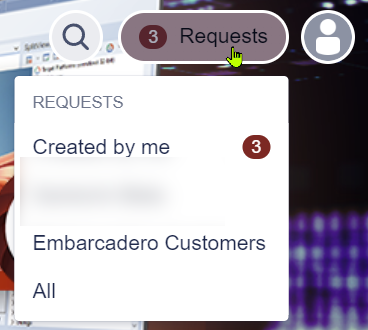
Also see @Dalija Prasnikar' notes: https://dalijap.blogspot.com/2024/04/delphi-121-new-quality-portal-released.html
-
 1
1
-
there is a bug where new users doesn't get added to the appropriate group aka Embarcadero Customers,
-
Upgrading my primary workstation, I also found out that even when I uninstall Navigator (and not Bookmarks) from 12.0 - I stil get a complaint from the 12.1 installer that it can't find the Parnassus_XAthens.dll, even though it still is in the folder.
It also complains about the FMXLinux plugin. Go figure. -
I just tested. In case you forgot to backup your \Program Files (x86)\Common Files\ParnassusShared folder, you can uninstall/reinstall Navigator for 11.x without affecting 12.x.
Not sure of how that would affect 10.x, though.
-
Navigator causes a number of issues. I recommend uninstalling it for 12.0 if you have it installed, before installing 12.1.
And, yes, it definitively screws the 11.x install as well, so back up the old DLLs before uninstalling and reinstalling
-
 1
1
-
![Delphi-PRAXiS [en]](https://en.delphipraxis.net/uploads/monthly_2018_12/logo.png.be76d93fcd709295cb24de51900e5888.png)


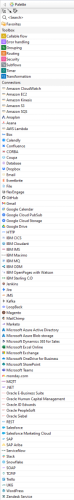
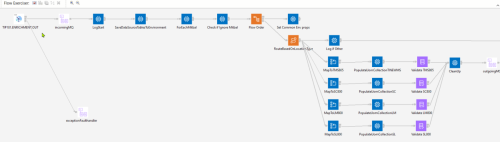
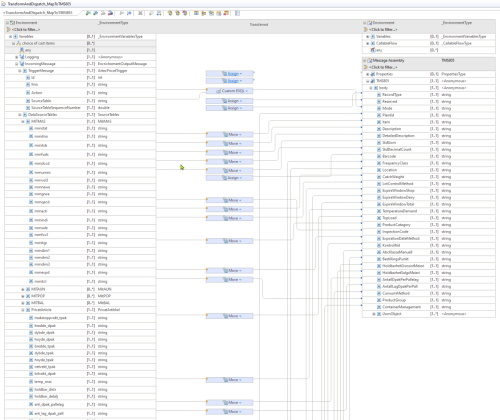
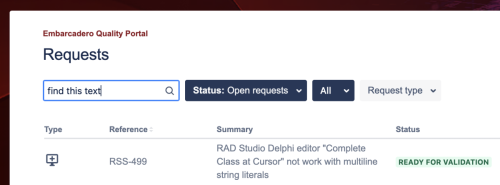
Strange bug with string literals in RAD Studio 12
in RTL and Delphi Object Pascal
Posted
The problem even shows up in the IDE.
and the cure is the same as for compiled code