-
Content Count
281 -
Joined
-
Last visited
-
Days Won
31
Posts posted by vfbb
-
-
1 hour ago, Fritzew said:I'm testing it at Moment with VCL, so a FMX Canvas is out
Another Question: How thread save is SKIA? We prepare a lot oaf Drawing-Layers in Threads and put it together after finished. Works well with Cairo.
At Moment I check first the Speed of Drawings to decide if it is worth to switch
The library can be divided into 3 independent parts:
- Api: Console, FMX and Vcl;
- Controls and integration with TBitmap: FMX and Vcl;
- Skia4Delphi Canvas: FMX.
Skia4Delphi Canvas is an option that, when enabled, the entire application will be rendered by our engine, be it a TButton, a TCircle, the form itself... The benefits of this are: speed, quality and new features. This feature was only made for the FMX because the Vcl system is too restricted for it.
1 hour ago, Der schöne Günther said:Good question. The title page states
but that's listed under FMX. Does it apply to VCL as well?
Its text was taken from the part of Skia4Delphi Canvas (FMX). It is just clarifying that it is not necessary to adapt any code, the operation will continue the same as an FMX application without the library.
Remembering that the integration with TBitmap (using TBitmap.SkiaDraw) is not related to the Skia4Delphi Canvas feature, they are independent integrations. It will always work on both Vcl and FMX, and is also safe to use on both main and background threads (just like TBitmap).
-
@Fritzew It is worth mentioning that currently prints already work normally with Skia4Delphi Canvas enabled, but internally the native Canvas of FMX is used during prints. In addition, it is possible to export the document via PDF and XPS.
-
54 minutes ago, Fritzew said:Is there a way to print a Skia Graphic to Printer on Windows?
I'm evaluating Ski as a replacement for Cairo. In Cairo on Windows we can directly print to a Printer HDC
Direct printer call will work soon for Windows and MacOS-
 2
2
-
-
-
- Increase default form quality of Skia4Delphi Canvas in Android and iOS;
- Improve documentation about Righ-To-Left text rendering with Skia4Delphi Canvas;
- Fixed demo in Android 11;
- Fixed exception in ExcludeClipRect;
- Fixed quality of DrawImage of Skia4Delphi Canvas;
- Fixed some wrong pixel format in Android and iOS (without metal) that caused wrong colors of TCameraComponet;
- Fixed opacity of TSkAnimatedImage, TSkLabel and TSkSVG when using Skia4Delphi Canvas;
- Fixed TSkSVG cache;
- Fixed compilation with FmxLinux;
- Fixed FontWeight in FmxLinux;
- Fixed PDF viewer of demo in FmxLinux;
- Fixed setup and improve the logs;
- Fixed build.sh script;
- Fixed chocolatey package;
- Fixed pixelformat of TBitmap of Skia4Delphi Canvas;
Github: github.com/skia4delphi/skia4delphi
Website: skia4delphi.org
-
 3
3
-
 2
2
-
5 hours ago, Rollo62 said:Yes, but it seems that Adobe After Effects is the only tool which is able to create serious animations,
while no other competitors or free tool exists so far, that could reach that quality.That is a little strange I think, since Lottie is not that complex and widely used, I would have expected many other tools in the market.
I personally dislike Adobe tools, thats why I look for an alternative.
Ah yes. I don't know of any other tool capable of doing the same. The lottiefiles.com website has a lottie editor but it's very limited and doesn't allow you to create a new animation, just edit it. Remembering that on this same site you will find thousands of free lottie files.
-
13 hours ago, ginnix said:It does not seem to work with the CameraComponent.
When I use Skia all the colors are wrong. When I disable Skia everything works.
Thanks for the report. I'll check TCamera again. Any new issue you can report us in GitHub
-
2 hours ago, Rollo62 said:Great library, thanks for that.
Especially the Lottie support I find very interesting.
Yesterday I was checking some Lottie tools, and I must find out that there is no real simple Lottie editor, beside Adobe After Effects.
Do you have the same experience, or could you recommend some simple animation tools ?
Rollo, Adobe After Effects alone does not export or import json animation (lottie file). You need to install the Bodymovin plugin for this.
-
Your TImage is already using Skia Canvas. When you replace the default Canvas of FMX to the Skia4Delphi Canvas (by setting
GlobalUseSkia := True;), every control in form will be draw automatically using the Skia Canvas, including the TImage.
-
24 minutes ago, ginnix said:I used the Getit Package manager to install Skia. When I use GlobalUseSkia:=true I get
[DCC Error] MultiPic.dpr(31): E2003 Undeclared identifier: 'GlobalUseSkia'
Thanks
The GetIt is out of date yet (version 2.0.1). You should download version 3, Skia4Delphi_3.0.0_Setup.exe, which you will find on the releases page: https://github.com/skia4delphi/skia4delphi/releases
-
This problem is automatically fixed when you replace the FMX canvas with the Skia4Delphi canvas.
program Poject1; uses System.StartUpCopy, FMX.Forms, FMX.Types, Skia.FMX Unit1 in 'Unit1.pas' {Form1}; {$R *.res} begin GlobalUseMetal := True; GlobalUseSkia := True; Application.Initialize; Application.CreateForm(TForm1, Form1); Application.Run; end.
-
-
We finally have the solution to the problem. Feature added to Skia4Delphi library and works on all platforms. See the results:
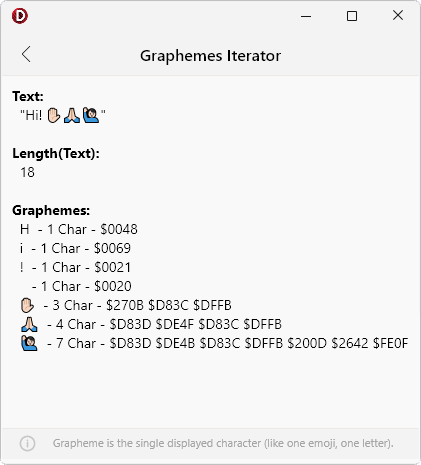
-
 1
1
-
-
It is with great pleasure that we announce the new version of the Skia4Delphi library. The library has been completely rewritten in this major update and it looks amazing.
· Skia library version has been updated from Milestone 88 to 98;
· New Skia based Canvas for FMX with GPU rendering support (optionally registered as default) accompanied by the following benefits
a) Draw with anti-aliasing on any platform; (currently platforms that use TGPUCanvas like mobiles, and Mac computers when Metal is enabled do not use it)
b) Increase the overall graphics performance of your application by up to 50%; (even drawing with higher quality)
c) Resize images with better quality; (also based on Form.Quality)
d) Support Right-To-Left rendering;
e) Fix dozens of inconsistencies in drawings, especially in corners and strokes, such as dashes, and in texts with special emojis;
f) Increase the performance of the library in general (controls, drawings, among others...).
· Fully featured demo, with many more fantastic examples;
· Added TSkLabel control with support for: multiple text styles (colors, sizes, fonts), justify alignment, font weight, families fallback, auto-size of width and height, limit number of lines, right-to-left texts, and more;
· Added TSkAnimatedImage (replacing TSkLottieAnimation), with support for Lottie, Telegram Sticker, Animated GIF and Animated WebP files.
· Added WrapMode property to TSkSvg;
· Added full unicode support: grapheme iterators, BiDi regions, among others;
· Added new features to SkParagraph;
· Added SkTypefaceProvider; (custom fonts support in SkParagraph)
· New codecs registered:
a) VCL: svg, wbmp, webp and raw images (arw, cr2, dng, nef, nrw, orf, raf, rw2, pef and srw)
b) FMX: bmp, gif, ico, wbmp, webp e raw images (arw, cr2, dng, nef, nrw, orf, raf, rw2, pef and srw)
· Added support for SVG creation with the SkSVGCanvas class;
· Exposed SkParticles (provides a way to quickly generate large numbers of drawing primitives with dynamic, animated behavior)
· Added support for creating XPS documents (Windows-only);
· Added Cross-Platform unit tests for console, VCL and FMX, with more over then 250 tests;
· Added Android support for Delphi 10.3 Rio;
· Added installation support via Chocolatey;
· Improved the performance of Lottie animations;
· Improved the performance of OverrideColor in TSkSvg;
· Improved installation process;
· Simplified Skia build with a simple native script;
· Fixed library loading crash that occurred on some 32-bit Androids;
· Fixed support for Android 32 bits in Android App Bundle (.aab) format;
· Fixed iterators; (including path elements iterator)
· Fixed image decoding issue;
· Fixed Lottie files with static images embedded;
· Fixed SVG locale-dependent (couldn't render when default decimal separator was not dot);
· Fixed wrong draw of TSkCustomControl and descendents in FMX, when the property Angle was different than 0;
· Fixed TSkPaintBox draw without clear the surface;
· Fixed installation issue in RAD Studio Trial, Community Edition and Started versions;
· Fixed installation issue in RAD Studio with very large Library Path (especially those that have the ACBr library installed);
· Fixed many others minor issues;
· And much more..
Compatibility break:
We are in continuous development, so some updates will bring compatibility breaks. So pay attention to version numbers, we use semantic versions (for major versions there is some compatibility break). See some breaking changes in this version:
a) Removed support to iOS, MacOS and Linux in RAD Studio 10.4 Sydney;
b) Removed support to RAD Studio XE6;
c) Removed the TSkLottieAnimation control, use the TSkAnimatedImage control instead;
d) Several changes in API;
Supported platforms:
· RAD Studio 11.0 Alexandria: all platforms
· RAD Studio 10.3 Rio or newer: windows and android
· RAD Studio XE7 or newer: windows
Demo:
Github: github.com/skia4delphi/skia4delphi
Website: skia4delphi.org
-
 14
14
-
 4
4
-
-
Consider using GrijjyDeployMan to add multiple files, you can add an entire folder instead of files by files.
-
6 hours ago, hsauro said:All I actually want is to draw text that is orientated 90 degrees to the horizontally, ie vertical. No fancy paths to follow, just a straight line. I can currently do it by rotating the image first by 90 degress, writing the text horizontally, then rotate the image back -90 degrees.
The correct way is to rotate only the drawing you are doing, in this case the text. For this you must rotate by ISkCanvas:
uses System.Math, System.Math.Vectors, Skia; procedure TForm1.SkPaintBox1Draw(ASender: TObject; const ACanvas: ISkCanvas; const ADest: TRectF; const AOpacity: Single); var LDest: TPointF; begin LDest := PointF(150, 50); ACanvas.Clear(TAlphaColors.Null); ACanvas.Save; try ACanvas.DrawSimpleText('Skia4Delphi 1', LDest.X, LDest.Y, TSkFont.Create, TSkPaint.Create); ACanvas.Rotate(90); LDest := LDest * TMatrix.CreateRotation(DegToRad(-90)); ACanvas.DrawSimpleText('Skia4Delphi 2', LDest.X, LDest.Y, TSkFont.Create, TSkPaint.Create); finally ACanvas.Restore; end; end;
Results:
Note: I made the adjustment of LDest with TMatrix.CreateRotation because when rotating the canvas, its X and Y of DrawSimpleText are also rotated.
-
@hsauro What exactly do you want to do? Draw text around a circle? Do you have any image of what it would be like? Drawing text along a path is not trivial, but depending on what it is, we can try to make a non-morphing example, just using letter rotation.
-
Fix: I think he meant below Professional (Starter, Community and Trial).
I looked at each Feature Matrix of the RAD Studio versions and questioned him, the compilation via command line feature varies a lot from version to version including from update to update. Some in the Starter edition only have the command line for Win32, others not even for Win32.-
 1
1
-
-
@TimCruise Now all makes sense! Your installation did not generate dcus or bpls because Delphi 10.4.2 CE does not allow compilation via command line. We will solve this problem in the next version. Thank you so much for reporting.-
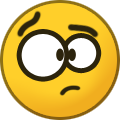 1
1
-
-
One of the embardero consultants informed me here that neither the Comunity Edition nor the Professional version has the compilation via command line. He even said he's not sure, but he doesn't think even the trial version has it.
This is definitely too bad.
-
1 hour ago, Vincent Parrett said:10.4.2 community edition does not have the command line compiler (10.3 did)
I did not know. Doesn't work even using msbuild? Even just for win32?
-
I believe that for general purposes, a great image format option would be WebP. It has the same performance as PNG but compresses 30% more in lossless mode. In lossy mode, it compresses 30% more than jpeg (with same quality) and still allows transparencies. It is a format that also allows animated images such as gif. It is supported by all browsers, many softwares, and even Windows 10 already displays thumbnails in folders.
As for the future, I would bet on Heif. There are already many libraries that support it but most in beta mode, like skia.
Compatibility is very important, I wouldn't bet on a format that image editors, viewers or browsers can't open.
-
 1
1
-
-
I'm preparing a new demo right now. It will also be part of the next release.
-
 1
1
-
-
The installer should have done this, it's working fine for dozens of developers. Something is blocking the build during installation, maybe an antivirus. Maybe you have run as administrator (which is not necessary) and windows defender blocked the build... Anyway, in a few weeks we will have a new version with a new installer and a code certificate that will avoid these blocks.
-
 1
1
-
![Delphi-PRAXiS [en]](https://en.delphipraxis.net/uploads/monthly_2018_12/logo.png.be76d93fcd709295cb24de51900e5888.png)




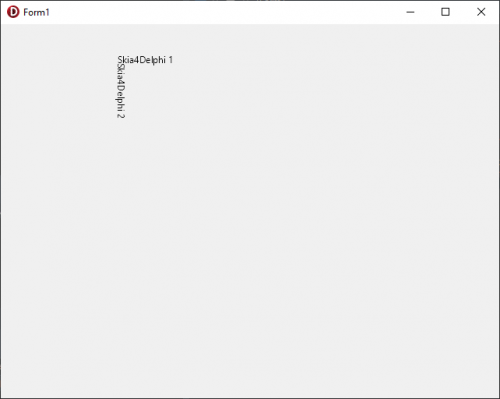
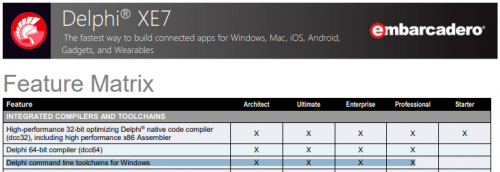
ANN: Skia4Delphi v3.0.2
in Delphi Third-Party
Posted
v3.0.3
v3.1.0
Github: github.com/skia4delphi/skia4delphi
Website: skia4delphi.org