

Alexander Sviridenkov
-
Content Count
281 -
Joined
-
Last visited
-
Days Won
28
Posts posted by Alexander Sviridenkov
-
-
-
RTF, DOCX, DOC, XLS, XLSX, PPT, PPTX, SCX
-
 3
3
-
-
5 minutes ago, microtronx said:Good job. Are you using a own viewer component which reads all those files or is it using installed applications for the file-extensions?
Nothing is used, only Delphi code.
-
-
-
http://guildalfa.ru/alsha/node/32
Article is in russian, but at the bottom there is link to implementation file,
-
28 minutes ago, Fr0sT.Brutal said:I saw multiple opinions that such big IN's are bad design. Where they come from?
Such queries may be slow, After some number join is faster,
-
@Alberto Fornés Currently you can have any number of THtmlView component inside report bands, each component can have own source and render div, table, etc.
-
 2
2
-
-
-
-
Attila, Thank you!
-
14 minutes ago, microtronx said:We can recommend Alexander's components. Very good working components and also very good support!
Thank you!
-
 1
1
-
-
3 minutes ago, Cristian Peța said:I think to get rid of RTF so I can go cross-platform but from your website I don't see how much is subscription.
Subscription is around 50% of license price + 15% discount increased by 5% every year of continued subscription.
-
44 minutes ago, Alberto Fornés said:I imagine that this feature improves the basic HTML rendering within fastreport, it can be used with dynamic HTML content?, I mean HTML generated from a server as svg graphics or content with variable dimensions?
You can use SVG images defined via href, standard FR DB fields (as shown in video) which may contains HTML too, or load complete HTML using http or other protocol, but last one requires overriding one component method.
-
 2
2
-
-
1 hour ago, TigerLilly said:Interesting. Does this work out of the box, having both FR and HTMLComponets? Is this a preview or already shipped?
1. Yes
2. Preview only
-
SavetoFile use encoder depending on file extension, SavetoStream writes content unchanged.
-
 1
1
-
-
10 minutes ago, Attila Kovacs said:@Alexander Sviridenkov So you have implemented the whole office package into Delphi? I hope it's not only for FMX. 😉
Yes, platform and framework doesn't matter, VCL, FMX, iOS, Linux, etc.
-
 4
4
-
-
-
Parameters cannot be used for IN operator. In some cases you can use LIKE instead of IN.
-
SQL Framework (part of HTML Library bundle) is designed for creating, parsing and modifying SQL queries based on database schema. You can easily add new field from existing or new table, change order/group parts, convert where conditions to joins, add/remove where conditions and much more.
Please check https://delphihtmlcomponents.com/SQLLibrary.pdf
-
 3
3
-
-
HTML Component Library contains HTML Label for VCL and all FMX platforms. This is the most powerful HTML label because it supports almost all HTML tags and CSS properties while others supports only small subset.
-
 1
1
-
-
Lot of times in XE7, never in 10.3
-
 1
1
-
 1
1
-
-
-
![Delphi-PRAXiS [en]](https://en.delphipraxis.net/uploads/monthly_2018_12/logo.png.be76d93fcd709295cb24de51900e5888.png)
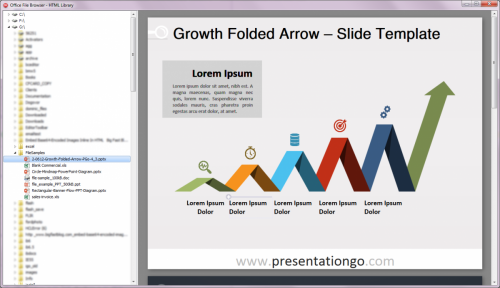
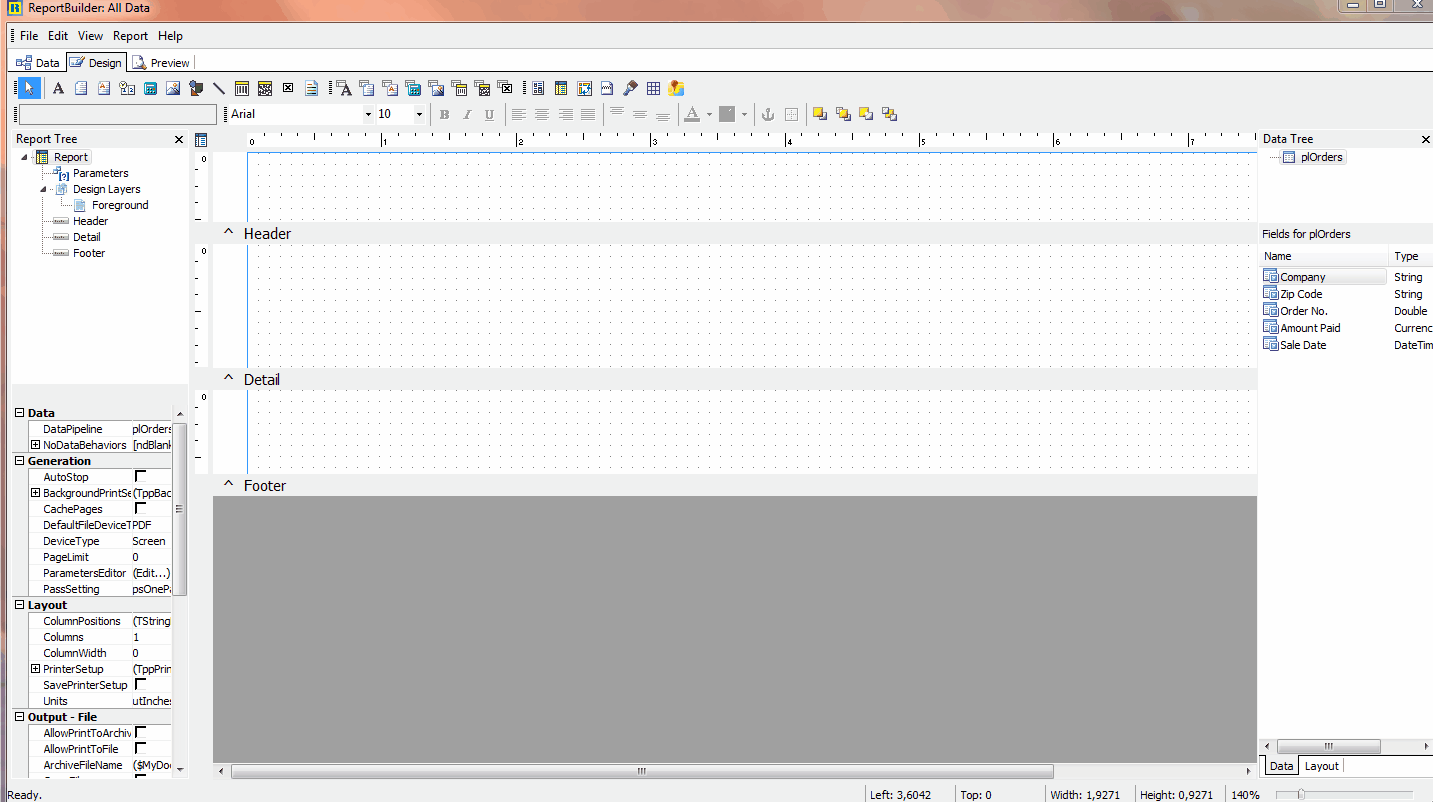
Office files viewer
in Delphi Third-Party
Posted
Yes