Search the Community
Showing results for tags 'seattle'.
Found 5 results
-

"Fatal: F2048 Bad unit format" error in Delphi 10 Seattle
AndrewHoward posted a topic in General Help
Hi, I'm using Delphi 10 Seattle & I'm trying to install JEDI VCL but I'm getting this error: Compiling JediIncCheck... Using Embarcadero RAD Studio 10 Seattle Using search path: C:\Program Files (x86)\Embarcadero\Studio\17.0\lib\win32\release Embarcadero Delphi for Win32 compiler version 32.0 Copyright (c) 1983,2016 Embarcadero Technologies, Inc. JediIncCheck.dpr(2) Fatal: F2048 Bad unit format: 'C:\Program Files (x86)\Embarcadero\Studio\17.0\lib\win32\release\System.dcu' - Expected version: 32.0, Windows Unicode(x86) Found version: 30.0, Windows Unicode(x86) An error occured while compiling the installer. Installation aborted. This error isn't specific to JEDI as I had a similar error when I was trying to install another third party compoent. I got this error when I run the install.bat. I get something similar when I try to install using the Delphi GetIt manager. What causes the error & how to fix it? Thanks -
Hi all, Anyone is using Delphi 10 Seattle with TortoiseGit ? How did you setup your Git screen in Tools\Options\Version Control ? If I add path\TortoiseGit.exe to Git Executable field Seattle hangs ! Thanks
- 10 replies
-
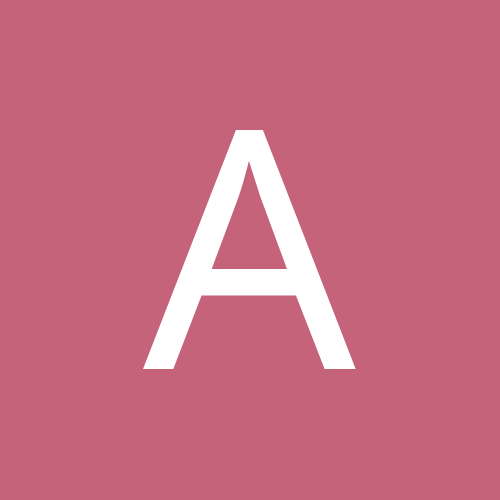
In my Service I want to to receive notification when the system is suspended or resumed
AllanF posted a topic in Windows API
In my Service I want to to receive notification when the system is suspended or resumed (Hibernate/Sleep) so that I can Close Active Sockets connections. Similar questions have got the answer 'the service must use a HandlerEx() callback via RegisterServiceCtrlHandlerEx()' but I have not been able to use it in Delphi. Need more assistance please. -
What are the general experiences updating to 1909 and using Delphi? I can't say that past experience has made me at all excited to update. And this blog (http://delphicodemonkey.blogspot.com/2020/03/delphi-seattle-becoming-almost-unusable.html) has got me really spooked. Can anyone offer any other experiences using Windows 10 1909? Specifically we do all of our development in XE3 and Seattle. Edit: Sorry I wanted this to go under Windows, but mistakenly put it into VCL. I couldn't delete my own thread.
-
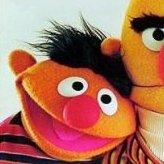
getit Can't reinstall package when previous was installed, new installed, then old removed
Mr. E posted a topic in General Help
Regards, this problems occurs from time to time in getit now I got bitten again. Hopefully someone knows how and where I can tell to Getit that EurekaLog isn't installed so I can reinstall it. This is the little story: I got the EurekaLog Tools (free) v 7.0 installed, today I see the new version 7.7.5.0. and I do this: EurekaLog Tools 7 was installed via Getit Without uninstall the v7 in getit: I install the v7.7.5.0; the process goes without error, and the install remove the previous one, the IDE restarts; (I was expecting that Getit remove the old one and take out from Getit but no). In Getit now I see two versions installed. (annoying), then In Getit I uninstall the v7, it removes in GetIt and from Programs and Features too. Now I don't have the programs installed (but Getit shows as installed). In Getit that shows 7.7.5.0 is installed, when I try to uninstall, I got this error, and I can't reinstall again: This happens with other package, but I don't remember how I "remove it", still get it shows the old version to install, as a reminder that I don't remember Thanks in advance.
![Delphi-PRAXiS [en]](https://en.delphipraxis.net/uploads/monthly_2018_12/logo.png.be76d93fcd709295cb24de51900e5888.png)

