-
Content Count
439 -
Joined
-
Last visited
-
Days Won
8
Posts posted by Kryvich
-
-
Is it affect programs, written in Unicode enabled Delphi versions (Delphi 2009 and above)?
-
@David Heffernan How you think: is RTTI information concentrated in one place of an executable file, or scattered around it? Open any EXE file and find the answer. I would prefer that the RTTI information be in a separate segment (resource) of the EXE file, and preferably in a separate file. But you are right about performance: it is better to test, and then draw conclusions.
-
@stijnsanders I do not know such special settings. But you can use conditional compiler directives to leave RTTI for the Debug build:
{$IFDEF RELEASE} {$WEAKLINKRTTI ON} {$RTTI EXPLICIT METHODS([]) PROPERTIES([]) FIELDS([])} {$ENDIF}
-
As you know, modern Delphi versions add the RTTI information to the executable file. RTTI gives you the opportunity to do incredible things in your application. But it is not always necessary. You can disable RTTI in your application by adding the following lines to each unit:
{$WEAKLINKRTTI ON} {$RTTI EXPLICIT METHODS([]) PROPERTIES([]) FIELDS([])}
But to completely disable RTTI, you need to add these lines to used RTL units too, and rebuild the project.
How much will the size of the executable file decrease? Well, I checked it on small utilities from the Delphi Localizer project, and here is the result:
- kdlscan.exe was 742400 bytes, now 360448 bytes, -51%
- lngupdate.exe was 727040 bytes, now 282112 bytes, -61% (!!!)
The smaller size of an executable file means that the file is read twice as fast from disk. In addition, the processor is more likely to be able to fully fit your utility into its cache. You can give other reasons why this makes sense.
-
@Bill Meyer That's the whole point: if Embarcadero can get the IDE to work on a such project, then CodeInsight will work flawlessly on projects with a well-designed architecture.
-
A memory table with indexing and filtering (Filter := "like 'bl*'") would help. If you haven't TkbmMemTable, there is TFDMemTable and TClientDataSet even in the Community Edition. Use BeginBatch, EndBatch to speed up the loading.
Of course, you can write a low level code and try to squeeze the maximum speed, as advised above.
-
I tried MvvmStarterKit\Demo\VCL\MVVMDemo.dproj in Delphi 10.3.
- TYPE_KIND_TO_VALUE_TYPE should be appended with
TgoValueType.Unsupported); // tkMRecord
- Demo program has memory leaks.
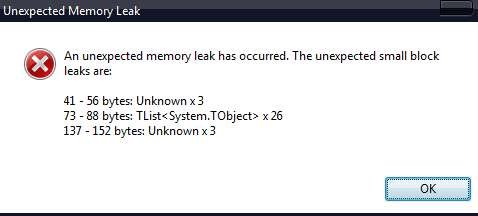
The latest commit to https://github.com/DelphiPraxis/MvvmStarterKit dated October, 9. I suppose you forgot to push your Delphi 10.3 update to GitHub.
-
A demo program that demonstrates the bug would help the community to help you.
-
 1
1
-
-
So now (among other) we have FireDAC - a DAC for Delphi packed with advanced features, and the lightning fast Zeos - a free and open source lib. Both libraries can work in conjunction with mORMot. Having a choice is always good.
-
It takes time to update and test all components in Delphi 10.3. In GetIt in 10.2, I see 202 packages right now, and in 10.3 - 55 packages (at the start it was 34).
-
-
-
The Zeos test results are astounding. What about the capabilities of this library? Does it support the on-demand rows fetching, rows pagination, delayed fetching (to postpone a BLOB and nested datasets loading)? FireDAC can do it: http://docwiki.embarcadero.com/RADStudio/Tokyo/en/Fetching_Rows_(FireDAC)
-
Very good library to test the CodeInsight and ErrorInsight features.
-
As I understand WinHttpQueryHeaders should return an Unicode string, so LSize should be even. But we can foresee any variant, allocating enough space for the result string:
SetLength(Result, (LSize+1) div SizeOf(Char));
-
Before the second call of WinHttpQueryHeaders there is a check:
if GetLastError <> ERROR_INSUFFICIENT_BUFFER then raise ENetHTTPException.CreateResFmt(...);
It means that the call of function WinHttpQueryHeaders occurs only if GetLastError = ERROR_INSUFFICIENT_BUFFER. According to the API:
- If the function fails and ERROR_INSUFFICIENT_BUFFER is returned, lpdwBufferLengthspecifies the number of bytes that the application must allocate to receive the string.
-
@FredS No, it din't work for me. Can you find CodeSiteExpressPkg260.bpl in "c:\Program Files (x86)\Raize\CS5\Bin" ?
Update: I found this file here: "c:\Program Files (x86)\Raize\CS5\Deploy\Win32\", copied it to "c:\Program Files (x86)\Raize\CS5\Bin" and now CodeSite works!
-
I used the Migration Tool to move my syntax highlighting from 10.2.3 to 10.3.
-
 1
1
-
-
Weird. Waiting for your findings. The good thing is that CE comes with REST sources, so a competent enthusiast can help find a bug in the library.
-
So MySQL database + FireDAC- mORMot-Windows service could be compiled and run even with Community Edition, if the database and the service are located on the same machine.
-
The main goal in 10.3 was to introduce Z-Order. So we can now place controls over video as example. Broader support of native controls planned for the first half of 2019, for 10.3.x updates. https://community.embarcadero.com/article/news/16638-rad-studio-august-2018-roadmap
-
Update: CodeSite Express 5.3.3 appeared in GetIt in Delphi 10.3.
Update2: Oops:
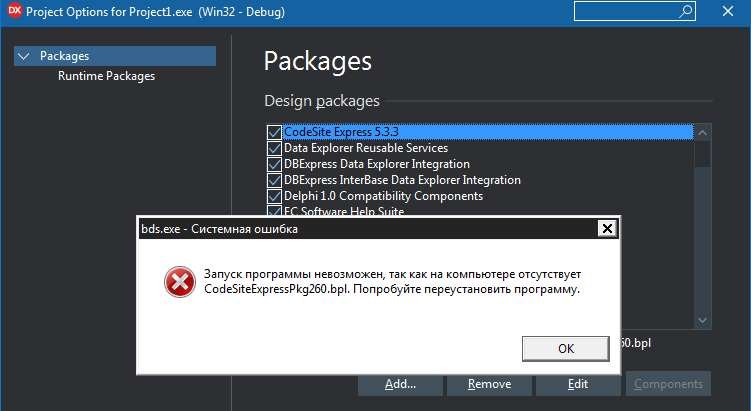
Can not find CodeSiteExpressPkg260.bpl. Forgot to include in the installation?
-
-
Delphi 10.3 Rio is out so please add Delphi 10.3 to the profile.
-
 2
2
-
![Delphi-PRAXiS [en]](https://en.delphipraxis.net/uploads/monthly_2018_12/logo.png.be76d93fcd709295cb24de51900e5888.png)
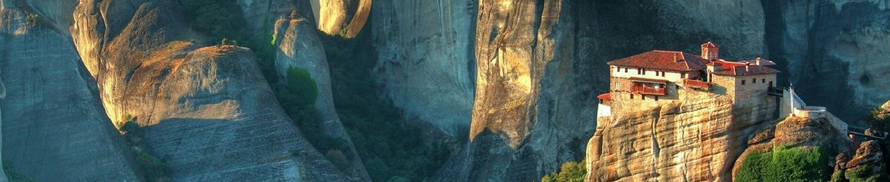

RTTI and EXE file size: how to shrink your executable 2 times
in RTL and Delphi Object Pascal
Posted
@Lars Fosdal RTTI can be selectively enabled for the classes that really need it.