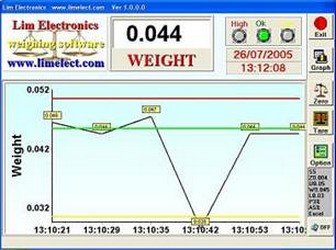

limelect
-
Content Count
775 -
Joined
-
Last visited
-
Days Won
1
Posts posted by limelect
-
-
@haentschman can you plz try on my demo?
the zip is in this communication.
Otherwise, I am too tired of trying solutions.
1 solution too many
-
-
@haentschman why don't you guys try this on my demo??
does not work
FDQuery1.SQL.Text := 'select * from Files where MainDirectory LIKE :Code';
FDQuery1.ParamByName('code').AsString := '%G:\Delphi Projects\DelphiArea\DelphiComponenets\simplegraphxx%';
FDQuery1.Open;
PLZ stop guessing -
@haentschman I do not see how it applies to my case
furthermore doing too much with SQL in my a[pplication
have a lot of memory problems.
My solution, for the time being, is to split
LIKE and Lars Fosdal sugestion INSTR
I could not use the statement
FDQuery1.SQL.add('WHERE (MainDirectory LIKE ''%' + Edit1.Text + '%'') OR INSTR(''' + Edit1.Text + ''', MainDirectory) > 0' );
As it gives me memory problems.
-
Error
I put a zip test do not guess
-
-
For the time being, I will give the user a choice like or INSTR which will solve my memory problem.
Until I will come up with a different coise
-
Just now, Lars Fosdal said:Did you try going 64-bit?
no, since it gives me other problems.
-
@Attila Kovacs Well thanks but you still use not nice words.
P.S did you start with D1 like me? And much much before.
-
Well, it returns me to my original problem OUT OF MEMORY.
I made a crazy software.
In any case, you helped a lot.Thanks
-
@Lars Fosdal BIG BIG THANKS
FDQuery1.SQL.add('WHERE (MainDirectory LIKE ''%' + Edit1.Text + '%'') OR INSTR(''' + Edit1.Text + ''', MainDirectory) > 0' );
I will check it on the real software -
Delete some chare and it WII NOT find part of the text
The Like finds if you delete some char
INTR find if you add char
maybe i will try to OR both
-
Maybe I will clarify my problem I add the base directory to the database.
But this directory has many subdirectories and if one searches for a subdirectory
he still needs to find the main directory. This is why
my search is like that.
Do you think there is another way to solve the problem?
-
yes just add a few characters to the text and it will not find the item (a record)
and this is what I want or delete some text and it will find
see my first writings WITHIN my DB text
7 minutes ago, Lars Fosdal said:The example does not exemplify the problem.
-
@Lars Fosdal OK I put a very simple 1 line database with "like" statement
So check it out. Add or delete text and see for yourself
Compiled with D10.2.3 with source
-
@Attila Kovacs It is not a nice response. You do not know my application and my professional reasoning.
-
-
-
@Lars Fosdal Unfortunately all those 'like' explanations are known to me
Or would you like me to make a small DB source to examine the problem?
and put it here?
-
-
@Lars Fosdal this F7 full statement output that works
'Select SectionsId,MainDirectory,MyDateTime,ProjectName,ProjectrealName,Category,FileMask ,Description,FilesIndex'#$D#$A'from Files,Projects'#$D#$A'WHERE MainDirectory LIKE ''%G:\Delphi Projects\image32_3.2.2%''AND SectionsId=FilesIndex'
As you see no problem
-
@Lars Fosdal NO escape but i see there are 2 more possibilities
SUBSTRING and containing
from
containing does not work unless i do not know how to use it
-
As i can see there is a 'SUBSTRING' so how to use it?
-
I have a text (it is a directory) I would like to find in a DB.
My SQL which is OK
FDQuery4.SQL.add('WHERE MainDirectory LIKE ''%' + jvDirectoryEdit1.Text + '%'''
Now to the problem
If my DB text is G:\Delphi Projects\image32_3.2.2\
and I am looking for
G:\Delphi Projects\image32_3.2.2\
or
G:\Delphi Projects\image32_3
My above statement finds it NO PROBLEM
HOW EVER if my search is
G:\Delphi Projects\image32_3.2.2\Examples\Layers101
My above line does NOT find it.
What I also tried is using CHARINDEX which I may be did not use correctly
So w.hat I am looking for is search text WITHIN my DB text
Any idea thanks
![Delphi-PRAXiS [en]](https://en.delphipraxis.net/uploads/monthly_2018_12/logo.png.be76d93fcd709295cb24de51900e5888.png)
SQL problem
in Databases
Posted · Edited by limelect
First thanks to everybody. Especially @Lars Fosdal as I used his solution (INSTR)
my main problem was SQL memory problems.
I hope I fixed most of it.
Now to my specific solution
DataSource1.DataSet := ProjectsFDTable; RESET Grid.
FDLocalSQL1.DataSets.Clear;
FDQuery4.Close;
FDQuery4.SQL.Clear;
FilesFDTable.Filtered:=False;
FilesFDTable.Filter:=
'(MainDirectory LIKE ''%' + JvDirectoryEdit1.Text + '%'') OR INSTR(''' + JvDirectoryEdit1.Text + ''', MainDirectory) > 0' ;
FilesFDTable.Filtered:=True;
FDLocalSQL1.DataSets.Add(FilesFDTable);
FDLocalSQL1.Active := True;
ProjectsFDTable.LocalSQL:=FDLocalSQL1; << otherwise I had problems
FDQuery4.SQL.add('Select SectionsId,MainDirectory,MyDateTime,ProjectName,ProjectrealName,Category,FileMask ,Description,FilesIndex');
FDQuery4.SQL.add('from FilesFDTable,Projects');
FDQuery4.SQL.add(' WHERE SectionsId=FilesIndex');
FDQuery4.Open;<< use Query on the grid
DataSource1.DataSet := FDQuery4;
1. I added LocalSQL to my ProjectsFDTable;
2. I filter my file table. (NO memory problem) as per @Lars Fosdal suggestion with OR
3. I added to my LocalSQL FDLocalSQL1.DataSets.Add(FilesFDTable); after filtering
4. I query FDQuery4.SQL.add('from FilesFDTable,Projects');
Now no memory problems OR until the next problem on a large software.
And thanks again