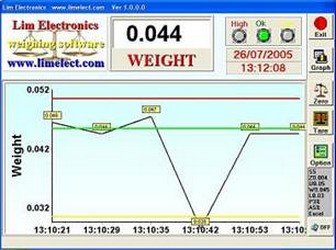

limelect
-
Content Count
924 -
Joined
-
Last visited
-
Days Won
1
Posts posted by limelect
-
-
In order to test your idea, is it possible to put it here
a full source as there are a lot of unknown
-
This is my free application
https://limelect.com/downloads/youtube_downloader_shell/
That is a shell for youtube-dl proven application
-
That's not important as the application you give
can be done with TMS-rich with one line of code!!!
So good luck
-
And the source?
TMS-rich does that
So what's so special?
-
-
@Uwe Raabe Since I have been with Delphi since #1, History
proved that there are a few stable versions.
In my D10.2.3, GetIt does not work, but that does not impair work, for example
And I am not alone on this matter
-
Sorry, I do not want to move to the newer Delphi after seeing all those problems
I know Embaecadero hase to make money, but my stable Delphi is more important to me.
-
-
https://readwrite.com/the-nsa-list-of-memory-safe-programming-languages-has-been-updated/
The US government says it would be better for them if you ceased using C or C++ when programming tools
In no particular order, the NSA suggests these memory-safe programming languages
- Go
- Rust
- C#
- Swift
- Java
- Ruby
- Python
- Delphi/Object Pascal <<<<<<<<<<< waaaa
- Ada
-
This time I have a solvable one.
It took me a whole day to figure it out, and I had no solution.
It all started when my Delphi stopped working. It loads
and then closes itself with errors. Very often rtl.bpl
What I did. All took a whole day.
First, I thought it was the main bin. So I brought it
from my backup. Every time I had to start Delphi or start my computer.
It did not help
Then I thought of sources. Got the backup, but it did not help.
Every time it closed, I had to use the task manager too.
As the almost last resort, I have an Expert directory. I renamed it did not help.
Then I renamed the BPL directory to BPL! It did help with success.
Now what?
I moved all the BPL directory to the temp dir and returned half of it to BPL.
The way I found the last BPL, I used C4DWizard.bpl
It has the last projects used great,
And now to what's going on.
This BPL worked for many days !!!!!
It seems that the developer did not encounter such a problem.
Well, I just wanted to give you a day of a professional.
My thought is how much I rely on Delphi to work. It is my life even after 30 years.
-
-
-
-
8 hours ago, JohnLM said:And then after further searches, I found out how to play a Youtube video in a window using the WebView4Delphi browser component alternative (for win 7) without loading the whole youtube webpage. And that is through embeding, and the same for Dailymotion videos, though a bit different, both methods work perfectly.
Can you show what you did for embedding?
With a few lines of code, if possible
-
-
@peterbelow
I had to fix the same problem for PDF ALSO ONLY FOR HEBREW
The only problem on the same line ONLY the same language
function TAdvPDFGraphicsLibOutputWriter.ConvertStringToHex(AValue: UnicodeString): String;
var
I: integer;
v: Integer;
idx: integer;
begin
Result := '';
{$IFDEF DELPHI_LLVM}
for I := 0 to Length(AValue) - 1 do
{$ENDIF}
{$IFNDEF DELPHI_LLVM}
for I := 1 to Length(AValue) do
{$ENDIF}
begin
v := Ord(AValue);
if (v >= 32) then
begin
if not FontCharArrayContainsValue(v) then
FontCharArrayAddValue(v);idx := FontCharArray.IndexOf(v);
if idx > -1 then
//shlomo Result := Result + AddHex4(FontCharWidths[idx].g);<< original
Result := AddHex4(FontCharWidths[idx].g)+Result ;change for Hebrew
end;
end;
end;
-
@peterbelow
I hope I fixed it
on this procedure TRTFEngine.AddInternal(S: String; KWCode: Integer);
for i := 1 to length(S) do
begin
ch := CharInStr(S,i);
{$IFNDEF LCLLIB}
if ord(ch) > 127 then
{$ENDIF}
{$IFDEF LCLLIB}
if ch > #127 then
{$ENDIF}
//shlomo enc := enc + '\u' + IntToStr(ord(ch))+ 'G' <<<<< the originalenc := '\u' + IntToStr(ord(ch))+ 'G'+enc <<< I changed the order
else
enc := enc + ch;
end;
But this is good ONLY for HEBREW obviouslyother languages are different problems.
The saving was the problem
-
@PeterBelow I am deep in understanding the reverse of text in
TAdvRichEditorBase.GetContentAsRTF(UseSelection: boolean): string;
P.s the text comes OK to this point
-
Ok some research
this is rtf string
{\rtf1\ansi\ansicpg1252\deff0\deflang1033{\fonttbl{\f0\fnil Segoe UI;}}{\colortbl \red0\green0\blue0;}\viewkind4\uc1\f0\cf0\f0\fs20 \u1513G\u1500G\u1502G\u1492G\par abcd\par}
On the screen my name is OK but in the rtf saving is backward
Underneath there is abcd 2 lines of text
1513 is my first Unicode letter of my name. On the screen, it is the fourth charter
What is going on?
and finally, if I write English Hebrew English text it still revers the Hebrew
{\rtf1\ansi\ansicpg1252\deff0\deflang1033{\fonttbl{\f0\fnil Segoe UI;}}{\colortbl \red0\green0\blue0;}\viewkind4\uc1\f0\cf0\f0\fs20 abcd \u1513G\u1500G\u1502G\u1492G cdef\par}
-
-
@PeterBelowd10.2.3 on AdvRichEditor1 which I am using there is NO BidiMode
Bidi Mode on jvRichEdit does not help it only moves to the right but not revers
-
I am trying to understand my problem with reverse HEBREW TEXT.
I have 3 rich edit components and a memo for testing.
RichEdit1, jvRichEdit, and AdvRichEditor
jvRichEdit and AdvRichEditor reverse my string(my Hebrew name)
The source is a Richedit file.
procedure TForm1.BitBtn2Click(Sender: TObject);
var
s: TStringList;
begin
s := TStringList.Create;
OpenDialog1.Filter := 'RTF files (*.rtf)|*.rtf|Any files (*.*)|*.*';
if OpenDialog1.Execute then
begin
AdvRichEditor1.Clear;
RichEdit1.Clear;
jvRichEdit1.Clear;
RichEdit1.Lines.LoadFromFile(OpenDialog1.FileName);
jvRichEdit1.Lines.LoadFromFile(OpenDialog1.FileName);s.LoadFromFile(OpenDialog1.FileName);
Memo1.Clear;
memo1.Text := RtfToText(s.Text, true); <<<< procedure from the Internet
AdvRichEditor1.InsertText(0, memo1.Text); <<<<< Inserting memo text to ADVrich is OK
AdvRichEditor1.Repaint;
AdvRichEditorRTFIO1.Load(OpenDialog1.FileName); <<<<< reverse Hebrew string
s.Free;
end;
end;
My main rich is AdvRichEditor.P.S My final file contains pictures too
Unless I have to go into the sources any solution?
-
VCL spinner
in VCL
What about the detection of a process
Not enough information on his need
-
VCL spinner
in VCL
@Anders Melander what he needs is not a progress
55 minutes ago, limelect said:I need one that verifies that the program is still running
This is what he needs
![Delphi-PRAXiS [en]](https://en.delphipraxis.net/uploads/monthly_2018_12/logo.png.be76d93fcd709295cb24de51900e5888.png)
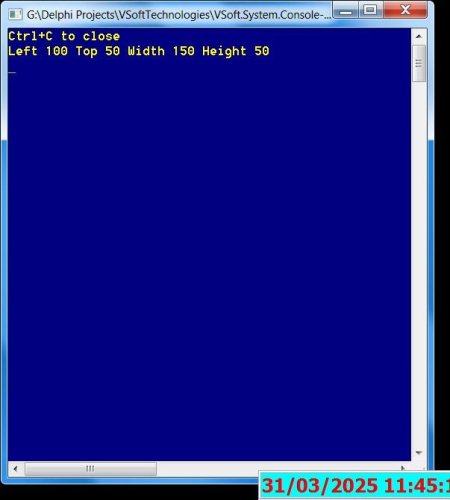
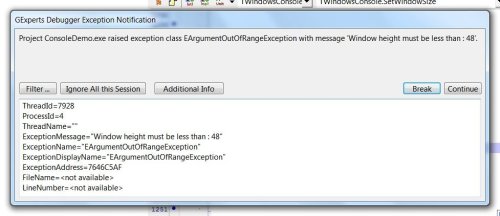
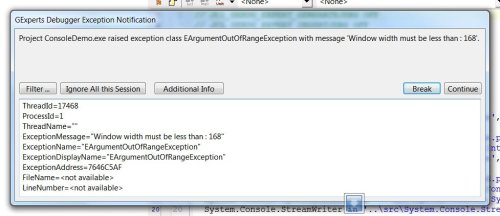
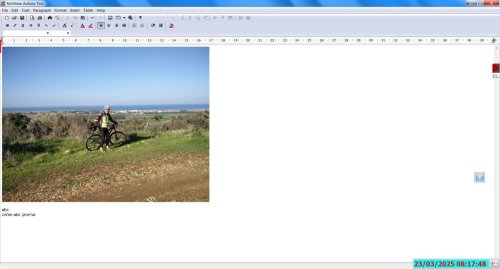
D12.3 Error when closing
in Delphi IDE and APIs
Posted · Edited by limelect
Read carefully this is my experience similar to yours