

Dinar
-
Content Count
69 -
Joined
-
Last visited
-
Days Won
1
Posts posted by Dinar
-
-
-
Parnassus add-ins are currently unavailable in GetIt Package Manager for Rad Studio 11.1 🙁
-
 1
1
-
-
@Dave Millington (personal), we are looking forward to the release of Parnassus Bookmarks, Navigator, Parallel Debugger plugins for Rad Studio 11 Alexandria 🙏
-
 1
1
-
-
Is there bug report to vote for?
-
19 minutes ago, Davide Angeli said:I don't know if this info could help someone to reach/guess why this error happen.
It happens that sometimes when you uninstall an old version of Rad Studio IDE, invalid entries are left in the environment variables. There is a small hope that the problem will go away if you delete invalid entries and restart your computer.
Finding and removing them is quite easy with the free Rapid Environment Editor. Invalid entries will be displayed in red. To make changes to environment variables, the program must be run as administrator (no elevated privileges are required to view).If that doesn't work, try doing a full reset of the IDE first instead of a full reinstall. This can be done with the cleanregistryide startup key.
Caution: You will lose all your projects from the BDS directory, so back them up before starting BDS with this option. This is a last resort, not the first thing you should try when troubleshooting the IDE.
The instructions can also be found on the page: Using the -r command line switch to fix start up errors in the IDE
After a hard reset with the -cleanregistryide key, do not install any plugins, experts, etc. Only the minimum set of components required to compile a group of projects.
Then temporarily disable your antivirus, firewall, brandmauer and try the steps to reproduce the error again.If the steps I described above do not help, then I don’t know how to help anymore.
-
 1
1
-
 1
1
-
-
25 minutes ago, emailx45 said:I cannot see this property in "ALL" Registry! not created in HCU by default, as said in Help!!!
I think that it is possible, in the absence of this property in the registry, they use the default value of this parameter (equal to 60%).
-
6 minutes ago, emailx45 said:I cannot see this property
Hi, @emailx45!
The instructions say to create a parameter, and not edit the value of an existing one:
3. Create a new DWORD value called “ProcMemAllocLimit” and set the value to 50 (decimal). -
On 3/5/2021 at 1:40 PM, Davide Angeli said:Same projects always compile fine on 10.4.1
How did you install Delphi 10.4.1? With a preliminary uninstallation of the previous installed version, or similar to 10.4.2 (automatic uninstallation launched during the installation of the new version)?
How were 10.4.1 and 10.4.2 installed (via ISO image or using the web installer)?Try to activate the "Enable unit directory cache" option. Maybe this will help you.
If that doesn't work, try the advice from the documentation, located just above the "See also" section.
Attention: RAD Studio checks the amount of memory the IDE compiler uses, and when it exceeds 60% of the total available memory, the compiler flushes the unit cache...
-
On 3/9/2021 at 3:35 AM, Ian Branch said:In 10.4.1 I had Several IDE 'enhancements' loaded and multiple 3rd party libraries, including DDevExtensions
DDevExtensions for 10.4.1 can indeed be obtained by pre-compiling the source files from the GitHub repository. With that, everything is clear...
On 3/9/2021 at 3:35 AM, Ian Branch said:In 10.4.1 I had Several IDE 'enhancements' loaded and multiple 3rd party libraries, including DDevExtensions & IDEFixPack.
But where did you get the IDE Fix Pack for Delphi 10.4.1 when the latest version only supports Delphi 10.3.3?
On 3/9/2021 at 3:35 AM, Ian Branch said:In 10.4.1 I had Several IDE 'enhancements' loaded
Do these improvements apply to Rad Studio 10.4.2? If so, can you share them with us?
-
17 hours ago, Dinar said:I have reproduced this error
https://drive.google.com/file/d/1_t70jgff-gHNLppy6WzqkXV5KJU7xL_g/view?usp=sharing
-
4 hours ago, merijnb said:Can someone confirm they see the same behavior?
I have reproduced this error. GExperts is installed based on revision 3449.
I can't say whether this error was before or not, as I rarely used 'Open file expert' from GExperts
-
 1
1
-
-
4 minutes ago, Lars Fosdal said:This could be an interesting companion to VS Code with OmniPascal.
Or for IntelliJ IDEA Community Edition with I-Pascal plugin installed
-
On 5/30/2020 at 1:02 AM, Dinar said:Rad Studio 10.4, installed version of GExperts, based on revision 3167. There is a similar problem, the window size can be stretched horizontally and vertically.
But after closing the 'Message Dialog' form, the set sizes are not remembered and when you re-open the window is small
The error no longer appears in my revision 3325.
The enlarged window size is not remembered when you open it again, but the window now fully accommodates all components
I work on two monitors with a resolution of 1920x1080. In the time interval between the appearance of this problem and its disappearance, the monitors did not change.
When installing Delphi 10.4.1, the problem was also present initially, so it's probably not in Rad Studio. -
22 hours ago, Tom F said:Does your Ctrl-Tab do the same thing as Ctrl-b <Enter>?
Buffer list does not remember the size of its window when reopening it and it always contains the full path to files
-
56 minutes ago, Mike Torrettinni said:I did look at the CtrlTab plugin at the beginning, when it was released, but didn't really find it useful. Testing now for a little bit and I do see it being useful. 🙂
It would be interesting to also try a modified version of this plugin from @Attila Kovacs
I hope that he will share with us the result of his labors 🙄🙂 -
2 minutes ago, Attila Kovacs said:As an alternative:
This is one of the first options I proposed 🙂
17 hours ago, Dinar said:Have you tried using keyboard shortcuts to display a dropdown menu with a list of all open modules (Ctrl + Alt + F12) or the DelphiCtrlTab plugin?
-
 1
1
-
-
Edwin Yip, I'm sorry. I thought you also have some understanding of working with the TIDEGradientTabSet class.
Judging from the given question on stackoverflow and the comments on the answer 🙂
-
As far as I understand, at the moment there are no easy ways to achieve this behavior:
Is there a way to organize Delphi XE2/XE5 tabs editor in multitabs?
D2007 multi-line tabs for editor?
Tab-Liste erweitern (IDE, offene Dateien)
Maybe @Edwin Yip or @RRUZ or @dummzeuch will be able to tell you something..
-
6 minutes ago, Mike Torrettinni said:Useful, but not really helpful for this case.
This allows you to view the list of open units and switch between them. What other benefits does the opened units line give you?
The only thing that comes to my mind right now is to change the order of the units in this line 🤔
-
4 minutes ago, Stano said:Ctrl + Alt + F12 starts the Intel graphics settings for me

But in the far right row, there is a down arrow to display the entire list.I think you can remove this keyboard shortcut or reassign to something else in the Intel Graphics settings (unless, of course, you do not use it that often) 🙂
-
 1
1
-
-
Have you tried using keyboard shortcuts to display a dropdown menu with a list of all open modules (Ctrl + Alt + F12) or the DelphiCtrlTab plugin?
-
 1
1
-
-
3 hours ago, Tommi Prami said:Which units in this project has initialization and/or finalization sections?
For this purpose, you can use the standard search with the appropriate parameters.
Alternatively, you can use the Grep Search included with the GExperts plugin to take advantage of the finer tuning and search the map file as well -
3 hours ago, Tommi Prami said:Where this unit is linking from?
Delphi Unit Dependency Scanner or one of the fork of this project will help answer this question
-
At one of the recently held webinars, it was mentioned that the roadmap will most likely appear in late August - early September
![Delphi-PRAXiS [en]](https://en.delphipraxis.net/uploads/monthly_2018_12/logo.png.be76d93fcd709295cb24de51900e5888.png)
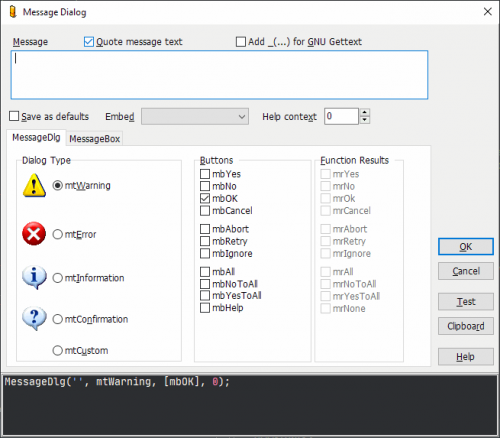
What are the performance profilers for Delphi 12?
in General Help
Posted
Hello, @loki5100. Do I understand correctly that Alcinoe Code Profiler will not be able to run without the DevExpress VCL Components version installed? That is, there is not even a compiled exe file to run the Code Profiler and check it's in action?
In any case, I think that for those who have DevExpress installed, this utility can be very useful.