-
Content Count
1406 -
Joined
-
Last visited
-
Days Won
22
Posts posted by programmerdelphi2k
-
-
5 minutes ago, Jud said:and the source code for the system unit shows it as an integer function
in my RAD 11.3 patch 1 ... I DONT HAVE any reference to sources for BlockWrite/BlockRead function!... Find Declaration show nothing!!!
System.pas, line 12283, function _BlockWrite(var F: TFileRec; Buffer: Pointer; RecCnt: Integer; RecsWritten: PInteger): Integer;
-
I think that this is +1 error on current Documentation ...
in https://www.delphibasics.co.uk/RTL.php?Name=BlockWrite / BlockRead you'll see that BlockWrite/BlockRead is a "PROCEDURE"... not a function!
including in FreePascal https://www.freepascal.org/docs-html/rtl/system/blockwrite.html // blockread.html
QuoteDescription The BlockWrite procedure is used to write to RecordCount data records from Buffer to an untyped binary file given by the FileHandle. The BlockRead procedure is used to read RecordCount data records into Buffer from an untyped binary file given by the FileHandle.
-
no code, no (possible) solution!
-
basic infos it's necessary to start
- how is it ( environment: O.S./platform/etc...)
- how is it (DLL/ how is it called/ etc..)
- etc.. etc.. etc...
-
basic infos it's necessary to start
-
12 hours ago, Jud said:s this a bug or am I wrong?
better read the "warning" and decide if "you should really still with it"
Quotehttps://docwiki.embarcadero.com/Libraries/Alexandria/en/System.BlockWrite
- Warning: This is an older method that is particularly dangerous to use because of the untyped parameter, leading to potential memory corruption.
- The record size used by BlockWrite and BlockRead is governed by the optional 2nd parameter to the Reset or Rewrite calls used to open the file being written.
- It is preferable to use streams in your applications. For example, a user procedure involving a stream can use both TMemoryStreams as well as TFileStreams, instead of being limited to using files as happens with these older routines.
-
I think that the Natural Order (to computer) is based on "symbol's" numerical value on the table used not? (normally ASCII table)
Which would come first for you: the letter "a=97 / A=65" (lowercase or uppercase), or the number "0 = 48" (zero)?
-
 1
1
-
-
1 hour ago, Uwe Raabe said:If the specification were sufficient, I wouldn't have asked my questions.
I can also interpret that, with advancing age, many things become difficult to interpret or "accept", so, to finish the succinct question and disagreements: YOU WON and I lost! Period!
the said for the unspoken, and, we're all going to have a smooth and cold beer to cool the neurons!
-
46 minutes ago, Pat Foley said:No, Midnight starts new day!
while YOU ARE in the "date", there is not any Mid-night... otherwise you would be in the next day!
-
12 minutes ago, Uwe Raabe said:So unless the specification isn't refined any solution
I think that is "well refined" not? any way...
On 6/23/2023 at 9:40 AM, Henry Olive said:I need to find out if there is SUNDAY between 2 dates
- For example :
- StartDate = 06/23/2023 , EndDate = 06/26/2023 ( Result = 1 , Because 06/25/2023 = Sunday )
- StartDate = 06/23/2023 , EndDate = 07/03/2023 ( Result = 2 , Because there are 2 Sundays )
- StartDate = 06/23/2023 , EndDate = 06/24/2023 ( Result = 0 )
-
On 6/23/2023 at 10:53 AM, Uwe Raabe said:This is another approach without any loops:
When evaluating how many "Sundays" between two dates, we must take into account the following:
- sundays between the two dates: 25, 26, 27, 28, 29, 30, 01, 02 = 0 sundays between 2 dates
- D1 = Jun/25 2023 = Sunday
- D2 = Jul/02 2023 = Sunday
How many "Sundays" are there "BETWEEN" the two dates?
A: 0 sundaysUsing AWE's answer, then, I think it needs revision, no? *answer = 2 sundays
That is, as we want to know "how many Sundays exist between two dates, then, we could not take into account the initial and final date, even if they were Sundays, because we are looking for "Sundays between dates", not "Sundays in dates ".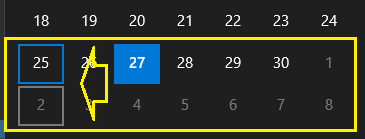
-
here you can study how do it in Android, BUT ... in Android some changes was implemented for new versions, mainly "disk access/folders".
you can use "compiler directives" to separate Android / iOS / WINDOWS codes.
https://docwiki.embarcadero.com/RADStudio/Alexandria/en/Conditional_compilation_(Delphi)
-
4 hours ago, dummzeuch said:You could simply use Notepad++ to change the line break to Unix and back to Windows.
another way, you can try this:
- copy your problematic text in a any new unit (.PAS) --> you can create using your Notepad/Notepad++/ etc... or saving your "pasted text" in your current unit in the Editor
-
now, try open this file in your IDE
- normally, the RAD identify that exists some line-feeds non-default (like used in Unix files) and try solve it!
-
code fixed!!!
-
 1
1
-
-
you can try some like this: FIXED
implementation {$R *.fmx} procedure TForm1.Btn_Create_ItemsClick(Sender: TObject); const LHeaders: array [0 .. 2] of string = ('Header1', 'Header2', 'Header3'); var LBGHeader : TListBoxGroupHeader; LBGHeaderHeight: single; LBItem : TListBoxItem; LBItemHeight : single; LItemHeight : single; LHowManyItems : integer; begin // reset all default values... ListBox1.Clear; ListBox1.ItemHeight := 0; ListBox1.ListStyle := TListStyle.Vertical; ListBox1.Columns := 1; // LBGHeaderHeight := 19; // default values LBItemHeight := 19; LHowManyItems := 1; // for var i: integer := 0 to high(LHeaders) do // if headers with distinct height, then needs some calc... begin LBGHeader := TListBoxGroupHeader.Create(Self); LBGHeader.Text := LHeaders[i]; ListBox1.AddObject(LBGHeader); LBGHeaderHeight := LBGHeader.Height; // here you can verify if a Header is > than before // LHowManyItems := Trunc(SpinBox1.Value); // for var j: integer := 1 to LHowManyItems do begin LBItem := TListBoxItem.Create(Self); LBItem.Text := '... Item' + j.ToString; ListBox1.AddObject(LBItem); LBItemHeight := LBItem.Height; // if Item with distinct height, then needs some calc... end; end; // LItemHeight := ListBox1.ClientHeight - (LBGHeaderHeight + 1); // (LBGHeaderHeight + 1 = line-separator LItemHeight := (LItemHeight / (LHowManyItems + 1)); // LHowManyItems + Header // ListBox1.ItemHeight := LItemHeight; ListBox1.ListStyle := TListStyle.Horizontal; end; initialization ReportMemoryLeaksOnShutdown := true; end.
-
 2
2
-
-
in time, (almost 3 year is nothing... isn't) my sample no-dependences of DLL, then you can use it in any platform!
-
 1
1
-
-
in fact, you dont needs any 3rd components, you can use native controls in FMX RAD..
-
RAD 11.3
- 1 TImage to load original image / 1 to preview / 1 to cropping (for my tests)
- 1 TSelection to "select your area" on screen (in case, in my TImage Original image)
-
a little code to work! if needs more actions, just do it...
- for example: rotations, Image1.RotationAngle := 90; ... when cropping you needs rotate the values in Rect( L,T, R, B) etc... nothing complicated at all.
- for "Position" on Preview or Cropping TImage, just use the coordenates X,Y... not "0,0" ...
- to Mobiles, use (in Selection control) a TGestureManager + events as Mouse events!
type TForm1 = class(TForm) imgOriginal: TImage; Selection1: TSelection; Rectangle1: TRectangle; imgPreview: TImage; Label1: TLabel; Rectangle2: TRectangle; imgCropping: TImage; Label2: TLabel; Btn_Cropping: TButton; procedure Btn_CroppingClick(Sender: TObject); procedure Selection1MouseMove(Sender: TObject; Shift: TShiftState; X, Y: Single); procedure FormCreate(Sender: TObject); procedure Selection1MouseDown(Sender: TObject; Button: TMouseButton; Shift: TShiftState; X, Y: Single); procedure Selection1MouseUp(Sender: TObject; Button: TMouseButton; Shift: TShiftState; X, Y: Single); private public end; var Form1: TForm1; implementation uses FMX.MultiResBitmap; {$R *.fmx} var LRect : TRect; LMovingMouse: boolean = false; procedure MyCroppingBitmap(ASelX, ASelY, ASelW, ASelH: Single; AImgSrc, AImgTrg: TImage); var LCBItem: TCustomBitmapItem; begin LRect := Rect(Trunc(ASelX), Trunc(ASelY), Trunc(ASelW), Trunc(ASelH)); // if AImgTrg.MultiResBitmap.Count > 1 then AImgTrg.MultiResBitmap.Clear; // always you'll have 1 Item!!! // LCBItem := AImgTrg.MultiResBitmap.Items[0]; // note: Always exists 1 item!!! LCBItem.Bitmap.Width := Trunc(ASelX + ASelW); LCBItem.Bitmap.Height := Trunc(ASelY + ASelH); LCBItem.Bitmap.CopyFromBitmap(AImgSrc.Bitmap, LRect, 0, 0); end; procedure TForm1.FormCreate(Sender: TObject); begin imgOriginal.WrapMode := TImageWrapMode.Original; // ? imgPreview.WrapMode := TImageWrapMode.Original; // ? imgCropping.WrapMode := TImageWrapMode.Original; // ? end; procedure TForm1.Selection1MouseDown(Sender: TObject; Button: TMouseButton; Shift: TShiftState; X, Y: Single); begin LMovingMouse := true; end; procedure TForm1.Selection1MouseUp(Sender: TObject; Button: TMouseButton; Shift: TShiftState; X, Y: Single); begin LMovingMouse := false; end; procedure TForm1.Selection1MouseMove(Sender: TObject; Shift: TShiftState; X, Y: Single); begin if LMovingMouse then MyCroppingBitmap( { } Selection1.Position.X, { } Selection1.Position.Y, { } Selection1.Position.X + Selection1.Width, { } Selection1.Position.Y + Selection1.Height, { } imgOriginal, { } imgPreview { } ); end; procedure TForm1.Btn_CroppingClick(Sender: TObject); begin MyCroppingBitmap( { } Selection1.Position.X, { } Selection1.Position.Y, { } Selection1.Position.X + Selection1.Width, { } Selection1.Position.Y + Selection1.Height, { } imgOriginal, { } imgCropping { } ); end; initialization ReportMemoryLeaksOnShutdown := true; end.
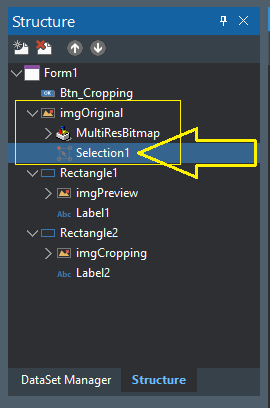
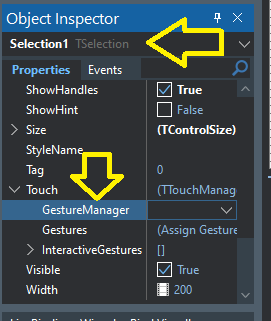
-
 2
2
-
 2
2
-
RAD 11.3
-
another suite can be
- GrijjyCloudLogger, remote logging for Windows, iOS, Android, macOS and Linux
-
 1
1
-
- https://community.embarcadero.com/blogs/entry/using-app-tethering-to-enable-codesite-for-tracing-mobile-apps-with-bob-swart
-
Quote
Delphi App Tethering allows interaction between two applications that can exist on different devices (but must be connected on the same subnet or Bluetooth). Using this technique, I've enabled the CodeSite logging tools to be available for cross-platform app development with Delphi.
Bob Swart Developer Bob Swart Training & Consultancy Bob Swart is a Delphi developer who started programming in Turbo Pascal in 1982. He has written hundreds of technical articles on Delphi software development, and has spoken at developer conferences since 1991. His main areas of interest are DataSnap and Mobile Development with Delphi, but Bob is also quite experienced in helping developers to move legacy applications to recent versions of Delphi, specifically BDE and Unicode related.
Look this:
-
 1
1
-
I think that no really needs "MyReCreatingMyString( ... )" at all... you can delete it!!!
- Now, let's study "Natural Sort Order..." ... 🙂
unit uMyTools; interface function MyNormalizeString(AStr: string; AValLength: byte = 10): string; implementation uses System.SysUtils, System.StrUtils; const LMyDigits: TSysCharSet = ['0', '1', '2', '3', '4', '5', '6', '7', '8', '9']; function MyNormalizeString(AStr: string; AValLength: byte = 10): string; var LStr: string; LVal: string; LEnd: integer; begin LStr := ''; LVal := ''; LEnd := AStr.Length; // { ex. Text1 and Text1234567890 and Text123456789012345 = part complex!!! AValLength := ? Text0000000001 Text1234567890 Text123456789012345 // ... we can have it with distinct length, then we use an arbitrary value! } if (AValLength < 10) then AValLength := 10 else if (AValLength > 20) then AValLength := 20; // for var i: integer := 1 to LEnd do begin if CharInSet(AStr[i], LMyDigits) then begin LVal := LVal + AStr[i]; // if ((i + 1) <= LEnd) and not(CharInSet(AStr[i + 1], LMyDigits)) then begin LStr := LStr + DupeString('0', AValLength - LVal.Length) + LVal; LVal := ''; end; end else LStr := LStr + AStr[i]; end; // if not LVal.IsEmpty then LVal := DupeString('0', AValLength - LVal.Length) + LVal; // result := LStr + LVal; end; end.
function MyStringListCustomSort(SL: TStringList; ALeft, ARight: integer): integer; var LCLeft, LCRight : string; CmpLeft, CmpRight: string; begin LCLeft := LowerCase(SL[ALeft]); LCRight := LowerCase(SL[ARight]); // CmpLeft := MyNormalizeString(LCLeft); CmpRight := MyNormalizeString(LCRight); // result := CompareStr(CmpLeft, CmpRight); // if (result = 0) then result := CompareStr(LCLeft, LCRight); end;
-
 1
1
-
on site said: 03/27/2023 laste updates... then, I think that is working
-
did you see this: https://docwiki.embarcadero.com/RADStudio/Alexandria/en/W1057_Implicit_string_cast_from_'%s'_to_'%s'_(Delphi)
<your_target_string> := string(<your_ansi_source); // explicitly before usage, avoid implicity convertion
NOTE: See too https://docwiki.embarcadero.com/RADStudio/Alexandria/en/W1059_Explicit_string_cast_from_'%s'_to_'%s'_(Delphi) (Explictiy: warning )
As rule: avoid ShortString in new IDE! or use "compiler directives" {$IFDEF VER350} xxxx {$ELSE} wwww {$ENDIF}
https://docwiki.embarcadero.com/RADStudio/Alexandria/en/Compiler_Versions
https://docwiki.embarcadero.com/RADStudio/Alexandria/en/Conditional_compilation_(Delphi)
-
-
Please don't be harsh with the comments...
- The principle is to identify the digits (numbers) contained in the text, add a bunch of "zeros" (to imitate the conversion into numerical values, but avoiding an "overflow" if using any text-to-number conversion function) and then represent them as their numerical value through the "ORD()" function.
- In this way, we avoid a possible "overflow exception", and we will be able to compare the strings (re-created for comparison purposes only) that are stored in a StringList or similar...
I don't know if I managed to explain it well, but it needs testing... maybe in other languages.
unit uMyTools; interface function MyNormalizeString(AStr: string; ASizeValue: byte = 10): string; function MyReCreatingMyString(AString: string): string; implementation uses System.SysUtils, System.StrUtils; const LMyDigits: TSysCharSet = ['0', '1', '2', '3', '4', '5', '6', '7', '8', '9']; function MyNormalizeString(AStr: string; ASizeValue: byte = 10): string; var LStr: string; LVal: string; LEnd: integer; begin LStr := ''; LVal := ''; LEnd := AStr.Length; // if not(ASizeValue in [10 .. 20]) then ASizeValue := 10; // for var i: integer := 1 to LEnd do begin if CharInSet(AStr[i], LMyDigits) then begin LVal := LVal + AStr[i]; // if ((i + 1) <= LEnd) then begin if not(CharInSet(AStr[i + 1], LMyDigits)) then begin LStr := LStr + DupeString('0', ASizeValue - LVal.Length) + LVal; LVal := ''; end; end; end else begin LStr := LStr + AStr[i]; end; end; // if not LVal.IsEmpty then LVal := DupeString('0', ASizeValue - LVal.Length) + LVal; // result := LStr + LVal; end; function MyReCreatingMyString(AString: string): string; var LStr: string; begin result := ''; // LStr := MyNormalizeString(AString); // for var C in LStr do begin if CharInSet(C, LMyDigits) then result := result + ord(C).ToString else result := result + C; end; end; end.
Testing....
implementation {$R *.dfm} uses uMyTools; function MyStringListCustomSort(SL: TStringList; ALeft, ARight: integer): integer; var LCLeft, LCRight : string; CmpLeft, CmpRight: string; begin LCLeft := LowerCase(SL[ALeft]); LCRight := LowerCase(SL[ARight]); // CmpLeft := MyReCreatingMyString(LCLeft); CmpRight := MyReCreatingMyString(LCRight); // result := CompareStr(CmpLeft, CmpRight); // if (result = 0) then result := CompareStr(LCLeft, LCRight); end; procedure TForm1.Btn_CustomSortClick(Sender: TObject); var SL: TStringList; begin Memo1.Lines.Clear; // SL := TStringList.Create; try SL.Sorted := false; SL.Duplicates := TDuplicates.dupAccept; // SL.Add('Delphi1World1Hello Windows'); // 1 space SL.Add('hello2'); SL.Add('hello10'); SL.Add('hello1'); SL.Add('hello4'); SL.Add('delphi 2'); // 2 spaces SL.Add('hello 000'); // 1 space SL.Add('delphi'); SL.Add('hello3'); SL.Add('Delphi3 World2023'); // 1 space SL.Add('Custom'); SL.Add('delphi 2'); // 1 space SL.Add('Delphi1.5World10 11'); // 1.5 - 1 space SL.Add('World'); SL.Add('Delphi 1'); // 1 space SL.Add('A B C'); // 1 space + 1 space SL.Add('hello000'); // 0 space SL.Add('abc'); SL.Add('delphi 2'); // 1 space SL.Add(''); // EMPTY!!! SL.Add('Delphi10'); SL.Add('Delphi1'); SL.Add('Delphi13'); SL.Add('Delphi1.5World10 21'); // 1.5 - 1 space SL.Add('Delphi001'); SL.Add('Delphi3'); SL.Add('Delphi3World2023'); SL.Add('Delphi3 Hi!'); // 1 space SL.Add('Delphi 5'); // 1 space SL.Add('Delphi1.2World1Hello Windows'); // 1 space SL.Add('Delphi2'); SL.Add('Delphi01'); SL.Add('Delphi 3World2023'); // 1 space SL.Add('Delphi 1'); // 1 space SL.Add('Delphi12'); SL.Add('Delphi4'); SL.Add('Delphi2.5World2022'); // 2.5 SL.Add('Hello3.5'); // SL.CustomSort(@MyStringListCustomSort); // Memo1.Lines.AddStrings(SL); finally SL.Free; end; end; initialization ReportMemoryLeaksOnShutdown := true; end.
-
 1
1
-
you can try this way:
- create a bat file with your logic ( you'll need define a enviroment var with your new-name, for example...)
- using the Post-Build event you can call it
rem --- OldName = full path + filename = c:\...\MyOldName.exe set OldName=%1 rem --- NewName = new file name = MyNewName.txt set NewName=MyNewName.exe rem ---------- renaming file ----------- ren %OldName% %NewName% > texto.txt
-
sorry, all wrong !!!
![Delphi-PRAXiS [en]](https://en.delphipraxis.net/uploads/monthly_2018_12/logo.png.be76d93fcd709295cb24de51900e5888.png)


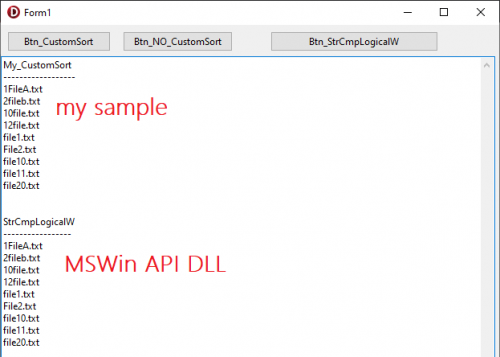
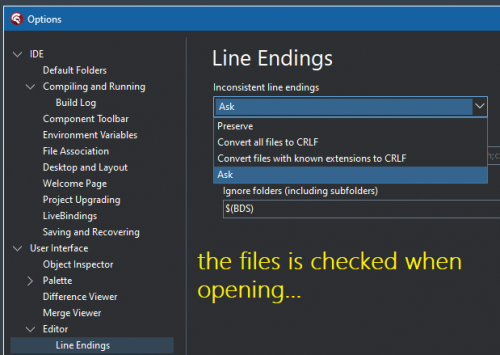
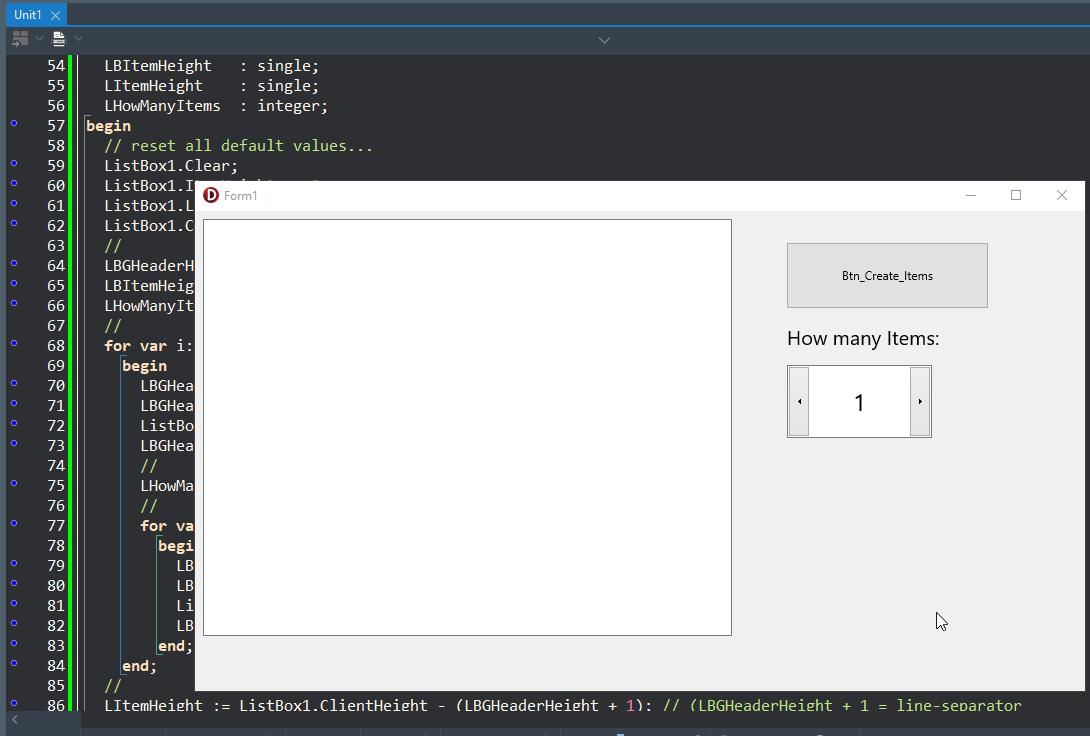
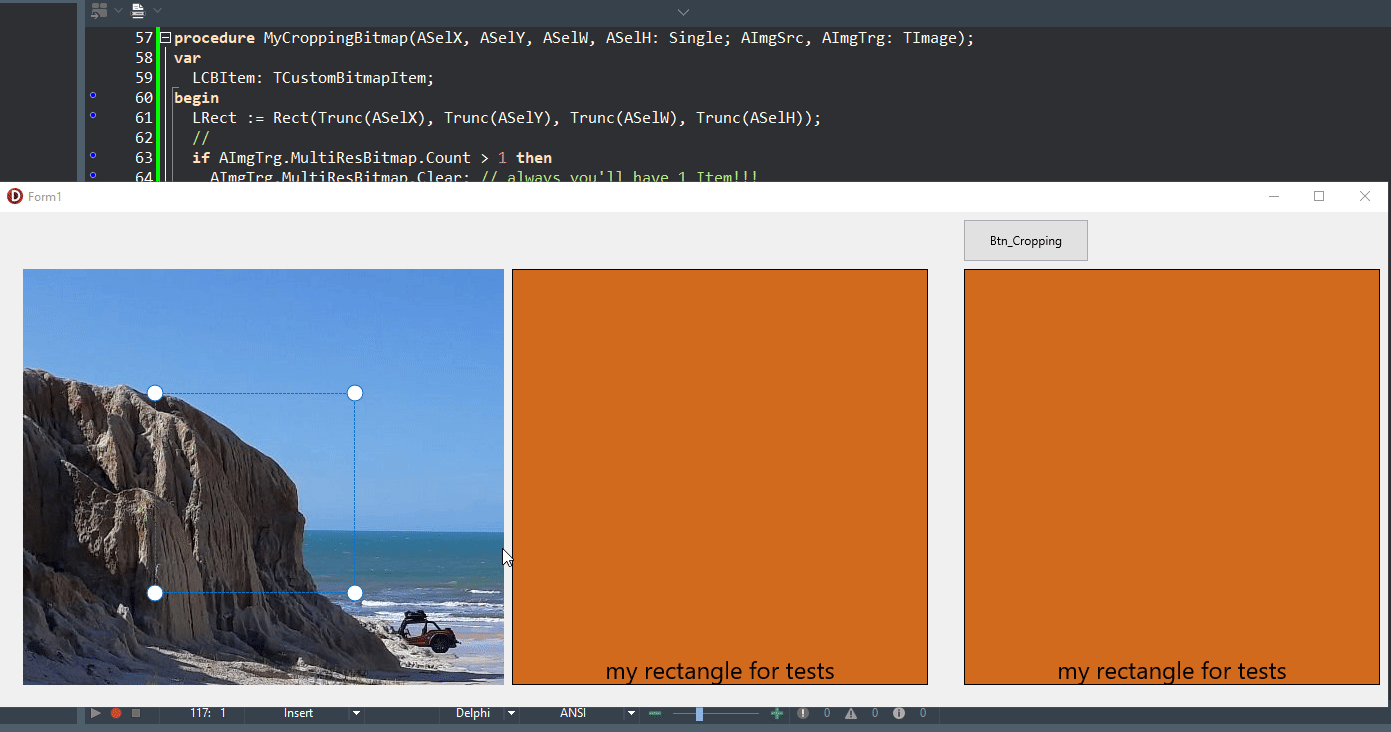
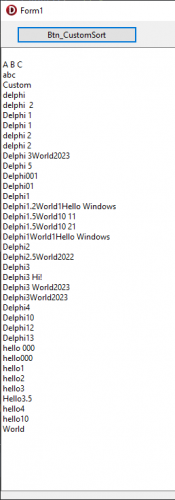
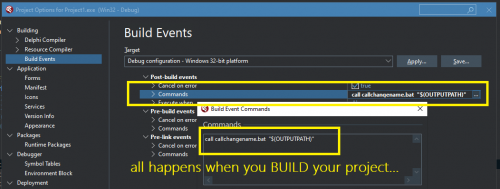
BlockRead & BlockWrite - E2010 error
in RTL and Delphi Object Pascal
Posted · Edited by programmerdelphi2k
All installed by default!!! including Help updated!
can you see post the BlockWRITE/READ sources here? ( not _BlockWrite/Read )