-
Content Count
439 -
Joined
-
Last visited
-
Days Won
8
Posts posted by Kryvich
-
-
Something went wrong with system functions Int and Frac in Delphi 12, Win32 platform.
At runtime, the result of the expression Frac(1.9) can be either 0.9 (as expected) or 0 or 0.89. I couldn't determine what affects this.
Interestingly, in the Evaluate/Modify window, the expressions Frac(1.9) and Int(1.9) always return -NAN, whatever that means.
Has anyone encountered these issues?
As a temporary workaround, I used x-Trunc(x) instead of Frac(x).
-
Kryvich's Delphi Reporter - Simple reporting tool with templates in RTF, Word XML, Excel XML,
HTML, plain text formats. For basic reports without images, charts, with a simple structure.
-
DataModule.LookupDatasetField1.DisplayWidth := 10;
DataModule.LookupDatasetField2.DisplayWidth := 20;
DataModule.LookupDatasetField3.DisplayWidth := 30;
-
You need to set the DisplayWidth property for the list fields of the list lookup dataset.
Quoteis there a way to put a header on columns?
AFAIK no.
-
1 hour ago, David Heffernan said:I know how to code a solution. And I'd use a proper parser to do it. But I'm looking for a tool.
Definitely. But time is money. If Copilot can do it for you - why not?
1 hour ago, David Heffernan said:Doesn't look like it handles code laid out over multiple lines.
for Line in Lines do --> Line := Lines.Text;
-
Copilot.
QuoteWrite a console utility in Delphi that will scan the specified folder with subfolders, open files with the PAS extension, and select all strings starting with "Format(" and ending with "])". Among the strings found, you need to select those that contain the "+" character before the "," character, and save these strings in the text file "format.log".
The result:
program FormatStringExtractor; uses SysUtils, Classes; function ContainsPlusBeforeComma(const S: string): Boolean; var PlusPos, CommaPos: Integer; begin PlusPos := Pos('+', S); CommaPos := Pos(',', S); Result := (PlusPos > 0) and (CommaPos > PlusPos); end; procedure ProcessFile(const FileName: string; LogFile: TStrings); var Lines: TStringList; Line, SubStr: string; StartPos, EndPos: Integer; begin Lines := TStringList.Create; try Lines.LoadFromFile(FileName); for Line in Lines do begin StartPos := Pos('Format(', Line); while StartPos > 0 do begin EndPos := PosEx('])', Line, StartPos); if EndPos > 0 then begin SubStr := Copy(Line, StartPos, EndPos - StartPos + 2); if ContainsPlusBeforeComma(SubStr) then LogFile.Add(SubStr); // Move the start position forward to find the next occurrence StartPos := PosEx('Format(', Line, EndPos + 2); end else Break; end; end; finally Lines.Free; end; end; procedure ProcessFolder(const Folder: string; LogFile: TStrings); var SearchRec: TSearchRec; FullPath: string; begin if FindFirst(Folder + '\*.*', faAnyFile, SearchRec) = 0 then begin repeat FullPath := Folder + '\' + SearchRec.Name; if (SearchRec.Attr and faDirectory) = faDirectory then begin if (SearchRec.Name <> '.') and (SearchRec.Name <> '..') then ProcessFolder(FullPath, LogFile); end else if ExtractFileExt(SearchRec.Name).ToLower = '.pas' then begin ProcessFile(FullPath, LogFile); end; until FindNext(SearchRec) <> 0; FindClose(SearchRec); end; end; var Folder: string; LogFile: TStringList; begin Write('Enter folder path to scan: '); ReadLn(Folder); LogFile := TStringList.Create; try ProcessFolder(Folder, LogFile); LogFile.SaveToFile('format.log'); WriteLn('Strings saved to format.log'); finally LogFile.Free; end; end.
-
Quotewe have a C++ library statically linked to a Delphi application on Windows
Can you please elaborate this? Maybe a short article on this topic.
P.S. I've noticed that there have been several interesting Delphi projects from Brazilian developers lately. Skia for Delphi, D2Bridge Framework are the most notable.
-
 4
4
-
-
16 hours ago, David Heffernan said:I went from XE7 to 11.something and only upgraded to get high DPI support which was worth it. Not sure what would get me excited from here.
Probably would be copilot like goodness in the IDE.
Multiline strings '''...''' were a very nice addition to the language. Still waiting for constructions like
- case string1 of 'aaa':...
- DoubleValue := Variant1 if not VarIsNull(Variant1) else 0.0;
-
There are three things you can watch forever: fire, water, and code improving.
procedure TLinkMemo.CNCommand(var Message: TWMCommand); begin inherited; case Message.NotifyCode of EN_VSCROLL: SyncLink(True); EN_HSCROLL: SyncLink(False); end; end; procedure TLinkMemo.SyncLink(Vertical: Boolean); const BAR_FLAGS: array[Boolean] of Integer = (SB_HORZ, SB_VERT); MSGS: array[Boolean] of Cardinal = (WM_HSCROLL, WM_VSCROLL); var scrollInfo: TScrollInfo; begin if LinkedMemo = nil then Exit; var savedLink := LinkedMemo.LinkedMemo; try LinkedMemo.LinkedMemo := nil; scrollInfo.cbSize := SizeOf(scrollInfo); scrollInfo.fMask := SIF_POS; if GetScrollInfo(Handle, BAR_FLAGS[Vertical], scrollInfo) then LinkedMemo.Perform(MSGS[Vertical], MAKEWPARAM(SB_THUMBPOSITION, scrollInfo.nPos), 0); finally LinkedMemo.LinkedMemo := savedLink; end; end; procedure TLinkMemo.WMHScroll(var Message: TMessage); begin inherited; SyncLink(False); end; procedure TLinkMemo.WMVScroll(var Message: TMessage); begin inherited; SyncLink(True); end;
-
Quote...very old languages are sneaking into the TIOBE index top 20.
- 1. Python -- First appeared 20 February 1991; 34 years ago
- 2. C++ -- First appeared 1985; 40 years ago
- 3. Java -- First appeared May 23, 1995; 29 years ago
- 4. С -- First appeared 1972; 53 years ago
- ...
- 10. Delphi -- Initial release 1995
Attention! Dinosaurs have won prizes!
-
 3
3
-
@limelect How do you scroll horizontally?
I know some programs allow this by holding the shift key down while you operate the scroll wheel. But in our case it doesn't work.
I can scroll horizontally by dragging the bottom slider on the scroll bar, or by moving the cursor to the end of the line with the keys.
-
OK I checked my code on Windows 7 in VirtualBox. Works like a charm.
-
-
OK, my take.
unit Unit1; interface uses Winapi.Windows, Winapi.Messages, System.SysUtils, System.Variants, System.Classes, Vcl.Graphics, Vcl.Controls, Vcl.Forms, Vcl.Dialogs, Vcl.StdCtrls; type TLinkMemo = class(TMemo) private FLinkedMemo: TLinkMemo; procedure SyncLink; protected procedure WndProc(var Message: TMessage); override; public property LinkedMemo: TLinkMemo read FLinkedMemo write FLinkedMemo; end; TMemo = class(TLinkMemo); TForm1 = class(TForm) Memo1: TMemo; Memo2: TMemo; procedure FormCreate(Sender: TObject); private public end; var Form1: TForm1; implementation {$R *.dfm} procedure TLinkMemo.WndProc(var Message: TMessage); begin inherited; if (LinkedMemo = nil) or not LinkedMemo.HandleAllocated then Exit; case Message.Msg of WM_HSCROLL, WM_VSCROLL, WM_KEYDOWN, WM_MOUSEFIRST..WM_MOUSELAST: SyncLink; end; end; procedure TLinkMemo.SyncLink; procedure UpdateScrollBar(BarFlag: Integer; Msg: Cardinal); var scrollInfo: TScrollInfo; begin scrollInfo.cbSize := SizeOf(scrollInfo); scrollInfo.fMask := SIF_POS; if GetScrollInfo(Handle, BarFlag, scrollInfo) then LinkedMemo.Perform(Msg, MAKEWPARAM(SB_THUMBPOSITION, scrollInfo.nPos), 0); end; var savedLink: TLinkMemo; begin savedLink := LinkedMemo.LinkedMemo; try LinkedMemo.LinkedMemo := nil; UpdateScrollBar(SB_HORZ, WM_HSCROLL); UpdateScrollBar(SB_VERT, WM_VSCROLL); finally LinkedMemo.LinkedMemo := savedLink; end; end; procedure TForm1.FormCreate(Sender: TObject); begin Memo1.LinkedMemo := Memo2; Memo2.LinkedMemo := Memo1; end; end.-
 1
1
-
-
@limelect I guess you've over-engineered it a bit. @Uwe Raabe gave a great variant, it just needs a bit of tweaking.
unit Unit1; interface uses Winapi.Windows, Winapi.Messages, System.SysUtils, System.Variants, System.Classes, Vcl.Graphics, Vcl.Controls, Vcl.Forms, Vcl.Dialogs, Vcl.StdCtrls; type TLinkMemo = class(TMemo) private FLinkedMemo: TLinkMemo; procedure WMVScroll(var Message: TMessage); message WM_VSCROLL; procedure WMHScroll(var Message: TMessage); message WM_HSCROLL; procedure CNCommand(var Message: TWMCommand); message CN_COMMAND; procedure SyncLink; public property LinkedMemo: TLinkMemo read FLinkedMemo write FLinkedMemo; end; TMemo = class(TLinkMemo); TForm1 = class(TForm) Memo1: TMemo; Memo2: TMemo; procedure FormCreate(Sender: TObject); private public end; var Form1: TForm1; implementation {$R *.dfm} procedure TLinkMemo.SyncLink; var savedLink: TLinkMemo; myLine, linkLine: Integer; begin if LinkedMemo = nil then Exit; savedLink := LinkedMemo.LinkedMemo; try LinkedMemo.LinkedMemo := nil; LinkedMemo.CaretPos := CaretPos; LinkedMemo.Perform(EM_SCROLLCARET, 0, 0); myLine := Perform(EM_GETFIRSTVISIBLELINE, 0, 0); linkLine := LinkedMemo.Perform(EM_GETFIRSTVISIBLELINE, 0, 0); if myLine <> linkLine then LinkedMemo.Perform(EM_LINESCROLL, 0, myLine - linkLine); finally LinkedMemo.LinkedMemo := savedLink; end; end; procedure TLinkMemo.CNCommand(var Message: TWMCommand); begin inherited; if (Message.NotifyCode = EN_VSCROLL) or (Message.NotifyCode = EN_HSCROLL) then SyncLink; end; procedure TLinkMemo.WMVScroll(var Message: TMessage); begin inherited; SyncLink; end; procedure TLinkMemo.WMHScroll(var Message: TMessage); begin inherited; SyncLink; end; procedure TForm1.FormCreate(Sender: TObject); begin Memo1.LinkedMemo := Memo2; Memo2.LinkedMemo := Memo1; end; end. -
@Uwe Raabe I hope the original author (notme) of the snippet has already done this. I've posted it here as a curious fact for those interested (like me). I haven't encountered any internal compiler errors in Delphi in recent years.
Although, perhaps this bug has already been fixed in 12.2. (I have 12.1 CE).
-
@Lars Fosdal Meaningless synthetic code. For the compiler developers, to fix an internal error. If they visit this forum.
-
Never seen such error in Delphi 12, until today:
[dcc32 Fatal Error] CompilerError.dpr(17): F2084 Internal Error: GPFC0000094-152D5B90(15290000)-0
100% repeatability.
program CompilerError; {$pointermath on} type PRec = ^TRec; TRec = record end; PArr = ^Arr; Arr = array [0..0] of TRec; var P: Pointer; begin P:=@PArr(P)[0]; P:=@PRec(P)[0]; end.
(C) notme
-
@Anders Melander Of course, I wrote about specifying short identifiers like Integer, PByteArray without a namespace inside a code section.
Is there anyone here who writes System.Integer, Data.Win.ADODB.TADOQuery etc. in your code? And why?
And the second question: if you don't do this for identifiers in your code, then why do it in the uses clause for system unit names?
-
1 hour ago, Anders Melander said:Huh? How do they do that?
Can you give an example?
I mean, you don't have to remember which system unit declares which type. You just write Integer, PByteArray instead of System.Integer, System.Sysutils.PByteArray and that's it!
It makes sense to specify a namespace for System/RTL identifiers only in case of ambiguity.
-
19 hours ago, David Heffernan said:This code would be much better if each check of file header was done with same same code, against a signature declared either in a constant, or maybe in a file that was linked as a resource. This would make the code much cleaner, without so much repetition, and would allow you to extend it very easily.
Get paid by the number of lines? (Just kidding)
-
Embarcadero can sometimes move system types and functions from one RTL unit to another. Should we care in which specific RTL module a particular system type is declared? The Unit Scope Names setting helps abstract away implementation details.
-
-
If you have experience with CAI NEURAL API, you can help me.
I need to create and train a neural network in Delphi like in TensorFlow, using the linear regression method::
import tensorflow as tf from tensorflow.keras.models import Sequential from tensorflow.keras.layers import Dense # Model Definition model = Sequential() model.add(Dense(64, input_dim=14, activation='relu')) # Input layer + first hidden layer model.add(Dense(128, activation='relu')) # Second hidden layer model.add(Dense(64, activation='relu')) # Third Hidden Layer model.add(Dense(46, activation='linear')) # Output layer # Compiling the model model.compile(optimizer='adam', loss='mean_squared_error') # Train the model ( X_train and y_train - training data) model.fit(X_train, y_train, epochs=50, batch_size=10, validation_split=0.2) # Prediction for a new order predicted_materials = model.predict(new_order) print(predicted_materials)
I created a CAI NEURAL API model, prepared training data, and started training.
NN := TNNet.Create(); NFit := TNeuralFit.Create(); CreateWorkMatPairLists(80{%}, 10{%}, 10{%}, TrainingPairs, ValidationPairs, TestPairs); NN.AddLayer([ TNNetInput.Create(WORKS_COUNT), TNNetFullConnectReLU.Create(64), TNNetFullConnectReLU.Create(128), TNNetFullConnectReLU.Create(64), TNNetFullConnectLinear.Create(MATERIALS_COUNT) ]); NFit.InitialLearningRate := 0.001; NFit.LearningRateDecay := 0.01; NFit.L2Decay := 0.00001; NFit.Fit(NN, TrainingPairs, ValidationPairs, TestPairs, {batchsize=}10, {epochs=}50);
But I don't know how to set up the optimizer correctly (TensorFlow uses Adam).
And how to set the loss function - mean squared error.
Does the CAI NEURAL API have such functionality, or do I need to write it myself?
![Delphi-PRAXiS [en]](https://en.delphipraxis.net/uploads/monthly_2018_12/logo.png.be76d93fcd709295cb24de51900e5888.png)
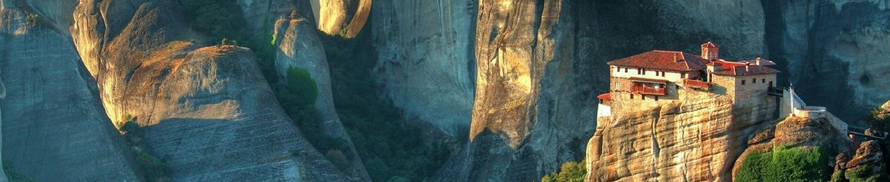

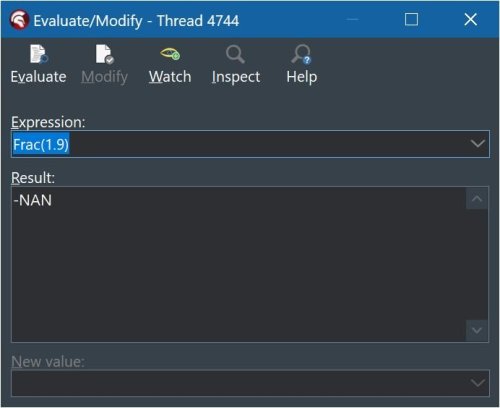
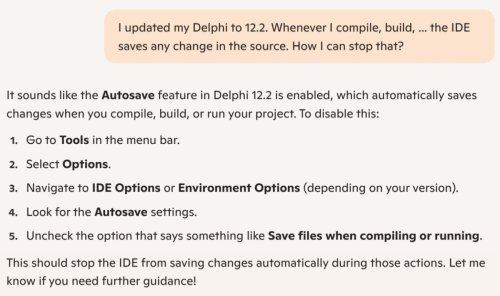
Int, Frac functions and NaN value
in RTL and Delphi Object Pascal
Posted
@David Heffernan This is evident not only in the debugger, but also at runtime. That's the question. Processor - AMD Ryzen 5 3600.
@DelphiUdIT That's good! I have the community edition, its version is 29.0.51961.7529, Delphi 12 Update 1.