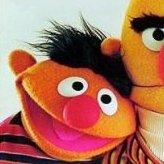Search the Community
Showing results for tags 'sdk'.
Found 7 results
-
Greetings. I have a strange problem with the “Android SDK manager GUI”. Every time I install it (several times) I get an “Application Error” and now I discovered something curious in the Memo of that application. I found this post ; and although the image is similar to the one I attach; I don't think it is the solution for my case. It seems that the cause of the error is that you are looking in the wrong CatalogoRepository.: Where does the application get this value 22.0? On reflection; maybe I need to update the Android SDK within version 22 although it is still strange. *Update: C:\Users\Public\Documents\Embarcadero\Studio\22.0\CatalogRepository\AndroidSDK-2525-22.0.48361.3236\cmdline-tools\latest\bin>sdkmanager.bat platform-tools [===...==] 100% Unzipping... platform-tools/sqlit C:\Users\Public\Documents\Embarcadero\Studio\22.0\CatalogRepository\AndroidSDK-2525-22.0.48361.3236\cmdline-tools\latest\bin>sdkmanager.bat platforms;android-35 [===...==] 100% Unzipping... android-35/templates C:\Users\Public\Documents\Embarcadero\Studio\22.0\CatalogRepository\AndroidSDK-2525-22.0.48361.3236\cmdline-tools\latest\bin>sdkmanager.bat build-tools;35.0.1 [===...==] 100% Unzipping... android-15/renderscr Additional note: The previous versions: 19 and 22 I installed with the Web installer. Version 23 was also installed with the web installer; but I removed it and installed it with the ISO trying to avoid weirdness with the web installer that I experienced before. I had to uninstall several things to avoid problems during this installation of 12.3 that were installed with 12.2. This is some screens for my installations. I am finding curious things in my installation; the Start Menu no longer shows version 19/Tokyo even though they are installed; I haven't compiled some old projects for a while. A few weeks ago, I edited the Path to avoid the maximum character limit. My user's path System path Thanks for the help in advance. Regards
-

[DCC Error] E2597 android-ndk ld.exe: cannot find shlwapi.dll
GabrielMoraru posted a topic in Cross-platform
I get this error when I try to run my FMX program on my android phone: Both file exists: Windows -> shlwapi.dll c:\Delphi\Delphi 11\CatalogRepository\AndroidNDK-21-22.0.48361.3236\android-ndk-r21\toolchains\aarch64-linux-android-4.9\prebuilt\windows-x86_64\aarch64-linux-android\bin\ld.exe The NDK folder is 3,508,921kB. _______ It worked yesterday. What I have changed since then, was to install a USB driver from my phone's manufacturer (OnePlus Nord): OnePlus_USB_Drivers_Setup.exe It installed this file: c:\Android\adb.exe and more in Program Files. Uninstalling the program will not delete the c:\Android\ folder.- 1 reply
-
- android
- firemonkey
- (and 8 more)
-

Installing Delphi 12.2 Inline patch 1 - no android support .. [Resolved]
JohnLM posted a topic in Cross-platform
This is so frustrating, every time I reinstall Delphi, I have to do something in order to get the Android functions to work for deployment. I have those familiar 3 triangles, and I just can't remember what I did the last time to resolve it, and I can't find it here where I i know I posted it. Does anyone know what I need to do to clear those yellow triangles in SDK Manager? -
Hi everyone, We have challenges with the new iOS SDK 17.5. There are no more “PrivateFreameworks” in the xCode path, which is why we get error messages when compiling that certain frameworks cannot be found. Even when updating the SDK information between the Mac and Delphi, the folders remain empty. This is understandable if there is no package available on the xCode side. Two examples are the frameworks “DocumentManager” and “AVFCapture”. However, there are many more. The iOS Simulator 17.5, on the other hand, does not have this problem. Here, “PriavteFrameworks” are still available on the xCode side and these are also transferred to Delphi. This also works perfectly with the iOS SDK 17.2. Images and examples are available as image material. The latest environment is used: - macOS Sonoma 14.5 - xCode version 15.4 - iPhoneOS 17.5 - Delphi 12 Athens Patch 1 I also tried to compile an empty project, which gives the same error. How do you create iOS 17.5 versions? Can you help us? Best regards Tobi
-
Hello, I'm using Rad Studio 12.1. via Android Studio, As Android14- API 34 SDK, I downloaded NDK version 20.0.5594570. I am also using jdk 22.0. I specify the paths in the SDK ndk manager by selecting the android-64 bit option from the Deployment->sdkmanager section in Rad Studio. After following these steps, when I open an empty project and run my project with Android 64 bit, it always gives the following Error: "Your Android device does not support the selected target platform architecture". As far as I understand, rad studio creates a project with arm64-v8a architecture. However, none of the Android emulator devices created with SDKManager currently support ARM architecture. It only allows emulators with x86_64 architecture. I guess that's why I'm getting this error. I've been searching for days, but I couldn't find anything clear because the versions are so new. The methods, emulator devices, etc. I use in the link below. with. I put detailed pictures about it. Can you help me
- 12 replies
-
- rad studio
- platform
-
(and 2 more)
Tagged with:
-

How can I list all my Android SDK details in text format?
JohnLM posted a topic in Delphi IDE and APIs
I am trying to work out some issues with compiling certain components and need to list out all installations that pertain to Android development. I use the Android SDK tool to install various Android files. Although I can compile apps and deploy them to my Android device, I believe that I have messed things up pretty well, I think. F:\Users\Public\Documents\Embarcadero\Studio\15.0\PlatformSDKs\adt-bundle-windows-x86-20131030\sdk\tools\ --> Android Tools And I want to list out the same details seen below but in "text" format (so that I can post it to someone). I don't want to post it as an image like the below, plus also because there are a lot more info not seen in this image below and would require multiple images to post, and it would be better to post a text file and send that off to the person. Is there a command line tool that I can use to obtain the same text and layout? I can clean it up to look in a similar layout as in the image just above if I have to. Thanks. -

sdk [RESOLVED] Which SDK should I use if I want to develop an Android app on Delphi 10.3 Rio?
The Stranger posted a topic in Delphi IDE and APIs
Hi all, I'm looking to distribute my android app on play store using Delphi 10.3. I know I should upgrade to Delphi 11, but trying to compile the app in the new version I'm stuck in a number of memory or compilation issues. When on Delphi 10.3 I try to start the project deployment I always get the same error "[PAClient Error] Error: E0002 Missing profile name; use paclient -? For Help". I tried to use various versions of the SDK: I tried 26, 28, 29 and even 30 but nothing. When I compile it in development mode both in debug and in release I can load it on my smartphone with Android 10, while compiling it in Release and Application Store mode I get the error mentioned. Some idea? Thanks in advance
![Delphi-PRAXiS [en]](https://en.delphipraxis.net/uploads/monthly_2018_12/logo.png.be76d93fcd709295cb24de51900e5888.png)