-
Content Count
402 -
Joined
-
Last visited
-
Days Won
8
Posts posted by Kryvich
-
-
@Uwe Raabe Thank you.
Although in my shining new Delphi 10.3.2 the wording is a little different:
QuoteAllows the flow of control to proceed to the next iteration of for, while, or repeat statements.
In Delphi code, the Continue procedure causes the flow of control to proceed to the next iteration of the enclosing for, while, or repeat statement.
Moreover, in the IDE a little green arrow behind Continue suggests that the control flow will go to the beginning of the cycle.
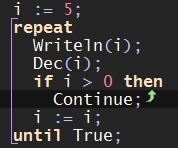
-
I encountered a strange behavior when using the Continue procedure in a repeat statement. The simplified snippet:
program RepContinue; {$APPTYPE CONSOLE} {$R *.res} var i: Integer; begin i := 5; repeat Writeln(i); Dec(i); if i > 0 then Continue; until True; Readln; end.
It was expected that this program will print 5 numbers: "5 4 3 2 1". But in fact, it stops immediately after “5”.
Is it a compiler error, or is it the way it should be?
-
Check Build configuration in your project (Debug, Release). In a new project the build configuration is Debug by default.
Then check Runtime errors settings for the current configuration in Project options | Building | Delphi compiler | Compiling. There is good reason to have all three settings (I/O, overflow, range checking) enabled for any type of Build configuration.
-
 1
1
-
-
On 7/20/2019 at 5:47 PM, FredS said:On my computer IDE Fix Pack showed 2 errors:
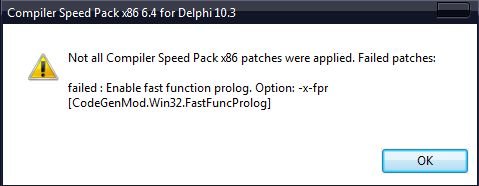
And this:
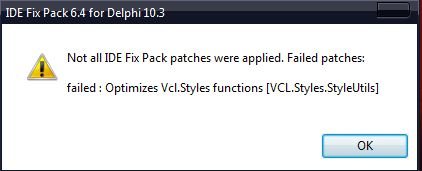
So for me it was needed to disable two patches:
- Variable name: IDEFixPack.DisabledPatches
- Variable Value: "CodeGenMod.Win32.FastFuncProlog";"VCL.Styles.StyleUtils"
After this the messages are gone.
-
 1
1
-
Works as for now.
-
8 minutes ago, mijn said:How did you uninstall without loosing registry settings ?
When removing say "NO" to "Do you want to remove all Embarcadero RAD Studio 10.3 entries from your registry?"
-
@mijn Same here. But I saved IDE settings before updating using Migration tool. So I still hope to install Delphi 10.3.1 without reinstalling all components.
P.S. I uninstalled Delphi 10.3 and installed Delphi 10.3.1. All components are here. Only IDE Fix Pack had to be reinstalled.
-
Try overloaded functions
function pass(aRec: TMyRecord1): Boolean; overload;
function pass(aRec: TMyRecord2): Boolean; overload;
...
-
@Stefan Glienke Just checked your suggestion, brilliantly!
proc := fld.GetValue(TabSet1).AsType<TWndMethod>();
No compiler errors.
-
 2
2
-
-
@Sue King uData.dfm in binary format opens without error with any version of IDEFixPack installed. But OK...
Usually, IDEFixPack is the first plugin I install in a new version of Delphi.
-
@Sue King Try to save your data module in the text format (right click - Text DFM), and then reopen with the previous version of IDEFixPack installed.
-
-
-
Of course, I can debug Delphi in Delphi. There is an exception:
QuoteFirst chance exception at $0B69F219. Exception class $C000001D with message 'system exception (code 0xc000001d) at 0x0b69f219'. Process bds.exe (4868)
The debugger stopped here:
0B69F215 F30F6F0A movdqu xmm1,dqword ptr [edx] 0B69F219 660F3817CB ptest xmm1,xmm3 // <--------- here 0B69F21E 0F8582000000 jnz $0b69f2a6 0B69F224 660F6FE1 movdqa xmm4,xmm1
-
-
That's strange. I disabled all third party design packages, but the error is still here. I just open uData.pas without creating any project. See the video:
May be somebody else can test it on his/her computer.
-
Delphi shows "Error creating form: External exception C000001D." when I try to open one of my data modules. When I uninstall the IDE Fix Pack, the error disappears.
I deleted all the code from the module, left only one memory table with a data source object, and the error is still here. Please see the files attached. Tested on Delphi Win 32-bit. IDE Fix Pack dev 2019-01-31-1645 for Delphi 10.3.
-
@Eugine Savin Is it possible to rewrite your C++ snippet as:
MyArray myArr; if (myArr == {0} && myArr == {0, 0}) {}
As I understand you need to inline array constants to the Delphi expressions.
-
@Mike Torrettinni Check my demo app (attached). Works as needed in Windows 7 (I haven't Win10 here, sorry). Look at the project source:
program SplashApp; uses SysUtils, Vcl.Forms, uSplashMain in 'uSplashMain.pas' {Form1}, uSplashForm in 'uSplashForm.pas' {Form5}; {$R *.res} begin Application.Initialize; Form5 := TForm5.Create(nil); try Application.MainFormOnTaskbar := True; Form5.Show; Form5.Update; Application.CreateForm(TForm1, Form1); Sleep(3000); finally Form5.Free; end; Application.Run; end.
Form5 is a splash form, and Form1 is a app's main form. Also check menu Project | Options | Application | Forms. The splash Form5 is in the list of available forms (the right list).
-
 1
1
-
 1
1
-
-
I tried this suggestion for Delphi 7, and it still works in Rio and Windows 7. In TForm5:
protected procedure CreateParams(var Params :TCreateParams); override; ... procedure TForm5.CreateParams(var Params: TCreateParams); begin inherited; Params.ExStyle := Params.ExStyle OR WS_EX_APPWINDOW; end;
-
 1
1
-
-
To tell the compiler the type of operand, I can advise the following:
- Replace array of Integer with TArray<Integer>. (In 10.3 Rio it is the same type.)
- Create a helper function:
function AsArray(const [ref] Arr: TArray<Integer>): TArray<Integer>; inline; begin Result := Arr; end; ... b := r = AsArray([10]); // It compiles
-
If VS is so great, then why RemObjects create Water - their own IDE for Windows?
-
 2
2
-
-
@Alexander Elagin Just in case you need the icons because of change indicators, you can try https://sites.google.com/site/kryvich/kryvichs-editor-status-bars. Works without IDE theming too.
-
 1
1
-
-
![Delphi-PRAXiS [en]](https://en.delphipraxis.net/uploads/monthly_2018_12/logo.png.be76d93fcd709295cb24de51900e5888.png)
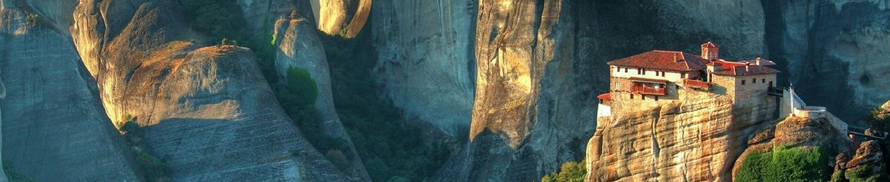

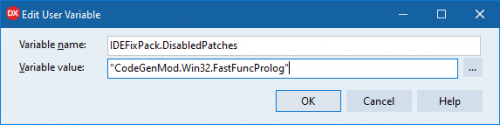
Using Continue in repeat statement
in RTL and Delphi Object Pascal
Posted · Edited by Kryvich
@Remy Lebeau
It was a simplified snippet to highlight the problem. In my code I tried to use a repeat-until statement instead of a label and a goto statement. This statement is intended to direct an execution back to the top of code block in a special case. Now I add a control variable to bypass the check.