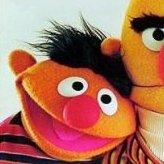Search the Community
Showing results for tags 'android'.
Found 167 results
-
Hi. I'm trying change icons of my Android app, and i made all as earlier - on the way Project>Option>Application>Icons. I changed all Embarcadero's default icons to my icons. But when i compile my app, i see all the same app icons in my phone. What's wrong i made?
-
Greetings. I have a strange problem with the “Android SDK manager GUI”. Every time I install it (several times) I get an “Application Error” and now I discovered something curious in the Memo of that application. I found this post ; and although the image is similar to the one I attach; I don't think it is the solution for my case. It seems that the cause of the error is that you are looking in the wrong CatalogoRepository.: Where does the application get this value 22.0? On reflection; maybe I need to update the Android SDK within version 22 although it is still strange. *Update: C:\Users\Public\Documents\Embarcadero\Studio\22.0\CatalogRepository\AndroidSDK-2525-22.0.48361.3236\cmdline-tools\latest\bin>sdkmanager.bat platform-tools [===...==] 100% Unzipping... platform-tools/sqlit C:\Users\Public\Documents\Embarcadero\Studio\22.0\CatalogRepository\AndroidSDK-2525-22.0.48361.3236\cmdline-tools\latest\bin>sdkmanager.bat platforms;android-35 [===...==] 100% Unzipping... android-35/templates C:\Users\Public\Documents\Embarcadero\Studio\22.0\CatalogRepository\AndroidSDK-2525-22.0.48361.3236\cmdline-tools\latest\bin>sdkmanager.bat build-tools;35.0.1 [===...==] 100% Unzipping... android-15/renderscr Additional note: The previous versions: 19 and 22 I installed with the Web installer. Version 23 was also installed with the web installer; but I removed it and installed it with the ISO trying to avoid weirdness with the web installer that I experienced before. I had to uninstall several things to avoid problems during this installation of 12.3 that were installed with 12.2. This is some screens for my installations. I am finding curious things in my installation; the Start Menu no longer shows version 19/Tokyo even though they are installed; I haven't compiled some old projects for a while. A few weeks ago, I edited the Path to avoid the maximum character limit. My user's path System path Thanks for the help in advance. Regards
-

TBluetoothGattCharacteristic.SetValueAs will not reduce the size of the value array.
jcwhit posted a topic in FMX
This issue shows up when writing a Characteristic from the Andorid app to the BT device. Here is the sequence using these TBluetoothGattCharactertistics methods SetValueAsUint32, then 4 bytes are transmitted. SetValueAsUint64, then 8 bytes are transmitted SetValueAsUint32, then 8 bytes are transmitted, the first four bytes contain the new 32 bits and the remaining 4 bytes contain the previous 64 bit value ************************************************************************************************************* In System.Bluetooth we find this method @line 2717(10.4.2), which all of the above methods call procedure TBluetoothGattCharacteristic.SetValueAs<T>(AValue: T; Offset: Integer); var LBytes: TBytes; begin LBytes := Value; if (Length(LBytes) < Offset + SizeOf(AValue)) then SetLength(LBytes, Offset + SizeOf(AValue)); Move(AValue, LBytes[Offset], SizeOf(AValue)); SetValue(LBytes); end; LBytes is always the last value sent (64 bits or 8bytes in the above example). As long as offset is zero (0), following a 64bit value with a 32bit or less value, will always result in SetLength not being called. And as long as offset is zero, this procedure can never reduce the size of LBytes, it can only increase the size of LBytes. ***************************************************************************************************************** my work around was to create a method in my BT wrapper that creates a variable ClrValue of type TBytes set length to 1 call the method SetValue(ClrValue) This resets the TBluetoothGattCharactertistics property Value to be length 1 and thus the SetLength in the above code will always be called and the correct number of bytes will be transmitted. ***************************************************************************************************************** I went back and checked 10.1 Update2 and the same code as above is there. This may be expected behavior, I dont know, Other than my little work around, I found no intrinsic way to change the array length and thus the bytes transmitted. If you call SetValueAsUint32, I would expect 4 bytes to be transmitted, regardless of what was transmitted before. -
I develop a smartphone app for Android and iOS. In that, I use a stylebook and added Android, iOS and Windows styles to the master form (Windows only for development). Recently I found out, that the styles for other OS are also included in Android .apk and .aab packages! Here are the sizes of my Android packages. I deleted one style after the other, and the package got considerably smaller each time : .apk (Android development): Android, iOS and Windows styles: 15.2 MB Android and OS styles: 14.2 MB only Android style: 13.2 MB .aab (Android store): Android, iOS and Windows styles: 25.0 MB Android and OS styles: 14.2 MB: 23.1 MB only Android style: 21.3 MB I haven't tested yet if iOS .ipa is handled the same way. I would have expected, that styles of other OS would simply be ignored. Now I learned, that I can reduce the size of the store package by 15% simply by deleting other styles prior to compilation😯 This seems to be a major bug, isn't it?
-

ANDROID - How to create a folder in a USB stick and write some files in that folder
steve.b posted a topic in Cross-platform
In my Android app, the user should have the possibility to save app configuration in a USB stick (and then restore that configuration if necessary). I managed to open the app Files and select the root of the USB stick connected to the device. I get the corresponding URI: "content://com.android.externalstorage.documents/tree/A8AC-5853%3A". Now I have to create a subfolder and write in it two (xml) files but I don't know how to do. I have found some Java code and some information in the Android Developers site but I'm not able to translate those information into some working delphi code. Someone can give me some help? -

problem integrating AAR from manufacturer startup-runtime maybe not working (?)
NecoArc posted a topic in FMX
I have an FMX self-service application designed to run on kiosks/tablets with printers and scanners. The application already works on various device models by integrating with their respective AAR/JAR libraries provided by the manufacturers (extracting the .jar files and generating the JNI interface using java2op). This past month, I have been working on integrating two devices sent by a new manufacturer: the Mini Kiosk Model and the Plus Kiosk Model. According to the manufacturer, the same AAR and method calls are used for both devices. On the Mini Kiosk, I was able to make everything work without any issues. However, on the Plus Kiosk, which should work the same way, Delphi returns the following error: java.lang.NullPointerException: Attempt to invoke virtual method 'java.util.HashMap android.hardware.usb.UsbManager.getDeviceList()' on a null object reference. So i created a test project in Java that worked fine on both devices, the issue is not with the AAR itself. After talking to the manufacturer’s support, I was advised that the Plus Kiosk requires the startup-runtime-1.1.0 library (Startup Runtime initializes objects and components automatically when the application starts). I checked the manifest.xml inside the AAR and found the following declaration: <application> <provider android:name="androidx.startup.InitializationProvider" android:authorities="${applicationId}.androidx-startup" android:exported="false" tools:node="merge" > <meta-data android:name="com.e1.Comunicacao.ConUSB" android:value="androidx.startup" /> <meta-data android:name="com.e1.Pagamento.Brigde.ConfigFileInitializer" android:value="androidx.startup" /> </provider> </application> This explains the "null object reference" error, as the UsbManager class is not being initialized properly. However, as far as I understand, Delphi already includes this library internally. So I am looking for suggestions on how I can try to solve this issue: Is there a way to check if startup-runtime is correctly interacting with the manufacturer's libraries? Do I need to regenerate the JNI interface, adding startup-runtime to it? (I’m going to try this now, but I don’t see much sense in doing so.) Can someone please help me? I've already spent several days trying to understand and fix this error. -
Since long I wonder, how the different views that I configured for iOS and Android form-factors apply to displays, that do not fit in. For example, I saw at a friend's 6.5" Samsung that a "wrong" text size is used. I configured 5.8" and 6.8" views and would like to know which one (if any?) of the two was applied to the 6.5" device. I tried to find a way to display the currently applied fmx view, e.g. by pressing a label but have found no way yet. Maybe this is not possible as events are inherited? Or is there a way? I use TGrindPanelLayout to evenly spread components over the screen but have found no way yet, to scale text size for displays from 3.5 to 10 Inch displays other than using views. I'd be happy to abandon views and solve the text-size scaling problem with code. Any ideas for this out there?
-
Trying to load a website with TWebBrowser, the site have self signed certificates which will be flagged as not safe. I am ending up with a blank page. TWebBrowser.OnDidFailLoadWithError never trigger. The blank page occur on IOS and Android. On Windows there is a warning page, (NET::ERR_CERT_AUTHORITY_INVALID) What is the best way of catching the certificate errors or even better ignore them so the page can load? The application is only talking with its own web servers so the security isn't a problem here.
-
I'm approaching to install and try Delphi 12.3 in a clean VM. What is the "Eclipse Temurin JDK with Hotspot" version required to be installed before to start Delphi RAD package to enable Android development ?
-
Tenho um aplicativo em delphi para android. na versão do delphi 12.1 o app funciona normalmente mas ao compilar e gerar apk no delphi 12.2 em release (em debug funciona normalmente) ele abre o app e fecha. me deixando sem saber o que fazer.
- 2 replies
-
- android
- delphi 12.2
-
(and 1 more)
Tagged with:
-
Delphi 12 with latest updates. I want to use a firebird database on android device. Firebird supply a 'Firebird-5.0.0.1306-0-android-arm64.tar.gz' file for working with android but no information on how to use the files contained therein. Can anybody please point me in the right direction on examples on how to achieve this, Thanks in advance Bill Zwirs
-
Dear Community! My plan is develop application for GooglePlay! I want to take money only inside application! ( Inner purchase. ) (So, it will COMMERCIAL software for GooglePlay!!!) How can I detect in Delphi Professional, if downloader payed or not??? (Android, GooglePlay) Where can I find this? Some example source code? I have Delphi 12.2 Professional with Mobile. Thanks for the answers Gabriell
-
Hi all! I'm looking for an implementation of AdMob ads under Delphi 11 on android The implementations for Delphi 10.4 and below (such as https://github.com/ersanyakit/FMX.InterstitialAd.Android, AdMobExtra...) don't work! Share if anyone has!!!
-
I have an app that uses SqLite on Android and iOS in encrypted mode. I'm migrating the app from Delphi 10.4 to Delphi 12.2. I get a link error I've never seen before : [DCC Error] E2597 C:\Users\Public\Documents\Embarcadero\Studio\23.0\CatalogRepository\AndroidNDK-21-23.0.53982.0329\android-ndk-r21\toolchains\arm-linux-androideabi-4.9\prebuilt\windows-x86_64\bin\arm-linux-androideabi-ld.exe: error: C:\\Program Files (x86)\\Embarcadero\\Studio\\23.0\\lib\\Android\\Release/libsqlite_fde.a(sqlite3_fde.o): multiple definition of 'sqlite3_aggregate_context' The file libsqlite_fde.a exists in all delphi directories "lib/android/debug" and "lib/android64/debug". I attach all error strings. If anyone has an idea on how to fix it I would be very happy. Thanks. logs.txt
-
HI, I created my media gallery using Delphi 10.4.2 and it works very well. I'm migrating to Delphi 12.2 and the Gallery is having some issues. The gallery reads, and if it does not exist, creates thumbnail files of the images present on the device from the \storage\emulated\0\pictures\.thumbnails\ directory. Using API 34 when I open the file in this directory I get an access denied exception. In manifest I have these permissions: <uses-permission android:name="android.permission.ACCESS_MEDIA_LOCATION" /> <uses-permission android:name="android.permission.MANAGE_MEDIA" /> <uses-permission android:name="android.permission.READ_EXTERNAL_STORAGE" android:maxSdkVersion="32" /> <uses-permission android:name="android.permission.READ_MEDIA_AUDIO" /> <uses-permission android:name="android.permission.READ_MEDIA_IMAGES" /> <uses-permission android:name="android.permission.READ_MEDIA_VIDEO" /> <uses-permission android:name="android.permission.READ_MEDIA_VISUAL_USER_SELECTED" /> <uses-permission android:name="android.permission.WRITE_EXTERNAL_STORAGE" android:maxSdkVersion="32" /> At runtime I check android.permission.READ_EXTERNAL_STORAGE and android.permission.WRITE_EXTERNAL_STORAGE. Now I use Nokia 2.2, Android 11 and Delphi 12.2.
-

TakePhotoAction crashes android app and starts again on xiaomi Android 12
fisipjm posted a topic in FMX
Crosspost Stackoverflow Environment: Delphi 12.2 (latest SP) APP for Android and iOS Hardware Pixel 7a (Android 15) / Xiaomi Redmi (Android 12 SP1) Problem: The issue only happens on the Xiaomi device (or possibly other brands I haven’t tested). It works fine on the Pixel. In my project, I load data from an API endpoint into a local SQLite database. Then, I take photos and save them alongside the downloaded data. Here is the problematic code: procedure TPhotoForm.TakePicture(Sender: TObject); begin if TOSVersion.Check(11) then ActionTakePhotoFromCamera.Execute; end; I’m using the exact same code from the Embarcadero example: https://docwiki.embarcadero.com/CodeExamples/Athens/en/FMX.PhotoEditorDemo_Sample The issue happens after calling the procedure. The system camera opens, and I can take a picture. However, when I select the picture (to trigger the OnFinishTakingPicture event), the app crashes. There’s no error message—the app just restarts like I launched it again. Here’s the twist: this doesn’t happen every time. After a few retries (3–4 attempts), or if I restart the app, the photo-taking process works fine. Once it works, it will keep working—unless I restart the app. To reproduce the issue consistently: Uninstall the app Reinstall it Take a photo on the first run. The crash happens every time in this scenario. Investigations so far: What works The sample app from Embarcadero works perfectly on the Xiaomi device. After realizing this, I tested a few things: Access rights At first, I thought it was an issue with access rights or the Android manifest. I updated everything to match the demo project. I also discovered that you don’t actually need camera permissions when using the system camera dialog. Interesting, but it didn’t help—the issue still occurs. Bug in FMX.MediaLibrary.Android Next, I looked deeper into the code for `TAction.TakePhoto`. I traced it to `FMX.MediaLibrary.Android`. There are two key methods I investigated: - `TImageManagerAndroid.TakePhoto` - `TImageManagerAndroid.TPhotoActivityResponseListener.onResponse` `TakePhoto` passes the required data to `FActivityClient.TakePhoto(LRequestParams);`, which is implemented in a JAR file. This always works as expected—it launches the system camera dialog. The `onResponse` method is called every time the camera dialog closes, even when the app crashes. If the app crashes, first, `Application.Run` is triggered, then `TPhotoActivityResponseListener.onResponse`. But when the app crashes, `LParams.OnDidFinishTaking` is invalid because the app restarts. So everything looks fine here—no obvious issues. Energy management It feels like some kind of battery-saving issue. Maybe Android is trying to free up resources and closes my app while the camera is open. To test this, I manually installed the APK and disabled all battery optimizations for my app. The crash still happened. Log Files I also checked the ADB logs. There’s a specific message logged every time the crash occurs, but I couldn’t find any information about it online neither do I know if this is a Problem or not. Here’s a snippet from the logs: 2025.01.23 09:48:27.293 W 5929 System.err org.json.JSONException: No value for cannong 2025.01.23 09:48:27.298 W 5929 System.err at org.json.JSONObject.get(JSONObject.java:398) 2025.01.23 09:48:27.298 W 5929 System.err at org.json.JSONObject.getJSONObject(JSONObject.java:618) 2025.01.23 09:48:27.298 W 5929 System.err at android.util.MiuiMultiWindowUtils.initFreeFormResolutionArgsOfDevice(MiuiMultiWindowUtils.java:1436) 2025.01.23 09:48:27.298 W 5929 System.err at android.util.MiuiMultiWindowUtils.initFreeFormResolutionArgs(MiuiMultiWindowUtils.java:1430) 2025.01.23 09:48:27.298 W 5929 System.err at android.util.MiuiMultiWindowUtils.<clinit>(MiuiMultiWindowUtils.java:212) 2025.01.23 09:48:27.298 W 5929 System.err at com.android.internal.policy.DecorViewMultiWinStubImpl.<init>(DecorViewMultiWinStubImpl.java:19) 2025.01.23 09:48:27.298 W 5929 System.err at com.android.internal.policy.DecorViewMultiWinStubImpl$Provider.provideNewInstance(DecorViewMultiWinStubImpl$Provider.java:14) 2025.01.23 09:48:27.298 W 5929 System.err at com.android.internal.policy.DecorViewMultiWinStubImpl$Provider.provideNewInstance(DecorViewMultiWinStubImpl$Provider.java:8) 2025.01.23 09:48:27.298 W 5929 System.err at com.miui.base.MiuiStubRegistry.get(MiuiStubRegistry.java:129) 2025.01.23 09:48:27.298 W 5929 System.err at com.miui.base.MiuiStubUtil.newInstance(MiuiStubUtil.java:77) 2025.01.23 09:48:27.298 W 5929 System.err at com.android.internal.policy.DecorViewMultiWinStub.newInstance(DecorViewMultiWinStub.java:11) 2025.01.23 09:48:27.298 W 5929 System.err at com.android.internal.policy.DecorView.<init>(DecorView.java:335) 2025.01.23 09:48:27.298 W 5929 System.err at com.android.internal.policy.PhoneWindow.generateDecor(PhoneWindow.java:2380) 2025.01.23 09:48:27.298 W 5929 System.err at com.android.internal.policy.PhoneWindow.installDecor(PhoneWindow.java:2760) 2025.01.23 09:48:27.299 W 5929 System.err at com.android.internal.policy.PhoneWindow.getDecorView(PhoneWindow.java:2140) 2025.01.23 09:48:27.299 W 5929 System.err at android.view.Window.findViewById(Window.java:1516) 2025.01.23 09:48:27.299 W 5929 System.err at android.app.Activity.findViewById(Activity.java:3492) 2025.01.23 09:48:27.299 W 5929 System.err at com.embarcadero.firemonkey.keyboard.VirtualKeyboardFrameObserver.<init>(VirtualKeyboardFrameObserver.java:56) 2025.01.23 09:48:27.299 W 5929 System.err at com.embarcadero.firemonkey.keyboard.VirtualKeyboard.<init>(VirtualKeyboard.java:41) 2025.01.23 09:48:27.299 W 5929 System.err at com.embarcadero.firemonkey.FMXNativeActivity.onCreate(FMXNativeActivity.java:125) 2025.01.23 09:48:27.299 W 5929 System.err at android.app.Activity.performCreate(Activity.java:8176) 2025.01.23 09:48:27.299 W 5929 System.err at android.app.Activity.performCreate(Activity.java:8143) 2025.01.23 09:48:27.299 W 5929 System.err at android.app.Instrumentation.callActivityOnCreate(Instrumentation.java:1329) 2025.01.23 09:48:27.299 W 5929 System.err at android.app.ActivityThread.performLaunchActivity(ActivityThread.java:3752) 2025.01.23 09:48:27.299 W 5929 System.err at android.app.ActivityThread.handleLaunchActivity(ActivityThread.java:3946) 2025.01.23 09:48:27.299 W 5929 System.err at android.app.servertransaction.LaunchActivityItem.execute(LaunchActivityItem.java:106) 2025.01.23 09:48:27.299 W 5929 System.err at android.app.servertransaction.TransactionExecutor.executeCallbacks(TransactionExecutor.java:135) 2025.01.23 09:48:27.299 W 5929 System.err at android.app.servertransaction.TransactionExecutor.execute(TransactionExecutor.java:95) 2025.01.23 09:48:27.299 W 5929 System.err at android.app.ActivityThread$H.handleMessage(ActivityThread.java:2324) 2025.01.23 09:48:27.299 W 5929 System.err at android.os.Handler.dispatchMessage(Handler.java:106) 2025.01.23 09:48:27.300 W 5929 System.err at android.os.Looper.loopOnce(Looper.java:210) 2025.01.23 09:48:27.300 W 5929 System.err at android.os.Looper.loop(Looper.java:299) 2025.01.23 09:48:27.300 W 5929 System.err at android.app.ActivityThread.main(ActivityThread.java:8273) 2025.01.23 09:48:27.300 W 5929 System.err at java.lang.reflect.Method.invoke(Native Method) 2025.01.23 09:48:27.300 W 5929 System.err at com.android.internal.os.RuntimeInit$MethodAndArgsCaller.run(RuntimeInit.java:576) 2025.01.23 09:48:27.300 W 5929 System.err at com.android.internal.os.ZygoteInit.main(ZygoteInit.java:1073) So, after all this, I’m running out of ideas on how to solve this problem. At this point, it feels like Android is terminating some background processes, which causes my app to crash. This might be happening because my app uses more RAM compared to a simple demo application like the one provided by Emba. Does anyone else have experience with this issue or any suggestions on how to move forward? Any help would be greatly appreciated. Best Regards PJM -
I have a situation that occurs on low-end Android devices. Short version: When the user double-taps a button, the event is being executed on the button that hasn't been created on the screen yet. What happens is, I have a list of frames created on my screen, which represent the product categories. When I tap on a category frame, the application destroys the category frames on the screen and creates a new set of product frames. The problem is, when my user double-taps very quickly on the category frame, the second click is executed on the product frame that hasn't even appeared on the screen yet. I'm using delphi 12.2 My code is something like this: procedure CreateCategory; var frm: TFrameCategory; category: TObjCategory; begin for category in listCategory do begin frm := TFrameCategory.Create(nil, category); frm.OnClick := OnClickCategory; rectangleFrames.AddObject(frm); end; end; procedure OnClickCategory(Sender: TObject); var frm: TFrameProduct; prod: TObjProduct; i: Integer; begin for i := rectangleFrames.ControlsCount - 1 downto 0 do begin rectangleFrames.Controls.DisposeOf; end; rectangleFrames.ControlCollection.Clear; for prod in listProduct do begin frm := TFrameProduct.Create(nil, prod); frm.OnClick := OnClickProduct; rectangleFrames.AddObject(frm); end; end So, the second tap is executed in OnClickProduct instead of being executed twice in OnClickCategory. How can I prevent this? i've alredy tryed a lot of things like calling this procedure on the OnClickCategory event but it doesn't seems ideal procedure disableRecTemp; begin rectangleFrames.Enabled:= False; TThread.CreateAnonymousThread(procedure begin Sleep(1500); TThread.Synchronize(nil, procedure begin rectangleFrames.Enabled := True; end); end).Start; end
-
Hello! I am developing an Android application using the mechanism from the demo project ForegroundLocationDemo (Delphi 12) ForegroundLocationDemo works fine, but I can't programmatically restore native activity from the background after reaching the target. Please tell me how to do it so that under a certain condition (say, when a certain location is reached) programmatically bring native activity out of the background in the procedure: procedure TLocationTrackingModule.LocationSensorLocationChanged(Sender: TObject; const OldLocation, NewLocation: TLocationCoord2D); begin FLocation := NewLocation; if FIsRunningInForeground then Begin FNotificationManager.notify(NotificationId, GetNotification); {$REGION 'My code'} If NewDistance <= Distance Then Begin StopLocationTracking; // Stopping this service turns it into only a bound service ??? // Restore native activity from background End {$ENDREGION 'My code'} End else begin if Assigned(FLocationUpdated) then FLocationUpdated(NewLocation); end; end;
-

fix stretched splash 🔥 Delphi Android Tip: Fix Stretched Splash Images in Your Delphi Apps! 🚀
bravesofts posted a topic in I made this
Hey Delphi developers! If you've ever generated Android splash screen images using Delphi IDE and noticed they appear **stretched**, here's a simple way to fix that and ensure your splash image is always **centered without distortion**. ### Steps to Fix It: ) After building your project, go to the following paths where the splash screen files are generated: if your target android system is 64bit: <YourProjectDirectory>\Android64\Debug\<YourProjectName>\res\drawable <YourProjectDirectory>\Android64\Debug\<YourProjectName>\res\drawable-anydpi-v21 or <YourProjectDirectory>\Android\Debug\<YourProjectName>\res\drawable <YourProjectDirectory>\Android\Debug\<YourProjectName>\res\drawable-anydpi-v21 Copy both files **`splash_image_def.xml | splash_image_def-v21.xml`** from this folder and paste it into a new directory in your project (e.g., **`YourProjectDirectory\res\theme`**). 2 Open both files in Delphi IDE and add the following line inside each file: android:scaleType="centerInside" 3 Deployment: Go to Project > Deployment in Delphi IDE. Select all configurations for your target system. Click on the column header "Local Name" to sort the list by name. Scroll down, find the default splash xml files, uncheck them, and replace them with your newly edited files. Don’t forget to set the remote path for the new files according to the unchecked ones. That’s it! Clean&Rebuild and deploy your project, and you’ll see your splash image properly centered on all devices without any stretching! ------------------------------------------------------------------------------------------------- I hope Embarcadero adds this by default in an upcoming version to fix the issue. ------------------------------------------------------------------------------------------------- Hope this helps, and happy coding! If you have questions, feel free to drop them below.- 3 replies
-
- android splash
- fmx
-
(and 1 more)
Tagged with:
-
Hi. I'm trying getting permission from Android in my app, i'm using standart code for this: procedure TForm1.GetPermission; begin if not PermissionsService.IsPermissionGranted(JStringToString(TJManifest_permission.JavaClass.VIBRATE)) then PermissionsService.RequestPermissions([JStringToString(TJManifest_permission.JavaClass.VIBRATE)], procedure(const APermissions: TClassicStringDynArray; const AGrantResults: TClassicPermissionStatusDynArray) begin if (Length(AGrantResults) = 1) and (AGrantResults[0] = TPermissionStatus.Granted) then ShowMessage('Access granted') else ShowMessage('Access denied'); end); end; But that not works. My app not asking permission on the launch this code, it just sending message 'Access denied'. What's wrong and how fix it? Also, when i'm using this code for getting permission WRITE_EXTERNAL_STORAGE, all working right.
-

[DCC Error] E2597 android-ndk ld.exe: cannot find shlwapi.dll
GabrielMoraru posted a topic in Cross-platform
I get this error when I try to run my FMX program on my android phone: Both file exists: Windows -> shlwapi.dll c:\Delphi\Delphi 11\CatalogRepository\AndroidNDK-21-22.0.48361.3236\android-ndk-r21\toolchains\aarch64-linux-android-4.9\prebuilt\windows-x86_64\aarch64-linux-android\bin\ld.exe The NDK folder is 3,508,921kB. _______ It worked yesterday. What I have changed since then, was to install a USB driver from my phone's manufacturer (OnePlus Nord): OnePlus_USB_Drivers_Setup.exe It installed this file: c:\Android\adb.exe and more in Program Files. Uninstalling the program will not delete the c:\Android\ folder.- 1 reply
-
- android
- firemonkey
- (and 8 more)
-
Can I connect to MSSQL Server with FireDAC on android application? When I try it there is a problem Is there any eay for direct connection from my android application to MSSQL Server
-
Hello, Android has 24H/12H hour display format setting. I wanted to format my time values displayed as in system settings but I couldn't find how to read that specific is24HourFormat value. Delphi TFormatSettings does not include that information. There are earlier SO threads like this one. But that code gives me Invoke error: method not found. I also tried to import "android/icu/text/DateFormat" that I found in another SO answer and the app crashes without any error displayed. What would be the correct way to read that system setting? Thanks & Regards, Ertan
-
Hello, Is it possible to use a visual component with Python code for Android, for example, using the tqdm library or similar to display a progress bar along with the ProgressBar component in Delphi? Thank you.
-

Using Gesture Navigation in Android causes eventlistener to fail
fisipjm posted a topic in Cross-platform
Hi, unfortunately Emba is not responding to the Tickets in qp. https://embt.atlassian.net/servicedesk/customer/portal/1/RSS-2047 https://embt.atlassian.net/servicedesk/customer/portal/1/RSS-2040 I Just wanted to ask, if someone encountered this problems as well. The Problem is, that some events are not Triggert reliable, if using the Android Gesture Navigation feature and do a HwBack Gesture. If you do not know what I mean with Android gesture Navigation, here is a Video: best regards, PJM
![Delphi-PRAXiS [en]](https://en.delphipraxis.net/uploads/monthly_2018_12/logo.png.be76d93fcd709295cb24de51900e5888.png)