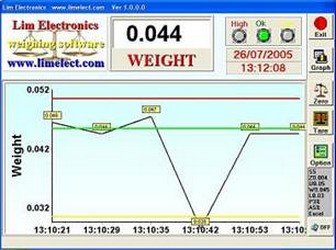

limelect
-
Content Count
924 -
Joined
-
Last visited
-
Days Won
1
Posts posted by limelect
-
-
-
@Gary If you do not find what to do then
Maybe you can debug how TStyleManager.StyleNames
loads style names.
If you find put it here
-
-
@Gary For my 10.2.3 it is C:\Program Files (x86)\Embarcadero\Studio\19.0\Redist\styles
did you try searching your computer for *.vsf ?
-
At the time I used https://torry.net/authorsmore.php?id=152
mdMailSlot
I used it with great success sending and receiving messages between
3 computers.
It was on D6 but I think it will work with the newer Delphi.
-
-
OK everybody first THANKS
LASTLY, I hope no one is angry at me.
And this made memory almost still
I added a ValidateDB. from the Internet
function ValidateDB : String;
var
goodsqlitedb : Boolean;
FDPhysSQLiteDriverLink2 : TFDPhysSQLiteDriverLink;
FDSQLiteValidate2 : TFDSQLiteValidate;
FDPhysDriverService : TFDPhysDriverService;
FDSQLiteSec2 : TFDSQLiteSecurity;
begin
Result := 'Undefined';
try
goodsqlitedb:=true;
Form1.ListBox1.Items.Clear;//FDSqliteConn.Open;
FDPhysSQLiteDriverLink2:=TFDPhysSQLiteDriverLink.Create(nil);
FDSQLiteValidate2:=TFDSQLiteValidate.Create(nil);
FDPhysDriverService:=TFDPhysDriverService.Create(nil);
FDSQLiteSec2:=TFDSQLiteSecurity.Create(nil);
FDSQLiteSec2.DriverLink := FDPhysSQLiteDriverLink2;
FDSQLiteValidate2.DriverLink:=FDPhysSQLiteDriverLink2;//FDSQLiteValidate2.OnProgress(FDPhysDriverService,DBMessage);
// "with" is evil, so omit it // with FDSQLiteValidate2 do begin
updatelog( 'To Start the Validation');
FDSQLiteValidate2.Database := 'Applications.db';
FDSQLiteValidate2.Analyze;
updatelog('Database To be Analyzed');
if not FDSQLiteValidate2.CheckOnly then
Result:= '1' //Database has problems
else
Result:= '0'; //Database is good
//end;
except
on E: Exception do begin
updatelog( 'Database Exception='+E.Message);
Result:= '2'; //Database is Corrupt
goodsqlitedb := False;
//raise;
end;
end;try
FDPhysSQLiteDriverLink2.Destroy;
FDSQLiteValidate2.Destroy;
FDPhysDriverService.Destroy;
FDSQLiteSec2.Destroy;
finally
updatelog( 'Drivers destroyed');
end;end;
Now, memory stays almost the same while searching.
One problem my special record now takes almost 5!! minutes to load.
-
@Dalija Prasnikar what bugs me is that my form creat does nothing
except for open DB and show it in the grid.
However, I also read my text file on my server for version notification
and this should not take almost no memory.
I will keep checking
Thanks
-
-
@Dalija Prasnikar see in one of my answers I even
free all used components DB and link nothing helped.
Once the program reaches max memory nothing helps
But if I use 2 programs just for testing see above it works.
Even on the same DB
-
-
Crazy as it sounds I executed my main program
Then concurrent I executed my TEST program which it does
read this record into richedit.
Well, both programs are in memory and it worked on my test program.
However, twice the DB as I did not want a lock condition. Just to check
the loading of the record
-
@Dalija Prasnikar That is the time to say
"Don't use memory stream to load data to rich edit. Create temporary file and write the data into that file and then load the data from the filestream."
I tried all ready weeks ago
-
-
@sherlock I do not blame but myself.
I started with Delphi with #1 and before with visual and before
with Pascal,c, and more. There were days I wrote with FORTRAN.
I never had such a problem not even with BDE.
I just finished making a large program that handles all company need
with MSSQL. many PC, a lot of electronics, and no memory problems.
The thing I blame is the components (not Delphi?) as they use a lot
of memory. Not my Pascal writing and I might be wrong.
@Lars Fosdal It will be too complicated but I will think about that option.
What you suggest is when reading to assemble all pictures that were
in records.
maybe.
The only problem I have programs already out there what do I do with them?
-
@aehimself The DB is NOT the problem. Since data (a record)
read OK. But the use of it. It finishes the memory.
@Stano Files are not the problem as they are data.
In my case, it is pictures and text as they are also data.
Can be asci or binary does not matter.
TAdvRichEdit uses this data with no problem
-
@Lars Fosdal I am writing you personally
Furthermore, even if I fix this one record the record mite
grow much bigger by the user than what?
-
@Lars Fosdal I just remembered one of my tests was to move
the record into DBmemory close and free all links and DB
and use the DBmemory. my thinking
was maybe it will reduce total memory it did not.
-
@Lars Fosdal Unfornetly that is what I am doing.
I filter the database and left in the dbgride with 1 record. It does not matter how many records are left.
dblclick the record and read the field into the stream. No problem
AdvRichEditor2.LoadFromStream(MyMemStream);<<< memory problem
before I read the blobe into a string memory error
It seems I have to redesign my program. becauseat another time the record might even be larger.
I cannot know how many pictures and text richedit will hold.
P.S what amazed me that insert into db has no problems
-
-
@Fr0sT.Brutal You are right or design the program differently
Some programmers use many EXE in their program
-
@programmerdelphi2k Plz stops attacking me it does not help.
And your demo is useless.
@Attila Kovacs Debug does not help since I finish my memory
and I know exactly when it happens when I load a large record.
It is a program too large to be in memory.
@Fr0sT.Brutal I know precisely what happens.
At first time, I thought it was an SQL problem now I know it is a memory problem.
@skyzoframe[hun] storing pictures into a file very fast I will
have thousand of them.
and this is exactly what I do
"Or use a custom table for blob fields and call only when you have to show the picture."
I insert it into a DB where I have no problem however bringing the record finishes the memory !!.
P.S an Idea. if I put the form and process into a DLL
load and unload each DLL (form) will it help for memory?
-
Right now from my point of view as a programmer, I catch the screen of a
program as a picture copy to clipboard saves to ADVrichedit so simple.
-
 1
1
-
-
@skyzoframe[hun] The only way to reduce Is to zip and then open.
I am using advrichedit which holds pictures and text obviously this
move to a database.
There are more options to decrease the size of the picture however
the whole program takes up a lot of space.
However, I am allowing to put a few pictures in the record which will bring back the
size problem.
Maybe the best is to decode as your suggestion to EMF file
However, advrichedit is streamed into the DATABASE so I have
To see how to split the data and use it.
Waaa it starts to be complicated
P.S using ADVrichedit is great as it allows printing in many formats
![Delphi-PRAXiS [en]](https://en.delphipraxis.net/uploads/monthly_2018_12/logo.png.be76d93fcd709295cb24de51900e5888.png)


ChatGPT Example
in Network, Cloud and Web
Posted
Tested it needs 2 ssl DLL's found them on HeidiSQL-project