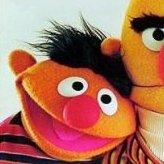-
Content Count
3082 -
Joined
-
Last visited
-
Days Won
114
dummzeuch last won the day on September 29
dummzeuch had the most liked content!
Community Reputation
1736 ExcellentTechnical Information
-
Delphi-Version
Delphi 10.2 Tokyo
Recent Profile Visitors
-
I just noticed that the cursor position in additional edit windows does not move if I insert new lines above it. E.g. In EditView1, the cursor is in line 10. In EditView2, the cursor is in line 15. In EditView3 I insert a new line above line 5. I would expect the cursor position in EditView1 move to line 11 and in EditView2 move to line 16, so they stay at their positions relative to the source code. But apparently that's not the case. Is that a bug or working as designed? The reason why I as noticing this: If just fixed bug #450: Formatter does not store cursor position of additional edit windows in GExperts. But now I wonder whether I should have bothered, since the IDE apparently doesn't handle this either.
-
They will just make it up, as they do already.
-

Where is the "call stack trace directly in the exception dialog" feature?
dummzeuch replied to GabrielMoraru's topic in Delphi IDE and APIs
Where is that quote from? I just searched embarcadero.com for it and it found: What's New (for Rad Studio Florence) where this is actually listed, but also RAD Studio 13: Every New And Enhanced Feature where the keyword "exception" isn't even mentioned on the page. So maybe that was a feature they planned but didn't release but the still had it mentioned in the press release. Alternatively there is this in the docwiki: System.SysUtils.Exception.StackTrace description: so maybe it only shows that information if you have a stack trace provider installed in your program? -

RAD Studio IDE title bar starts growing
dummzeuch replied to Der schöne Günther's topic in Delphi IDE and APIs
It looks like "something" in the toolbars is running amuck. Maybe resetting the tool bars can help. -
Works for me. But there has been some intermittent problem with the keyboard shortcuts in GExperts not working at all. You can probably solve it by opening the configuration dialog and just closing it with OK without changing anything.
-
I have just released a GExperts beta version for the 64 bit IDE. Read the blog post for details.
-

Date detection algorithm for strings
dummzeuch replied to JohnLM's topic in Algorithms, Data Structures and Class Design
I have got my own function for converting strings to TDate, but I doubt that you will like it, because it does not support that strange date format you are using in your examples. But here goes anyway: function TryStr2Date(const _s: string; out _dt: TDateTime): Boolean; var UKSettings: TFormatSettings; begin Result := True; // Try several different formats // format configured in Windows if not TryStrToDate(_s, _dt) then // German dd.mm.yyyy if not Tryddmmyyyy2Date(_s, _dt) then // ISO yyyy-mm-dd if not TryIso2Date(_s, _dt) then begin // United Kingdom: dd/mm/yyyy UKSettings := GetUserDefaultLocaleSettings; UKSettings.DateSeparator := '/'; UKSettings.ShortDateFormat := 'dd/mm/yyyy'; if not TryStrToDate(_s, _dt, UKSettings) then // nothing worked, give up Result := False; end; end; function Str2Date(const _s: string): TDateTime; begin if not TryStr2Date(_s, Result) then raise EConvertError.CreateFmt(_('''%s'' is not a valid date'), [_s]); end; They are part of my dzlib, where you can find those other functions called above: https://sourceforge.net/p/dzlib/code/HEAD/tree/dzlib/trunk/src/u_dzDateUtils.pas#l493 -

New Delphi features in Delphi 13
dummzeuch replied to David Heffernan's topic in RTL and Delphi Object Pascal
The products are called "Delphi", "C++ Builder" and "RAD Studio", the latter combining the other two. So the headline is correct. -

New Delphi features in Delphi 13
dummzeuch replied to David Heffernan's topic in RTL and Delphi Object Pascal
I was at the Pascal Conference last week (and not at the Delphi event, because I found that too expensive for a marketing event, but I degrees). Sorpetaler, who organised it and also sponsored the community days on the weekend, had also managed to in invite a group of students (from some school in Dortmund I think). Among other things, they got an introduction into Pascal and the cool things you can do with it, and each got a USB stick with a portable Lazarus installation. I'm not saying that each of them will now become a Pascal programmer, but at least they have now seen that there are people and at least one company is using it. And the tour through the production facility definitely was impressive. We'd need similar events for Delphi, including a free license, of course. But I have little hope that the latter will be forthcoming. (Of course there is CE). -

Delphi 13 IDE User Interface Font size issue
dummzeuch replied to PeterPanettone's topic in Delphi IDE and APIs
I'm not sure this is good advice, because I'm using such a setup and I have various issues with the IDE because of that. -

Refactor – Rename (Type, Field, Property) Alternatives in Delphi 13
dummzeuch replied to dmitrybv's topic in Delphi IDE and APIs
None that I am aware of. -
GExperts tries very hard, but is not perfect. The same for Breakpoints. I updated that code "recently" (a year ago?) so it became a lot better, but still not perfect.
-
That guy seems to be colour blind anyway, so maybe he overlooked the 13 because it has the wrong colour? Edit: Sorry, I was referring to the guy who made the Welcome Page, not the splash screen.
-

New Delphi features in Delphi 13
dummzeuch replied to David Heffernan's topic in RTL and Delphi Object Pascal
Not sure about the automatic part: Assume you have some legacy code to work on from an era that used a different formatting style. Do you really want it to be automatically reformatted? How do you track the changes you make? The only option is to do the reformatting and commit that change, before you make any manual changes, but that breaks the blame functionality (or whatever your SCM calls it) for older changes. So I usually only format the parts of the code I actually work on and leave the rest as is. -

A simple Code Editor trick to quickly jump to predefined locations in a huge unit
dummzeuch replied to PeterPanettone's topic in General Help
Hm, interesting. I didn't know that F3 automatically searches the next occurrence of the selected text. [testing it] No, it doesn't, at least not in my Delphi 13 installation. I have to press Ctrl+F and enter first. 😕 ??
![Delphi-PRAXiS [en]](https://en.delphipraxis.net/uploads/monthly_2018_12/logo.png.be76d93fcd709295cb24de51900e5888.png)