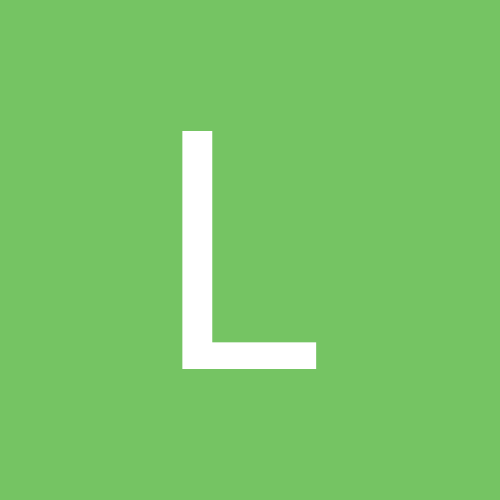Search the Community
Showing results for tags 'vcl'.
Found 93 results
-
Hello, I am trying to "dim" a whole tabsheet so a notification can be clearly shown - blocking the sheet itself, but not blocking the main form. I guess I'd need an alpha blended panel or a semi-transparent bitmap drawn on a TImage... never really worked with imaging until now so I'm not sure about the terms. Other than the standard components I have Graphics32 installed; can this be achieved with a custom TPanel descendant or with Graphics32 somehow? I would like not to install any 3rd party component just for this if not needed. Worst case scenario I'll capture the tabsheet as a bitmap and draw it on a alClient panel with Canvas.Draw - which supports opacity. Using Delphi 10.4.2 if it matters.
-

🏛 New version of NextSuite6 (Grid, DBGrid, Inspector...) released 🚀
Bergsoft posted a topic in Delphi Third-Party
Dear visitors, We like to inform you that new version of NextSuite6 is released. Click here to read the release news. This update introduces a new grid view: StacksGridView, where columns from a each row are stacked into groups: Click here for Online Store and Prices . NextSuite includes always growing set of VCL components. Most important components are: NextGrid6 (StringGrid/ListView replacement, written from scratch). NextDBGrid6 (Db variant of the grid) NextInspector6 - An object inspector component. Next Collection 6 - A set of smaller components that are both useful and easy to use. Next Canvas Application - a drawing application that wysiwyg convert your drawings into a valid Delphi TCanvas code. and many more. Few screenshots: Download big demo project from: http://www.bergsoft.net/downloads/vcl/demos/nxsuite6_demo.zip Boki (BergSoft) boki@bergsoft.net | LinkedIn Profile -- BergSoft Home Page: www.bergsoft.net Members Section: users.bergsoft.net Articles and Tutorials: help.bergsoft.net (Developers Network) -- BergSoft Facebook page -- Send us applications made with our components and we will submit them in news article. Link to this page will be also set on home page too. -

tmainmenu identify whether a TMenuItem is a top-level menu bar item
bravesofts posted a topic in VCL
In Delphi VCL, I'm trying to identify whether a TMenuItem is a top-level menu bar item (a MenuBarItem) as opposed to a regular submenu item. I'm currently using this check: if aItem.Count > 0 then But this returns True for both top-level menu items (e.g., "File", "Edit" in the main menu bar) and submenu items that have their own children (like "Recent Files" under "File"). Is there a more reliable way—perhaps using TMenuItem properties or GetMenuItemInfo from the Windows API—to distinguish true menu bar items from submenu items with children? i'm using this: function IsMenuBarItem(aMenu: TMainMenu; aItem: TMenuItem): Boolean; var LInfo: MENUITEMINFOW; LHMenu: HMenu; I: Integer; begin Result := False; LHMenu := aMenu.Handle; ZeroMemory(@LInfo, SizeOf(LInfo)); LInfo.cbSize := SizeOf(LInfo); LInfo.fMask := MIIM_SUBMENU; for I := 0 to GetMenuItemCount(LHMenu) - 1 do begin if GetMenuItemInfoW(LHMenu, I, True, LInfo) then begin if LInfo.hSubMenu = aItem.Handle then begin Result := True; Exit; end; end; end; end; is possible to avoid iterating all items in the main menu if i trying to determine whether a given TMenuItem is a menu bar item, using only information from the TMenuItem itself ! --- 🧩 Context: The reason I'm doing this is to work around the automatic access key (Alt + key) assignment that Windows applies when menu items don't have an & in their caption. Even after setting: TMainMenu.AutoHotkeys := maManual; the issue persisted. I'm working in a Right-to-Left (BiDiMode) environment with OwnerDraw := True, and the system still assigns hotkeys unless the & is explicitly added to the menu captions. 👉Hint: the TMainMenu is hosted by TToolBar and not the Form ! -- 🛠️ MySolution: Add "&" to Non-MenuBar Items Here's the utility I use to ensure all non-menu bar items have an & prefix: procedure TdmUI.FixMenuCaptions(aMenu: TMainMenu); var I: Integer; procedure FixItem(aItem: TMenuItem); var J: Integer; begin if (Pos('&', aItem.Caption) = 0) and (not aItem.IsLine) and (not IsMenuBarItem(aMenu, aItem)) then //or (aItem.Count > 0) or (aItem.Tag <> 2) aItem.Caption := '&' + aItem.Caption; // Add & if missing for J := 0 to aItem.Count - 1 do FixItem(aItem.Items[J]); end; begin for I := 0 to aMenu.Items.Count - 1 do FixItem(aMenu.Items[I]); end; This approach above ensures that only submenu items get the &, preserving the expected behavior on the menu bar, especially in right-to-left and owner-drawn setups.- 12 replies
-
15.2.2 3.4.2025 * TMiTeC_Storage - SSD detection fixed * TSysProcMonThread - CPU temperature detection fixed * TMiTeC_Monitor - bugs fixed * Demo 18,30,37 enhanced 15.2.1 2.3.2025 * TMiTeC_Storage - disk detection errors fixed * Free Pascal compatibility For more information see https://www.mitec.cz/msics.html
-

Is it worth building desktop applications with all these web frameworks?
Rolphy Reyes posted a topic in Project Planning and -Management
I'm thinking about starting a new project. I've always liked developing desktop applications because I feel in control of the application and what it does. At the company where I work, we use Intraweb. We've been developing with the tool for about 11 years, and even with all that time, I still don't like web or intraweb development per se. Perhaps it's because you need to use additional languages to be able to do practically the same things you do in a desktop application. That said, the question is: Is it worth developing ERP-type desktop applications at this time? I know there are several web frameworks, such as Intraweb (I use it daily at work), TMS Web Core, and Unigui. If you use any of the frameworks mentioned above, please share your experiences with me. Thank you for your time! -
Hi, since aeons the following code is used by our application to extract a ZIP file to a given folder: procedure TForm1.ShellUnzip(const AZipFile, ATargetFolder: String; const AFilter: String = ''); const SHCONTCH_NOPROGRESSBOX = 4; SHCONTCH_AUTORENAME = 8; SHCONTCH_RESPONDYESTOALL = 16; SHCONTF_INCLUDEHIDDEN = 128; SHCONTF_FOLDERS = 32; SHCONTF_NONFOLDERS = 64; var vShellObj: Variant; vSrcPath, vDestPath: Variant; vShellPathItems: Variant; begin vShellObj := CreateOleObject('Shell.Application'); vSrcPath := vShellObj.NameSpace(AZipFile); vDestPath := vShellObj.NameSpace(ATargetFolder); vShellPathItems := vSrcPath.Items; if strNN(AFilter) then vShellPathItems.Filter(SHCONTF_INCLUDEHIDDEN or SHCONTF_NONFOLDERS or SHCONTF_FOLDERS, AFilter); vDestPath.CopyHere(vShellPathItems, SHCONTCH_NOPROGRESSBOX or SHCONTCH_RESPONDYESTOALL); end; It still works fine on Windows 11/Intel . But it fails on Windows 11/ARM64: This error raises for every file contained on the ZIP file. I just checked: If I use the above method to copy over some plain files (not within a ZIP), then it works fine on ARM64. But why it fails for files contained on a ZIP file and how to fix this? I would prefer not to use a 3rd party library for that task.
-
🔥 Who can accurately recreate this UI in Delphi VCL? 🔥 ---- 👉 Rules of the challenge: No third-party components – Only pure VCL! Windows API calls only – No hacks like setting a blurred wallpaper. True glass blur effect – The UI must feature real-time Gaussian Blur, not a fake overlay. Resizable & smooth movement – The form should be fully resizable and draggable without lag. Performance separation – The blur effect must run on a separate thread, ensuring that UI interactions stay smooth. Native Windows 11 style – The form should have real rounded corners, using the native Windows 11 API. Update on the challenge requirements: Regarding Resizing, and even Moving, the developer may revert the form’s design to be Normal in terms of background and borders (to make it easier for everyone to participate and to minimize code for smoother application performance). Regarding updating the background when the form does not move, you are also not required to provide this background capture (meaning we want everyone to participate, thank you). --- Happy birthday and a new year for Delphi—and every year, becomes stronger and better... --- 🚀 Fun fact: The login form shown in the image is actually running on Windows XP! 🤯 💬 Can you achieve this in Delphi VCL? Post your best attempt below! 👇 ----
-
15.2.0 27.2.2025 * TMiTeC_Storage - disk detection fixed + TSvcListMonThread - Service types corrected + TSysProcMonThread - TerminateSuspendedProcesses property added + TMiTeC_Devices - device detection and resources evaluation enhanced and fixed + Demo 12 redesigned + TEventLog/TMiTeC_EventLog - ability to load EVTX file when specified in SourceName + THndListMonThread - UseSynchronize property added + TNetConMonThread - UseSynchronize property added + TPerfMonThread - UseSynchronize property added + TSvcListMonThread - UseSynchronize property added * TMiTeC_Storage - Volume label is stored for logical drives + TMiTeC_OperatingSystem - Windows Server 2025 detection added + TMiTeC_OperatingSystem - 23H2 and 24H2 display versions evaluation added + TMiTeC_CPU - LEGACY_REDUCED_OS_ISA and 64-bit SIPI features are detected for Intel processors For more information see https://www.mitec.cz/msics.html
-

firemonkey Compiler Defines for FireMonkey and VCL in inc files.
Ugochukwu Mmaduekwe posted a topic in General Help
Hi all, Is there a compiler define that I can use to distinguish between FireMonkey and VCL in my include file? I want to use this define in my include file (.inc) that will be referenced in all my project units. Lets say something like this. I tried this but it doesn't seem to work in my inc file. {$IF DECLARED(FireMonkeyVersion)} {$DEFINE FMX} {$ELSE} {$DEFINE VCL} {$IFEND} Thanks. -
Hello! I am writing a log viewer using Delphi VCL and AlmediaDev's StyleControls, and my approach to show a styled list of log entries was to add a TScrollBox (TscScrollBox actually, using AlmediaDev StyleControls, which extends the original), and dynamically fill it with frames (one frame per log entry) as the following image shows: The Frame itself looks like this: And has this component tree: The frames have variable width according to the window width, but the height is always fixed. This approach works for smaller log files (The above screenshot was taken with 217 records) but fails with "Out of System Resources" and "Canvas Does Not Allow Drawing" with bigger files (my failed test file had 3000 entries). Although I understand why is this happening (or atleast I believe it's because the windows won't let me draw 3.000 controls) I don't know what approach I could take to either improve the rendering to reduce resource usage or change the way it renders frames without affecting the scroll list size (otherwise I could just "remove" the frames out of sight and insert the ones that are on sight) and entry UI style (As I believe I would have to if changed for a TVirtualListView as suggested in topic/3661-how-to-detect-when-control-is-scrolled-into-view/). Can anyone give me any direction on what should I do here? Right now it's really more a matter of "WHAT should I do" than "HOW do I do that". For quick reference, I'm also adding the code for the TEntryListItemTemplate and the code that creates and feed it into the scrollbox. It's also fully available here. TEntryListItemTemplate type TEntryListItemTemplate = class(TFrame) svgLogIcon: TSkSvg; labelDateTime: TscGPLabel; scGPPanel1: TscGPPanel; labelDescription: TscGPLabel; scGPPanel2: TscGPPanel; scGPPanel3: TscGPPanel; scGPGlyphContainerButton2: TscGPGlyphContainerButton; svgEyeIcon: TSkSvg; private { Private declarations } FAssociatedRecord: TLogEntry; FAssociatedControlIndex: Integer; // TODO: When one is removed all indexes must above must change (needs a routine) procedure SetupWarningIcon(); procedure SetupErrorIcon(); procedure SetupInfoIcon(); public { Public declarations } constructor Create(AOwner: TComponent; ARecord: TLogEntry; AControlIndexInList: Integer); reintroduce; end; const { The Following Icons are part of Google's Material Core Icon Pack } ERROR_ICON = ''' ... '''; INFO_ICON = ''' ... '''; WARNING_ICON = ''' ... '''; implementation {$R *.dfm} { TEntryListItemTemplate } constructor TEntryListItemTemplate.Create(AOwner: TComponent; ARecord: TLogEntry; AControlIndexInList: Integer); begin inherited Create(AOwner); FAssociatedRecord := ARecord; FAssociatedControlIndex := AControlIndexInList; case FAssociatedRecord.Severity of lsUNKNOWN: SetupInfoIcon(); lsUNIMPORTANT: SetupInfoIcon(); lsREQUESTRECEIVED: SetupInfoIcon(); lsINFORMATION: SetupInfoIcon(); lsWARNING: SetupWarningIcon(); lsERROR: SetupErrorIcon(); end; labelDescription.Caption := Copy(FAssociatedRecord.Message, 0, 150); labelDateTime.Caption := DateTimeToStr(FAssociatedRecord.Date); end; procedure TEntryListItemTemplate.SetupErrorIcon; begin svgLogIcon.Svg.OverrideColor := $FFFF2D2D; svgLogIcon.Svg.Source := ERROR_ICON; end; procedure TEntryListItemTemplate.SetupInfoIcon; begin svgLogIcon.Svg.OverrideColor := $FF2D4DFF; svgLogIcon.Svg.Source := INFO_ICON; end; procedure TEntryListItemTemplate.SetupWarningIcon; begin svgLogIcon.Svg.OverrideColor := $FFFFAB2D; svgLogIcon.Svg.Source := WARNING_ICON; end; Creation and Insertion in TscScrollBox: procedure TfrmMain.Open1Click(Sender: TObject); var OpenedFile: TLogFile; begin OpenedFile := ActionUtils.OpenFile; if OpenedFile <> nil then begin gStateHolder.CurrentFile := OpenedFile; gStateHolder.HasOpenFile := True; var Progress: Extended := 0; var Increment: Extended := 100/Length(gStateHolder.CurrentFile.FLogEntries); ProgressBarInc(0); { I decided to make invisible while I add the entries so the it doesn't have to draw every single entry on each insert. By setting it to Visible := False before the loop and True after the loop I got it to render all at once, which **Improved significantly the Load time for 217 records**. Still fails for 3.000 } contentScrollBox.Visible := False; for var I := Length(gStateHolder.CurrentFile.FLogEntries) - 1 downto 0 do begin var rec := gStateHolder.CurrentFile.FLogEntries[I]; var frame := TEntryListItemTemplate.Create(contentScrollBox, rec, contentScrollBox.ControlCount); frame.Name := TypeUtils.GenerateFrameName(); contentScrollBox.InsertControl(frame); Progress := Progress + Increment; ProgressBarInc(Round(Progress)); end; contentScrollBox.Visible := True; // System out of Resources. How to deal with? end; end; Thank you for your time!
-
New job opportunity if you are experienced. Prefered location is Kokkola Finland but remote work is accepted. https://attracs.teamtailor.com/jobs/1660578-delphi-developer/45cf12cb-1f96-4e93-94c1-8b96c6a45ade
-
New LMD 2024.6 installer (including Delphi/C++Buillder/RAD Studio 12 Athens support) are available now. This very complete VCL package includes more than 760 VCL components including popular packages like LMD DockingPack, GridPack or LMD DialogPack (available for Delphi/C++Builder XE2 and better). In addition to various bug fixes, the most important new feature of this minor release is: Experimental support for the new Win64x platform in RAD Studio 12 (only new installer technology and precompiled versions. Source code version already supports modern C++ projects). Please note: RAD Studio 12.1 is minimum requirement. The most important changes in the 2024 release are the introduction of our new Universal Installer technology and the extensive improvements to the NG packages. In particular, the HTMLPack has been completely redesigned and contains a large number of new components that fully reflect the functionality of the discontinued TextPack. The new NG DemoCenter has also been introduced for the NG packs, which now contains all demos for the NG components centrally (except for the NG ConnectionPack). As for the installers, installers based on the old technology will be provided for a limited time (in case there are problems with the new variants). A list of all changes can be found on LMD VCL What’s new page. Check the new trials and compiled Exe-Demos at https://www.lmd.de/downloads Feature Matrix of all LMD VCL products: https://www.lmd.de/feature-matrix If you are interested in purchasing check out the order Page: https://www.lmd.de/shopping
-
Hello everybody, i am wondering if a Control can have a specific EventHandler. I mean the following: If a Control has a certain "Event", i can implement an Event Handler for the Form which holds the Control. I wonder if it possible to implement the Event handler as a method of the Component class and thus, the Event is handled by each instance of this component on any Form i use this Component class on (without implementing an event handler on every Form for every Instance, hope it is possible to understand what i am aiming at.) I have never seen such thing. If this is possible, can someone maybe advise me an example how this can be done? Thanks a lot and kind regards, UCT
- 5 replies
-
- vcl
- component classes
-
(and 2 more)
Tagged with:
-

sale 40% Summer sale on NextGrid, DBGrid, Inspector ends soon!
Bergsoft posted a topic in Delphi Third-Party
Dear visitors, We are offering an excelent opportunity to get 40% off on our Next Suite Delphi (VCL) Components. Just use SUMMER24 coupon code on the checkout page to get 40% off. Click here for Online Store and Prices . NextSuite includes always growing set of VCL components. Most important components are: NextGrid6 (StringGrid/ListView replacement, written from scratch). NextDBGrid6 (Db variant of the grid) NextInspector6 - An object inspector component. Next Collection 6 - A set of smaller components that are both useful and easy to use. Next Canvas Application - a drawing application that wysiwyg convert your drawings into a valid Delphi TCanvas code. and many more. Few screenshots: Download big demo project from: http://www.bergsoft.net/downloads/vcl/demos/nxsuite6_demo.zip BergSoft Home Page: bergsoft.net Members Section: users.bergsoft.net Articles and Tutorials: help.bergsoft.net -- BergSoft Facebook page -
Hello everybody, i am wondering if there is a property to control the appearance of TreeView Grid-lines in the VCL. The TTreeView Component has some properties like "LineMode" and "LineStyle", as well some "Colors" properties, but all these don't seem to affect the instance i want to change. Is there maybe some property that "disables/overrides" Color and Line settings? I am using C++ builder, Embarcadero® RAD Studio 11 (hoping this is enough info) Thank you very much in advance and kind regards, Ulrich
-
Specs: Delphi XE7, VCL, Windows 7 - DBGrid and added a checkbox column to it I've searched around the web for ideas and howtos. Well, I came across a few resources and met with some success. I've even added/included an additional feature to allow user (that's me) to add edit checkbox via keyboard space. It works. https://www.thoughtco.com/place-a-checkbox-into-dbgrid-4077440 https://stackoverflow.com/questions/9019819/checkbox-in-a-dbgrid I copy/pasted the code from the second link, then I added the code to allow checkbox column updates via the keyboard space (spacebar) from the first link, and ported to the code from the second link. I hope that made sense. <-- My first "codesnippet" contribution to the community !! However, there appears to be one small problem. The checkbox column is showing the text: True or False, whichever is set to., and you can see the outline of the column box when that field is entered into. Complete source code is included below. Just add a (dbgrid, button, tfdmemtable, and datasource) to your forum, and be sure to double-click the event(s) for each of these Procedures in order to activate them. You can click the ch field or hit the spacebar to update the checkbox field. Is there any way I can resolve this artifact? unit Unit1; interface uses Winapi.Windows, Winapi.Messages, System.SysUtils, System.Variants, System.Classes, Vcl.Graphics, Vcl.Controls, Vcl.Forms, Vcl.Dialogs, Vcl.StdCtrls, Vcl.ExtCtrls, FireDAC.Stan.Intf, FireDAC.Stan.Option, FireDAC.Stan.Error, FireDAC.UI.Intf, FireDAC.Phys.Intf, FireDAC.Stan.Def, FireDAC.Stan.Pool, FireDAC.Stan.Async, FireDAC.Phys, FireDAC.Phys.SQLite, FireDAC.Phys.SQLiteDef, FireDAC.Stan.ExprFuncs, Data.DB, FireDAC.Comp.Client, Vcl.Grids, Vcl.DBGrids, FireDAC.Stan.Param, FireDAC.DatS, FireDAC.DApt.Intf, FireDAC.DApt, FireDAC.Comp.DataSet, FireDAC.VCLUI.Wait, FireDAC.Comp.UI; type TForm1 = class(TForm) Panel1: TPanel; Button1: TButton; eb1: TEdit; conn: TFDConnection; btnInsert: TButton; DBGrid1: TDBGrid; ds: TDataSource; mytable: TFDMemTable; procedure Button1Click(Sender: TObject); procedure btnInsertClick(Sender: TObject); procedure dbgrid1CellClick(Column: TColumn); procedure DBGrid1DrawColumnCell(Sender: TObject; const Rect: TRect; DataCol: Integer; Column: TColumn; State: TGridDrawState); procedure DBGrid1ColEnter(Sender: TObject); procedure DBGrid1ColExit(Sender: TObject); procedure DBGrid1KeyDown(Sender: TObject; var Key: Word; Shift: TShiftState); procedure FormCreate(Sender: TObject); procedure DBGrid1KeyPress(Sender: TObject; var Key: Char); private { Private declarations } GridOriginalOptions : TDBGridOptions; public { Public declarations } end; var Form1: TForm1; implementation {$R *.dfm} procedure TForm1.btnInsertClick(Sender: TObject); begin myTable.FieldDefs.Clear; mytable.FieldDefs.Add('ch', ftBoolean, 0,false); // the checkbox 'ch' a boolean myTable.FieldDefs.Add('id', ftAutoInc, 0,False); myTable.FieldDefs.Add('name',ftString, 20,False); myTable.CreateDataSet; myTable.Append; myTable.FieldByName('name').AsString := 'delphi'; myTable.Post; mytable.Open; end; procedure TForm1.DBGrid1DrawColumnCell(Sender: TObject; const Rect: TRect; DataCol: Integer; Column: TColumn; State: TGridDrawState); const CtrlState: array[Boolean] of integer = (DFCS_BUTTONCHECK, DFCS_BUTTONCHECK or DFCS_CHECKED) ; begin if (Column.Field.DataType=ftBoolean) then begin DBGrid1.Canvas.FillRect(Rect) ; if (VarIsNull(Column.Field.Value)) then DrawFrameControl(DBGrid1.Canvas.Handle,Rect, DFC_BUTTON, DFCS_BUTTONCHECK or DFCS_INACTIVE) else DrawFrameControl(DBGrid1.Canvas.Handle,Rect, DFC_BUTTON, CtrlState[Column.Field.AsBoolean]); end; end; procedure TForm1.DBGrid1ColEnter(Sender: TObject); begin if Self.DBGrid1.SelectedField.DataType = ftBoolean then begin Self.GridOriginalOptions := Self.DBGrid1.Options; Self.DBGrid1.Options := Self.DBGrid1.Options - [dgEditing]; end; end; procedure TForm1.DBGrid1KeyDown(Sender: TObject; var Key: Word; Shift: TShiftState); begin if ((Self.DBGrid1.SelectedField.DataType = ftBoolean) and (key = VK_SPACE)) then begin Self.DBGrid1.DataSource.DataSet.Edit; Self.DBGrid1.SelectedField.Value:= not Self.DBGrid1.SelectedField.AsBoolean; Self.DBGrid1.DataSource.DataSet.Post; end; end; // this portion of code snippet is my contribution to the community. I did not see this code anywhere. it does work. procedure TForm1.DBGrid1KeyPress(Sender: TObject; var Key: Char); begin if (key = ' ') then begin self.DBGrid1.DataSource.DataSet.Edit; self.DBGrid1.SelectedField.Value := not self.DBGrid1.Fields[0].AsBoolean; self.DBGrid1.DataSource.DataSet.Post; end; end; procedure TForm1.FormCreate(Sender: TObject); begin GridOriginalOptions := DBGrid1.Options end; procedure TForm1.DBGrid1ColExit(Sender: TObject); begin if Self.DBGrid1.SelectedField.DataType = ftBoolean then Self.DBGrid1.Options := Self.GridOriginalOptions; end; procedure TForm1.dbgrid1CellClick(Column: TColumn); begin if (Column.Field.DataType=ftBoolean) then begin Column.Grid.DataSource.DataSet.Edit; Column.Field.Value:= not Column.Field.AsBoolean; Column.Grid.DataSource.DataSet.Post; end; end; end.
- 4 replies
-
- delphi xe7
- vcl
- (and 4 more)
-
Hello, when resizing or minimizing and maximizing VCL application the exception is thrown: First chance exception at $00007FFF326DBA99. Exception class EInvalidOperation with message 'Canvas does not allow drawing'. Call stack shows exception is thrown in Vcl::Graphics::TCanvas::RequiredState(System::Set<Vcl::Graphics::TCanvasStates, (Vcl::Graphics::TCanvasStates)0, (Vcl::Graphics::TCanvasStates)3>)() - see attached call stack text file. Best regards. Call stack.txt
-

ann 40% discount on Grid, DBGrid, ObjectInspector and more 🏖
Bergsoft posted a topic in Delphi Third-Party
Dear visitors, We are offering an excelent opportunity to get 40% off on our Next Suite Delphi (VCL) Components. Just use SUMMER24 coupon code on the checkout page to get 45% off. Click here for Online Store and Prices . NextSuite includes always growing set of VCL components. Most important components are: NextGrid6 (StringGrid/ListView replacement, written from scratch). NextDBGrid6 (Db variant of the grid) NextInspector6 - An object inspector component. Next Collection 6 - A set of smaller components that are both useful and easy to use. Next Canvas Application - a drawing application that wysiwyg convert your drawings into a valid Delphi TCanvas code. and many more. Few screenshots: Download big demo project from: http://www.bergsoft.net/downloads/vcl/demos/nxsuite6_demo.zip BergSoft Home Page: bergsoft.net Members Section: users.bergsoft.net Articles and Tutorials: help.bergsoft.net -- BergSoft Facebook page -
Website: github.com/viniciusfbb/skia4delphi Skia4Delphi is a cross-platform 2D graphics API for Delphi based on Google's Skia Graphics Library (skia.org). Google's Skia Graphics Library serves as the graphics engine for Google Chrome and Chrome OS, Android, Flutter, Xamarin, Mozilla Firefox and Firefox OS, and many other products. Skia provides a more robust Canvas, being very fast and very stable, with hundreds of features for drawing 2D graphics, in addition to a text shaping engine designed to render texts in the most diverse languages with right-to-left support (such as the Persian language), full support for loading SVG files, support for creating PDF files, support for rendering Lottie files (verotized animations created in Adobe After Effects), integration with the GPU, among countless other cool features. Skia's idea is similar to Firemonkey's, the same codebase used in an OS will work the same on other platforms. It is also possible to design using the CPU in independent background threads. Skia also has native codecs, of course if you don't use the SKCodec class, when loading an encoded image it will give priority to using the platform's native codec, but it is possible to use its codec, for example for jpeg files it uses libjpeg-turbo and for png files libpng which maybe in certain environments may perform better than native. See some examples: Advanced shapes Advanced text rendering / shaping Svg Lottie files And much more...
-
Hello. I'm workin with Delphi 10.4.2 community in Windows 10/11. I've this procedure procedure TfrmMain.AddLog(NomeProc, PointProc, Datis: string; MarckEX: boolean); var ErrorLogFileName : string; ErrorFile : TextFile; markec : string; begin ErrorLogFileName := ExtractFilePath(ParamStr(0))+'error.log'; AssignFile(ErrorFile, ErrorLogFileName) ; if FileExists(ErrorLogFileName) then Append(ErrorFile) else Rewrite(ErrorFile) ; try if MarckEX then begin markec := '***;'; end else begin markec := '---;' end; ErrorData := DateTimeToStr(Now) + ';' + NomeProc + ';' + PointProc + ';' + Datis + ';' + markec; WriteLn(ErrorFile,ErrorData) ; finally CloseFile(ErrorFile) end; end; And I've this Task (simple method to work in another thread) called in a button click TASK := TTask.Create( procedure begin //do some work and then.... call AddLog.. AddLog('Test','Test','Test',false); end ); TASK.Start(); If I call AddLog into TASK do not work. I tried to call AddLog in and out to TASK := TTask.Create( procedure begin //do some work and then.... call AddLog.. TThread.Synchronize(nil, procedure begin AddLog('Test','Test','Test',false); end ); end ); TASK.Start(); but without success, nothing is ever written to the file. What am I doing wrong?
-

blackfriday ANN: New version of NextSuite6 (Grid, DBGrid…) and 50% discount 🎁
Bergsoft posted a topic in Delphi Third-Party
Dear visitors, We like to inform you that new version of NextSuite6 is released. Click here to read the release news. This update brings support for Delphi 12 and C++ Builder 12 Athens. BlackFriday 50% discount is also active now! Click here for Online Store and Prices . NextSuite includes always growing set of VCL components. Most important components are: NextGrid6 (StringGrid/ListView replacement, written from scratch). NextDBGrid6 (Db variant of the grid) NextInspector6 - An object inspector component. Next Collection 6 - A set of smaller components that are both useful and easy to use. Next Canvas Application - a drawing application that wysiwyg convert your drawings into a valid Delphi TCanvas code. and many more. Few screenshots: Download big demo project from: http://www.bergsoft.net/downloads/vcl/demos/nxsuite6_demo.zip Boki (BergSoft) boki@bergsoft.net | LinkedIn Profile -- BergSoft Home Page: www.bergsoft.net Members Section: bms.bergsoft.net Articles and Tutorials: help.bergsoft.net (Developers Network) -- BergSoft Facebook page -- Send us applications made with our components and we will submit them in news article. Link to this page will be also set on home page too. -
I have a question in regards to the new SKI support. When I 'enabled' SKIA in the IDE there was no noticeable change to the project or settings that I found. I could 'disable' it on the IDE as well. What I finally noticed was in the executable folder there was now a sk4d.dll. If I move the file out of that directory the application still ran. (I was expecting some sort of load error (?)).. My question- so even though the application is self contained otherwise - the 32 bit or 64 bit sk4d.dll file needs now to be deployed also? Thanks in advance
-
Is it just my delphi applications that behave poorly when handling dpi changes? This is when setting high dpi in the manifest to PerMonitorV2. I have verified that the controls (many of them mine) are handling this as they should (override ChangeScale). When dragging the application between monitors with different dpi's, it takes 3-4 seconds while the window flickers and repaints multiple times - the dragging operation pauses while it does this, and then the window eventually jumps to where you actually dragged it. I've been looking at other applications (that ssupport PerMonitorV2) to see how they behave, even explorer stutters a little, due I guess to the ribbon control - but the stutter is around the 200ms mark. Thunderbird seem to repaint twice but very fast. After some debugging, as far as I can tell, this is caused by all controls getting their ChangeScale method called (as you would expect) which results in calls to SetBounds, which invalidates the control causing more painting! TWinControl.ScaleControlsForDpi appears to be doing the right thing (control alignment is a perf hog), but calling EnableAlign inevitably invalidates the control, again. procedure TWinControl.ScaleControlsForDpi(NewPPI: Integer); var I: Integer; begin DisableAlign; try for I := 0 to ControlCount - 1 do Controls[I].ScaleForPPI(NewPPI); finally EnableAlign; end; end; This really show up an inherent design flaw in the vcl, there is no BeginUpdate/EndUpdate design pattern in the vcl that allows a control (or form) to disable child controls painting until it's done. Many controls implement this pattern individually, but that doesn't help in this scenario. The situation isn't helped by my using Vcl Themes either - resize (setbounds) causes serious flicker in some controls and I'm sure this is coming into play here too. I tried to fudge a BeginUpdate/EndUpdate with this : procedure TMainForm.WMDpiChanged(var Message: TWMDpi); begin SendMessage(Self.Handle, WM_SETREDRAW, NativeUInt(False), 0); try inherited; finally SendMessage(Self.Handle, WM_SETREDRAW, NativeUInt(true), 0); RedrawWindow(Self.Handle, nil, 0, RDW_INVALIDATE or RDW_UPDATENOW or RDW_ALLCHILDREN); end; end; It cut's out the visible repainting, but doesn't speed things up much If anyone has any ideas on how to tackle this I'm all ears.
-
If you need an integration for MarkDown files into Delphi apps, you can find some interesting open-source projects that I'm working on. MarkDownHelpViewer Project The MarkDownHelpViewer, is an Open-Source project to provide a Delphi-integrated help system using markdown files for online "help" creation. The project includes a ready Viewer with its setup to be installed on the user's machine (in practice the equivalent of hh.exe for the help in .chm format (see image) and an "interface" file to add to your own application that hooks the viewer to the "HelpContext" or "HelpKeyword" set on the Delphi components. Besides this also a component that can be used internally to the Delphi application to display help files. Here is the link to the project: https://github.com/EtheaDev/MarkdownHelpViewer This is a "Preview" of the viewer showing the help from the "wiki" of the InstantObjects project: There's also a small demo in the project that explains how to integrate the help with your Delphi application, including the ability to use a MarkDownViewer component right inside your application: The MarkDownShellExtensions Project In addition to the viewer, I recommend to use the MarkDown file editor, which comes with my other project available here: https://github.com/EtheaDev/MarkdownShellExtensions with which it is possible to edit the MarkDown files and immediately see the preview of the final result: Combining the two projects you will be able to offer your Delphi applications a fully integrated and easy to maintain Help system for the end user: when you need to update the images of your application because the GUI has changed, it will be sufficient to update the image on disk and update the associated markdown file, without the need for further updates, in order to always have the help updated to the latest release. Furthermore, the MarkDown format allows it to be easily published (for example as a "wiki" on Git-Hub) and is easily maintainable because it can be subjected to version-control. Those two projects are based on other Open-source projects, like: 1: SVGIconImageList: https://github.com/EtheaDev/SVGIconImageList 2: HtmlViewer: https://github.com/BerndGabriel/HtmlViewer) 2: SynEdit: https://github.com/SynEdit/SynEdit 3: VCLStyleUtils: https://github.com/RRUZ/vcl-styles-utils 4: Delphi-Markdown: https://github.com/grahamegrieve/delphi-markdown
-

discount ANN: Summer Sale - 40% discount on NextGrid, NextDBGrid, NextInspector
Bergsoft posted a topic in Delphi Third-Party
Dear visitors, We are offering an excellent opportunity to get 40% off on our Next Suite Delphi (VCL) Components. Just use SUMMER2023 coupon code on the checkout page to get 40% off. Click here for Online Store and Prices . NextSuite includes always growing set of VCL components. Most important components are: NextGrid6 (StringGrid/ListView replacement, written from scratch). NextDBGrid6 (Db variant of the grid) NextInspector6 - An object inspector component. Next Collection 6 - A set of smaller components that are both useful and easy to use. new Next Canvas Application - a drawing application that wysiwyg convert your drawings into a valid Delphi TCanvas code. and many more. Few screenshots: Download big demo project from: http://www.bergsoft.net/downloads/vcl/demos/nxsuite6_demo.zip BergSoft Home Page: bergsoft.net Members Section: bms.bergsoft.net Articles and Tutorials: help.bergsoft.net -- BergSoft Facebook page
![Delphi-PRAXiS [en]](https://en.delphipraxis.net/uploads/monthly_2018_12/logo.png.be76d93fcd709295cb24de51900e5888.png)