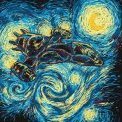Leaderboard
Popular Content
Showing content with the highest reputation since 06/26/25 in all areas
-

Wat do you use for installing on a Windows 11 macine ?
corneliusdavid replied to EfDev's topic in Tips / Blogs / Tutorials / Videos
InnoSetup -

Chart Github users contributions with Delphi and TeeChart
david berneda posted a topic in Delphi Third-Party
Small example to access Github's contributions of a given user and display them using TeeChart. https://github.com/Steema/TeeChart-VCL-GitHub-Contributions This demo is made with VCL but almost identical code works in Firemonkey. -

Extreme slow-down in Windows FMX app UI since upgrading to 12.1
Cristian Peța replied to domus's topic in FMX
I updated the report https://embt.atlassian.net/servicedesk/customer/portal/1/RSS-3711 -
How upgrading from Delphi 7 to Delphi 12 eliminated 15 monthly support tickets and unlocked Linux deployment In May 2024, we were contacted by a European leader in natural gas measurement systems. Their software was partly built in Delphi 7 and partly in C#. It had become difficult to maintain. The company wanted to migrate to Delphi 12, modernize the UI, and enable Linux deployment, without breaking existing functionality. Our team faced and handled the following challenges: The project relied on Delphi 7. That version lacked full Unicode support. The framework used ANSI strings by default, and this created critical limitations for modern global applications. The legacy app only ran on 32-bit Windows, using outdated Win32 APIs and hardcoded paths (C:\Data\). This prevented deployment on Linux cloud servers (AWS/Ubuntu). The app was built on obsolete BDE components and unsupported libraries. Here's what we did: ✅ Migrated from Delphi 7 to Delphi 12 ✅ Replaced BDE and Indy 9 with FireDAC and Indy 10 ✅ Refactored code for cross-platform compatibility ✅ Delivered a modernized UI with preserved workflow familiarity We achieved: - 15 support tickets per month were reduced to zero - Windows-only application is now cross-platform - Overall, the application is more prepared for future challenges A few months later, the client returned for an estimate to migrate other Delphi projects to a web-based platform. If you want to see the full story, with the challenges and solutions broken down, follow the link https://www.softacom.com/cases/modernizing-industrial-software-with-delphi-12/
-

Bitmaps to Video for Mediafoundation
Anders Melander replied to Renate Schaaf's topic in I made this
"Not thread-safe" in this case doesn't mean crash and burn. It just means that if one thread modifies the global FormatSettings then it will affect all other threads also using it. Hardly a problem - even if you did output floating point values in the exception message. -
I use a TRichViewEdit which has other methods but this should work for a regular TRichEdit as well, do not treat it like a string stream, it's a blob stream. To save the RichEdit var BlobStream: TFDBlobStream; ... ... dbQuery = Select statement for the record that you want to update/create ... dbQuery.Open; try ... ... dbQuery.Append; if you are creating a new record ... ... dbQuery.Edit; if you are editing one ... BlobStream := TFDBlobStream.Create(dbQuery.FieldByName('BlobFieldName') as TBlobField, bmWrite); try YourRichEdit.Lines.SaveToStream(BlobStream); finally BlobStream.Free; end; dbQuery.Post; except on e: exception do MessageDlg(e.Message, mtError, [mbOK], 0); end; dbQuery.Close; To load the RichEdit var BlobStream: TFDBlobStream; ... ... dbQuery = Select statement for the record that you want to read/load ... dbQuery.Open; BlobStream := TFDBlobStream.Create(dbQuery.FieldByName('BlobFieldName') as TBlobField, bmRead); try if not dbQuery.FieldByName('BlobFieldName').IsNull then begin YourRichEdit.Lines.LoadFromStream(BlobStream) ... ... Not sure if there is anything RichEdit needs to update/format the display ... end; finally BlobStream.Free; end; dbQuery.Close;
-
.thumb.png.f6290a28d4cfdf87c067dd132b510a5f.png)
I'm organizing a group trip to Delphi Summit!!!
Moskw@ posted a topic in Tips / Blogs / Tutorials / Videos
Hello Delphi Enthusiasts! An absolutely unique event is approaching, one that no Delphi enthusiast can afford to miss! On June 5-6, 2025, the Delphi Summit will take place in vibrant Amsterdam, celebrating an incredible 30 years of Delphi's existence! This isn't just another conference – it's a global gathering of the Delphi community, a unique opportunity to: Discover the latest trends and technologies: Explore the future of Delphi, see innovative solutions, and learn how to leverage the full potential of this environment in your projects. Learn from the best: Listen to presentations by world-class experts, Delphi creators, and industry leaders who will share their knowledge and experience. Participate in hands-on sessions: Dive into code during workshops and technical sessions, gaining practical skills that you can immediately implement in your work. Make invaluable connections: Meet other developers, exchange ideas, build business relationships, and become part of the global Delphi family. Experience a unique atmosphere: Celebrate 30 years of Delphi in an international group, drawing inspiration and energy from the passion of other participants! (More details about the agenda and speakers can be found on the official website: https://delphisummit.com/) Join our group trip and take advantage of a DISCOUNT! To make this trip even more exciting and hassle-free, we are organizing a joint group trip to the Delphi Summit (in cooperation with BSC Polska)! Why travel with us? Super Discount: We have a special discount code that lowers the price of the Summit ticket 🙂 only for our group. Fantastic company: Travel and stay with a group of Delphi enthusiasts – guaranteed inspiring conversations, exchange of experiences, and lots of fun! Convenient transportation: We are traveling in a comfortable, air-conditioned van directly from Zielona Góra (Poland). Possibility to join along the way (Świebodzin, Berlin, Hanover, ...) Organized accommodation: We provide comfortable accommodation in a picturesque area, not far from the conference venue. Full integration: The journey itself is a great opportunity to meet interesting people with the same interests and network in a relaxed atmosphere. Cost optimization: We share the costs of transportation and accommodation, making the trip more affordable. Preliminary plan and estimated costs: Departure: Wednesday, June 4, 2025, at 8:00 AM from Zielona Góra. Possibility to join along the way (Świebodzin, Berlin, Hanover, ...). Transportation: Comfortable van (Ford Transit Custom 2021, 8 seats, air conditioning, plenty of space). Accommodation: 3 nights (04.06 - 07.06.2025) in Marinapark Volendam (charming location approx. 9 km from the Summit). Double rooms. Link to the property: https://www.booking.com/Share-ondy5X Return: Saturday, June 7, 2025, after breakfast. We plan a quick tour of Amsterdam before heading back! Additionally: Stops for meals during the trip Parking: Possibility to leave (free of charge) your car for the duration of the trip in a monitored, closed parking lot in Zielona Góra. Interested? Don't hesitate! We have a limited number of seats in the van and accommodation reservations. If you want to experience this amazing adventure, meet fantastic people, take advantage of the discount, and be part of the historic, jubilee Delphi Summit, contact me as soon as possible to reserve your spot and get the discount code! Best Regards Marcin You can contact also by www.linkedin.com/in/marcinmoszkowicz -
Great, and you are on the right way, make use of real video for testing. You are right and i am right here, but you are ignoring one essential fact, that your daily player as mine are good, they are so good that they fix this stuff at runtime to their best effort, i provided earlier a link to ffmpeg and how it does its magic to fix these to its best effort. As for proof, i will provide one, but let me make it clear here, your player not showing the problem is solemnly based on their advanced algorithm for corrections, BUT and it is huge but, if you are you use similar code with basic algorithms and APIs just like yours the problem will manifest badly. now to the proof; 1) i went to this page https://archive.org/details/4-k-hdr-60-fps-dolby-vision-demo-2160p-60fps-vp-9-128kbit-aac and didn't download the video with highest quality, i used the "H.264" on the right side under "Download Options" it is 16.6mb , that is enough. 2) I have ffprobe (the link to download is in earlier post) and extracted the frames and their timing for debugging the video its self and see how original with quality encoder have interleaved the frames and their duration. 3) i transcoded the video without changing the default setting and repeated the process with output video and restoring the FPS to 60 instead of 30, the downloaded/original video is 59.94 fps 4) used the ffprobe on these 3 video files 5) made small parser for the ffprobe output, here is its parsing loop, it is easier to see and follow than using Notepad++ procedure TForm10.ProcessFile(const FileN: string); var StrList: TStringList; Line: string; i, p: Integer; begin StrList := TStringList.Create; try StrList.LineBreak := '[/FRAME]'#13#10; StrList.LoadFromFile(FileN); if StrList.Count = 0 then Exit; Memo1.Lines.BeginUpdate; try for i := 0 to StrList.Count - 1 do begin Line := StrList[i]; p := PosEx('pkt_pos', Line); if p > 0 then Line := LeftStr(Line, p - 1); if Length(Line) > Length('[FRAME] media_type=') then Line := RightStr(Line, Length(Line) - Length('[FRAME] media_type=') - 1); Line := ReplaceStr(Line, #13#10, ' '); Memo1.Lines.Add(Line); end; finally Memo1.Lines.EndUpdate; end; finally StrList.Free; end; end; Now i went to compare and check for the timestamps 1) the original (downloaded) some of the begging and middle and end of that original video, how commercial (or may be even not commercial) and high end encoder interleaved the frames and their durations What we see, smooth interleave with fixed frames length, but it compensate with extra video when it is short, and extra audio frame when it is short, notice the audio and video end at the same, the green box show at the end the difference is small, yet after that it will push both streams to the end but the difference through out all video didn't go above this 10-13 ms, 2) Lets see the transcoded version at 30 fps (default setting) and from the middle We see a desyncing in the middle the last video frame in the video sequence is 99.133333 while the following audio sections of frames, the last one corresponding to that video frame is 99.118271 the difference is 15ms at the end the difference is 33ms, so we correct and synced video now is desynced and audio is drifting by something 10-11ms per minutes, not much , i agree and in fact it is almost within the allowed standard for 10ms drift, but again this small drifting is for this combination for this video. 3) lets see the one i transcoded further from the generated 60 fps into 60fps and the result , taking only the first frames and the last Now it is more synced at the end than the first transcoded one, the drift is only 6ms ! How this happen ? Just look at how the first frames and their time stamps, the audio start at "pts=2229 pts_time=0.046437" meaning the audio is drifted forward 46ms since the the start and lost 40ms till the end. Dear Renate, in no way i am saying it is bad or wrong, pointing to anything, and pretty please don't take my posts here in the wrong way, you did awesome job and pretty neat usage MF, i merely want to show you a better way, make it commercial worth and avoid these hidden bugs, my points here are for anyone who love to know, or care. Now, is it huge adjustment, no you are overthinking it, it is the small details, like when the audio frames should be pushed and interleaved?, how many of these streams and frames of sort before switching to another? do we need to make sure of the duration in dynamic way instead of simple loops? All of these questions are very simple and the change in your code should be minimum, again not asking you to change it, just to point when it fail if it failed beyond acceptable video quality, the culprit was the fixed frames count and duration, and that is it. Debugging (in this case dissecting) the video itself to its frames while keeping an eye on how best practice is being utilized is way better then watching video as player play their roles, and not being sure of using best practice or accurate timing. To summarize what could be better; 1) push less frames before switching between streams like shown above, like you LOTR video, 1or 2 then switch instead of pushing over 8, 2) make sure the the audio frames start form 0 time 3) if you don't like adjusting video duration, it is ok, we have many ways to skin a cat, don't know what the cat did but follow best practice and the cat will be skinned, adjust audio frames, even this is not really necessary, and both can be skipped, and not touched 4) third way to fix 3, we use the most naive way, and make sure there is no drifting skipping (3) , just make audio frames try to hit the video duration or more, if it did hit more even with 1ms then the next chunk of audio push less frames and skip an audio frame, because we are pushing at 1 video frame then 1 audio frame, then it is easy as skip this time. and we fixed synced video. Anyway, that is all and good luck, it is your code and it is your call.
-
In OpenSSL, SSL 3.0 and TLS 1.x share some common code during the handshake, so you may see references to SSL3 when TLS is actually being used. Nor should you, except when you have very specific security requirements. If you don't set a CipherList explicitly, a default one is used, which should usually be suitable for most tasks. HOWEVER, do note that in July 2018 (between D10.2 and D10.3), there was a behavior change made in Indy. Maybe that is contributing to your issue? Prior to the change (ie, in the Indy bundled with XE7), if the CipherList was empty then Indy used a hard-coded cipher list that was taken from the OpenSSL SDK: 'AES:ALL:!aNULL:!eNULL:+RC4:@STRENGTH' After the change, Indy no longer uses that. It now lets OpenSSL use whatever default cipher list it was compiled with. If IsTLSv1_2Available() returns False, that means the OpenSSL DLLs you are using do not export the TLSv1_2_method(), TLSv1_2_server_method() and, TLSv1_2_client_method() functions. I can assure you that the OpenSSL 1.0.2 DLLs in Indy's GitHub repo DO export those functions. Note, if Indy doesn't detect TLS 1.1 and TLS 1.2 are available, it will silently fallback to TLS 1.0. That might also be contributing to your issue. Just to check, what does Indy's OpenSSLVersion() function report for you after the DLLs are loaded? I would also suggest using SysInternals Process Explorer to view your app's process at runtime and verify that your app is actually loading the expected OpenSSL DLLs and not some other incompatible OpenSSL DLLs that may be located elsewhere on your PC.
-
I don't think that's quite true, if it fails the rest of WriteOneFrame isn't executed and in Line 1713 an exception is raised with errorcode hr. I could translate it into an EAudioFormatException, though, at the spot you indicate. It was meant as an extra safety check, since the code already checks for EndOfStream, and that hasn't failed so far. But I've put it back in.
-
Then you will have to escape control characters manually, which QuotedStr() doesn't do for you. But, you really shouldn't be concatenating strings to create SQL queries to begin with. Use a parameterized query instead, letting the DB enging handle all of the escaping and quoting for you. Or, use a blob stream (though, I would use TFQQuery.CreateBlobStream() instead of creating TFDBlobStream directly, but either way works). AFAIK, RTF does not use ASCII control characters. Line breaks are handled by \line and \par control words. And there should be no #0 characters at all. That being said, if there are raw line breaks in the RTF, it might be for human reading purposes, but not machine reading. Delphi 12 uses RichEdit 4.1 (since D11) , which is the current version available from Microsoft at this time. I don't know offhand what version of RTF it supports. RTF is encoded in ASCII, which fits in 8bit (AnsiChar) characters in memory, so you don't need to waste memory using 16bit (WideChar) characters to hold it. A Delphi String is 16bit since D2009. This is why I suggested using varchar instead of nvarchar in the DB. Or, a blob field will suffice, too.
-
Some Delphi IDE versions have an annoying bug with the toolbars that makes them unusable if you customize them. If you have seen this problem, you know it, if not, congratulations! Unfortunately I am one of the people who experience this problem and it annoyed me so much, that I added a workaround to GExperts. ... read on in the blog post.
-
Thanks everybody. Now I have a lot to think about, a great chance to expand my horizon at the age of 74:). I'll fix the code. But then I need a bit of time to think. The info is great. Because my poor debugger didn't run the code, because I didn't tell it to do so. I pasted that compatibility code in without checking, probably missed another piece. Mistake I won't do again. So I need to disable LogicalCompare for more compiler versions, or write a header for StrCmpLogicalW.
-

Any VCL/FMX Gantt Chart or visual components that can have such functions
Die Holländer replied to ChrisChuah's topic in VCL
Last week I also needed such timeline component and I started with the basic Jedi Timeline component. It is a basic component but with a bit of programming and the use of an extra StringGrid for the right side, a ScrollBox (horizontal scroll) and extra Scrollbar (vertical scroll) I got all the functionality I needed. It has an imagelist property to display images in the timeline. delphi-jedi.org TJvTimeLine -
I think TVirtualImageList is automatically scaled when DPI changes only when TVirtualImageList is placed on a TForm/TFrame (look for SendChangeScaleMessage in the VCL code). So you'll have to override the panel ChangeScale method and set the image list size.
-

Poor mans HA
Angus Robertson replied to bk31415's topic in Algorithms, Data Structures and Class Design
Please make sure you are using MQTT from SVN or the overnight zip, I did a major rewrite a couple of months ago that is not yet released. Coming back to your original problem, the best solution will be a new wrapper component around the ICS MQTT client, that handles reconnection if the connection drops, including using a list of IP addresses for multiple servers. This will avoid applications needing to handle all the reconnection stuff, which is tedious. I'll put it on my list, but it may not make the next release, which is already overdue. The TIcsIpStrmLog client component already does reconnections, just need to take those properties and methods. Angus -
Instead of PING, I can use TCP/UDP client-server code to check one another, which might be simpler. The network consists of 1G/10G wired backend, as well as Wifi5 (2.4 + 5G) which is fairly fast and stable. Ideally, it would be much simpler if I could tell the clients to communicate with 2 (or more) brokers/servers, but I have no control over that feature on the clients which are sometimes tiny IOT devicess. As a result, I have resorted to this idea. BTW, I am using ICS (your brain child) and would like to thank you for it. I have heavily modified the MQTT code. When finished, I might submit it for the next major version. Thank you again.
-
ofc
-
Sure
-

I'm organizing a group trip to Delphi Summit!!!
Anders Melander replied to Moskw@'s topic in Tips / Blogs / Tutorials / Videos
The eel is a critically endangered specie. -

How to Force the Generation of a New Notification Token on iOS Without Reinstalling the App?
Dave Nottage replied to moises@coderbox.com.br's topic in FMX
After a conversation I have had with someone with the same problem, it seems it is due to a bug in earlier versions of the Firebase iOS SDK. The implementation in Delphi uses v6.28, and the latest version is v11.11, so it is quite a way "behind". Due to a linker issue in Delphi 12.1 and earlier, the latest version of the Firebase iOS SDK that can be used with it is v10.8. Delphi 12.2 can use at least v11.2, however I believe the linker starts failing again sometime before v11.11 (I'd have to check this). Having said all that, even if you download one of the later versions of the Firebase iOS SDK, there's a number of changes that would need to be made to Delphi source code in order to make it work. Alternatively, the FCM implementation in Kastri could be used, which is known to work with Firebase iOS SDK v11.2. -

Running tests in Parallel (or sub test in side one test)
Tommi Prami replied to Tommi Prami's topic in DUnitX
Yellow, again... Did Quick tests with PPL, seems that tested code it self did not work wery well when runniing in parallel. Do'h Heve to to think of this later... Code should be about thread safe, but did not cope, or at least I did not saw anything that was obviously not thhread safee and protected few spots with Critical section. -Tee- -
There are also some code templates in Delphi to simplify writing these comments: summary, params, returns, remarks
-
Hi, can anyone help me with this? Where am I supposed to store my images on Android? I use the deployment manager to store them in "res\drawable-xxx" but my app does not find it. How do I access the folder from the binary file? I mean, would that be "res\drawable-xxx" or "..\res\drawable-xxx"? Thanks
-

Where do I store my own images on Android?
Dave Nottage replied to John Kouraklis's topic in Cross-platform
Is there an issue with using GetDocumentsPath (which in the deployment manager for Android translates to assets/internal), or subfolders thereof? Alternatively, use KodeZwerg's solution. GetHomePath in deployment manager translates to ., i.e. the root
![Delphi-PRAXiS [en]](https://en.delphipraxis.net/uploads/monthly_2018_12/logo.png.be76d93fcd709295cb24de51900e5888.png)